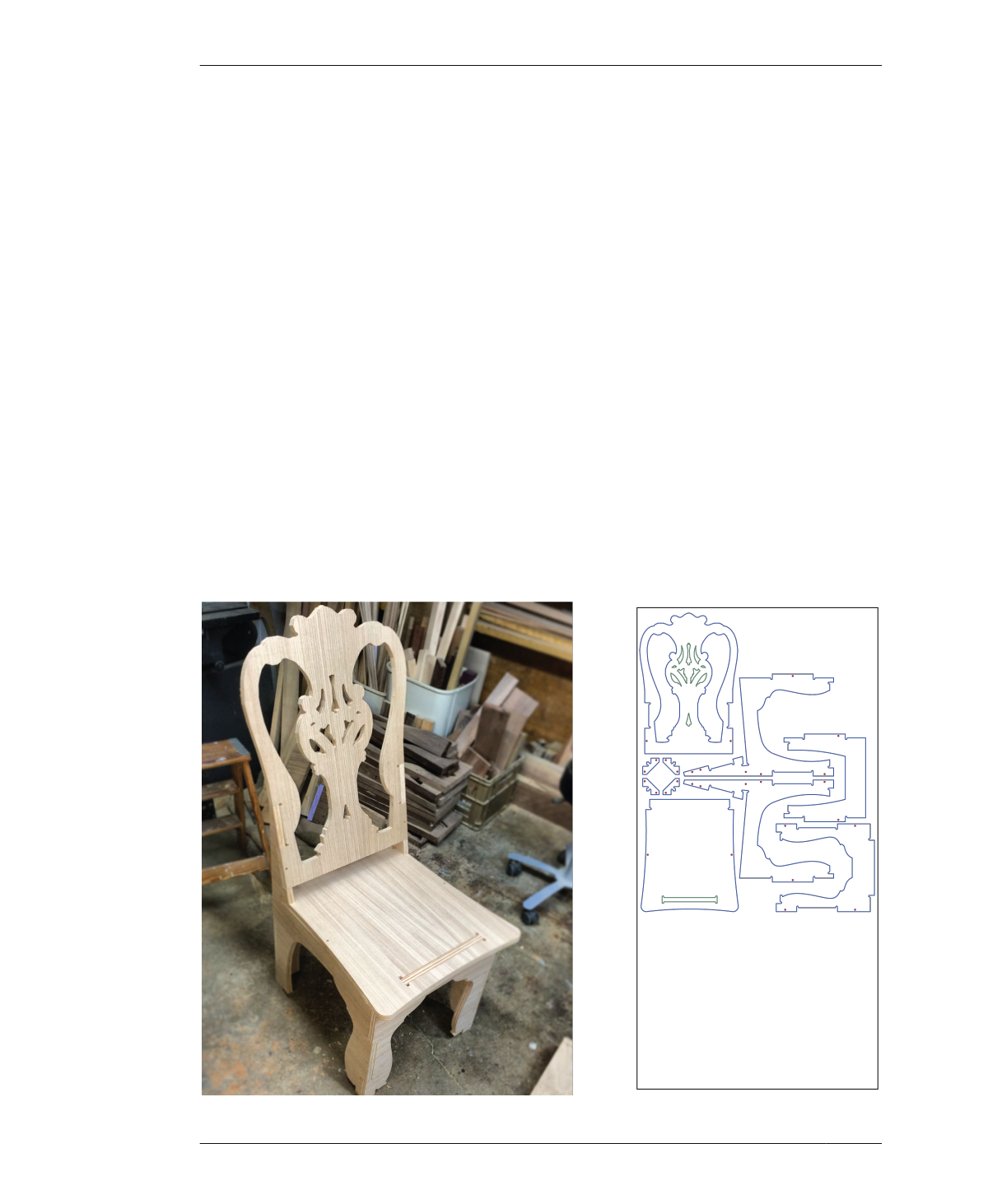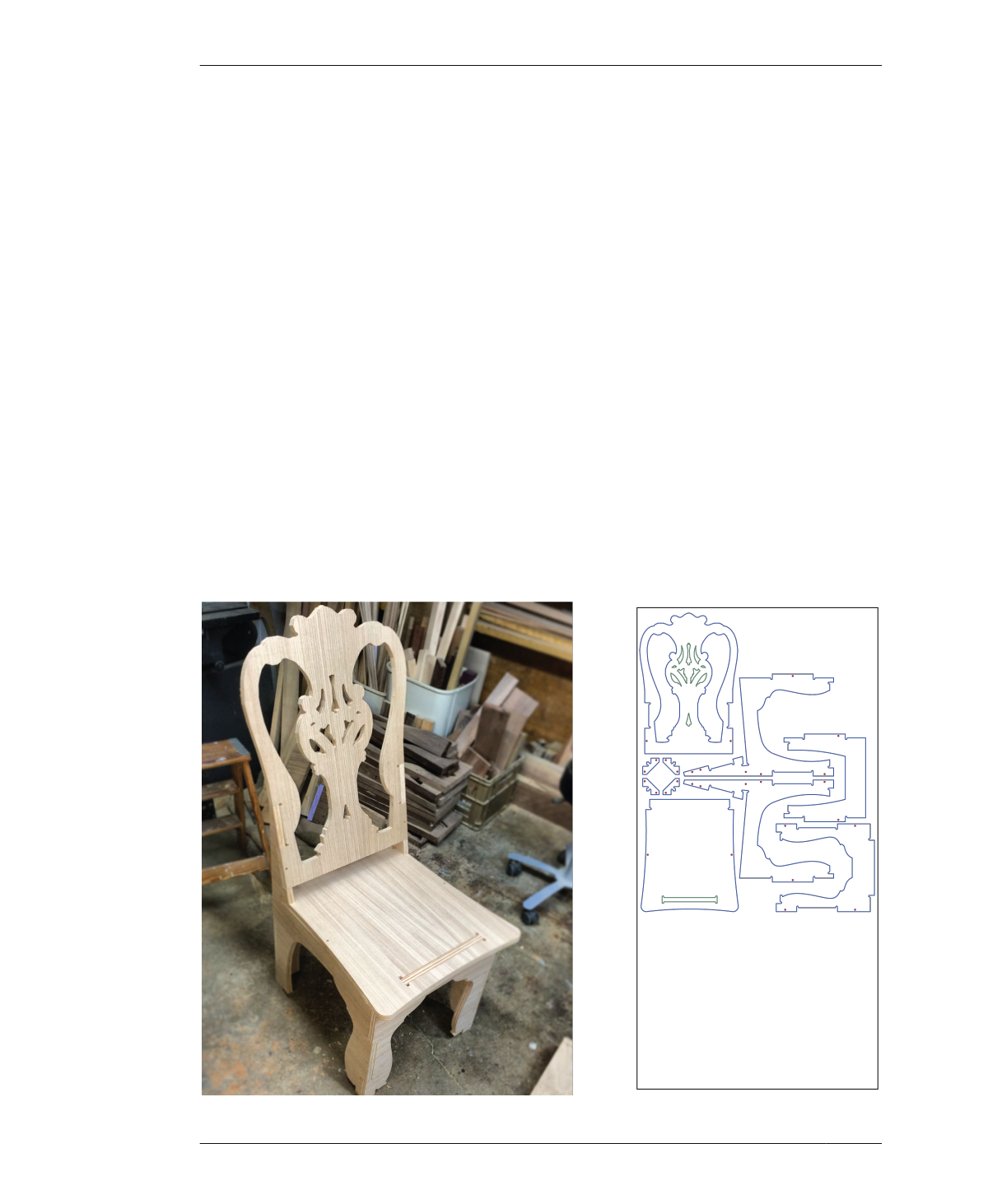
DESIGN DECISIONS: 2D AND 3D MODIFICATIONS
Working exclusively on 2D modifications within
the 2D and leaving the functional features
intact frees you up to experiment with aes-
thetic details. To get a closer look, you can find
a link to Greg’s file on the book’s website
(http://www.designforcnc.com/), or try your
own modifications on the toolpathing profiles in
AtFAB_CHR.skp.
3D DESIGN TRANSFORMATIONS
Working strictly in 2D is best when your
changes involve modifying only individual parts.
But, if you want to make substantial design
changes that affect multiple parts or impact
joinery, you get much more control by working
in the 3D model. Working in 3D allows you to
precisely stretch the parts of a chair into a
bench, with dimensions that match a wall or
dining table. You’ll be able to see the propor-
tions of your adjustments, ensure that all parts
are modified consistently, and preserve the
joinery connections.
WORKING WITH SCALE PROTOTYPES
When making 2D or 3D CAD modifications, a
scale prototype helps you evaluate your
changes prior to delving into fabrication.
Review “Scale Prototypes” on page 137 for
details on how to use scale prototypes as ana-
lytical tools and for quality control.
If you’re making 2D modifications, you can
thoroughly examine the composition of each
part relative to the whole chair. For more sub-
stantial 3D modifications, covered in Chap-
ter 11, creating a prototype helps you to analyze
the aesthetic and functional impacts of your
new proportions. When elongating the chair
FIGURE 10-2
Queen Anne Chair by
Tree on a Hill Workshop
226
DESIGN FOR CNC