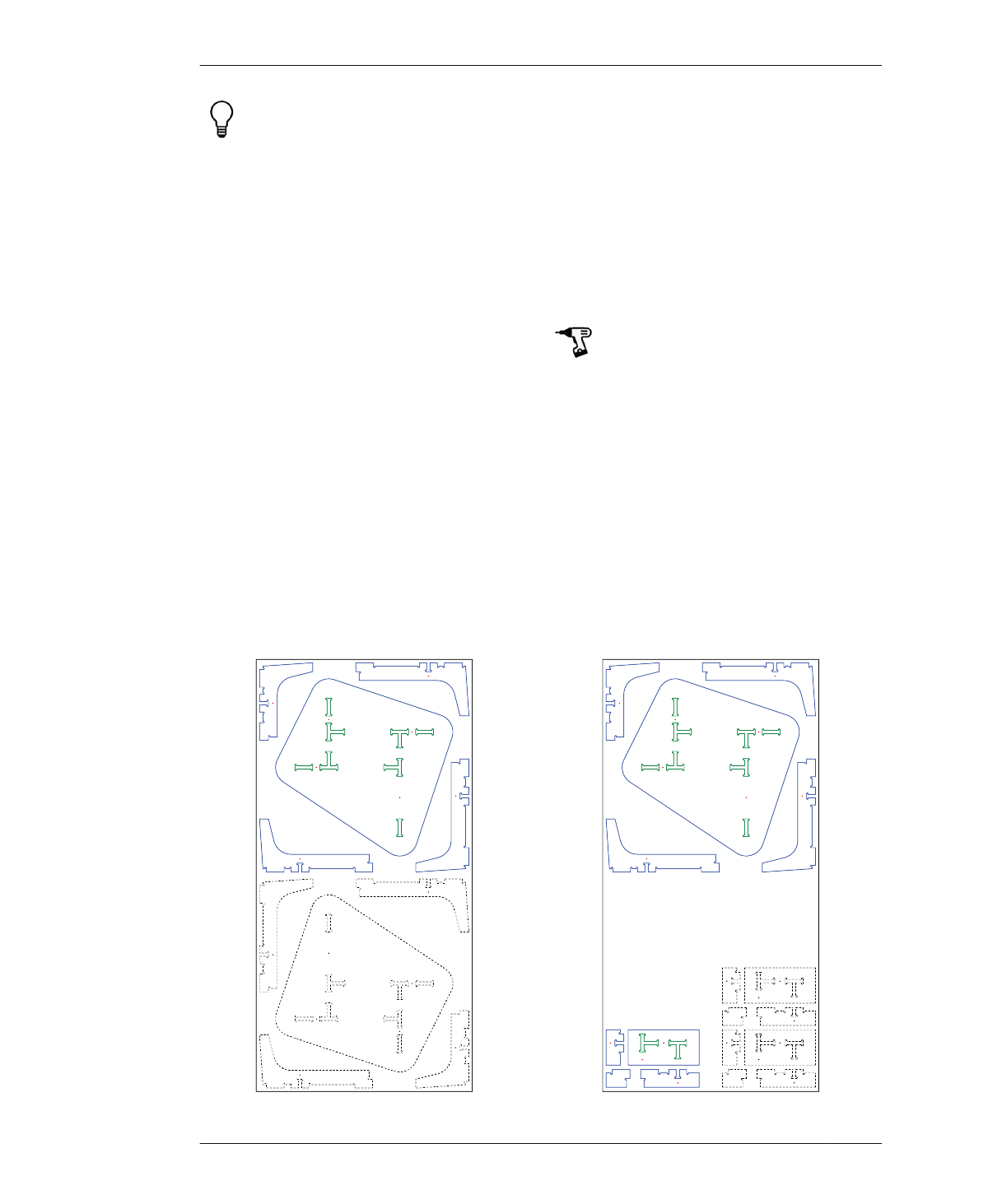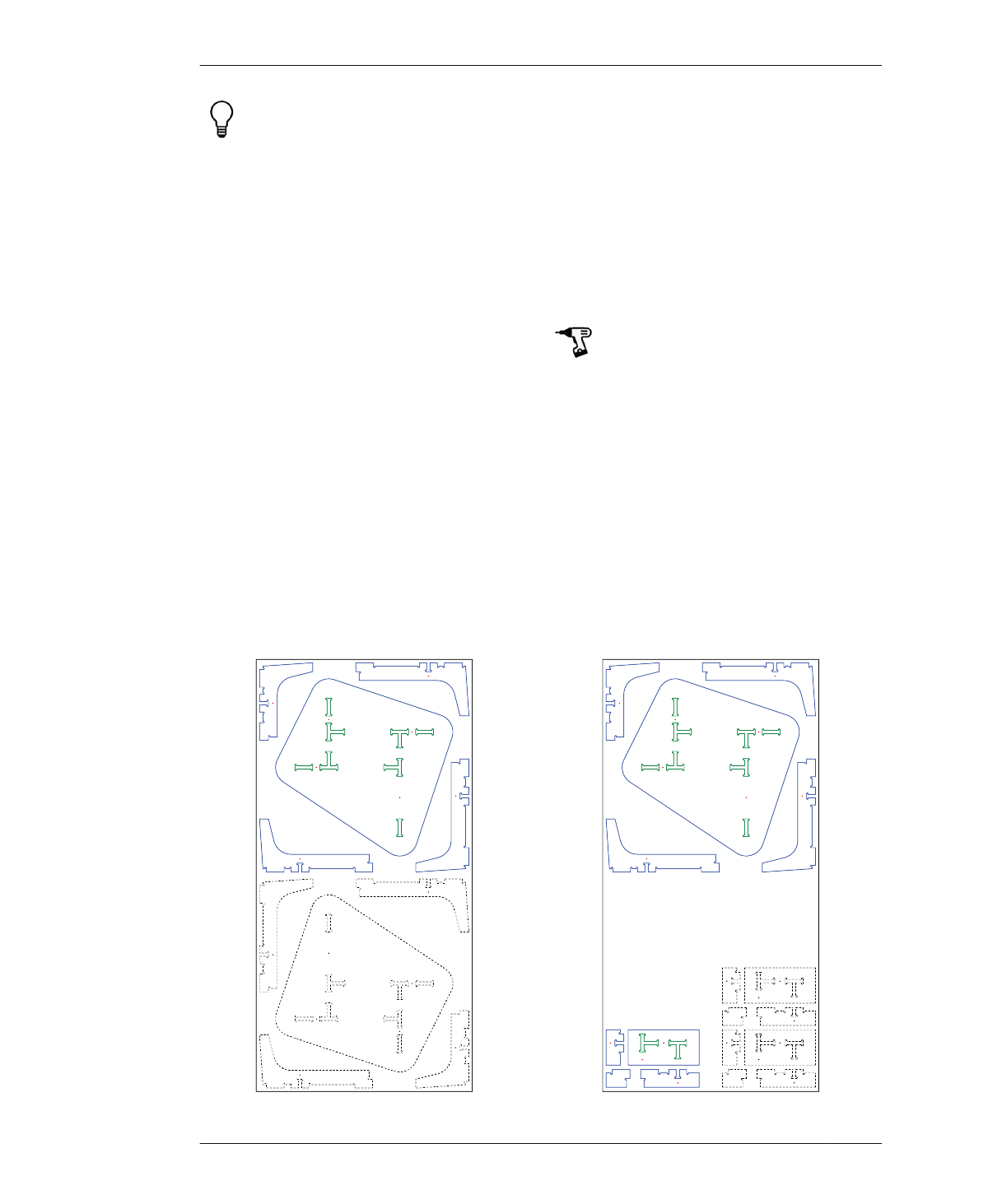
APPLY TEST PIECE SETTINGS TO THE FULL-SCALE FILE
FIGURE 9-6
Placing test piece on
far end leaves clear
area for cutting addi-
tional test pieces and
table parts
If the parts don’t fit, it’s because your finish
adds too much resistance or thickness. To
solve this problem, rethink your finish applica-
tion technique. Or, if you can’t reduce the fin-
ish thickness, you can make CAD and CAM
adjustments to accommodate it.
21: Refer to “Troubleshooting” on page 202 and
make additional test pieces until you finally
achieve an optimal fit with your finished parts.
RECORD SETTINGS AND
ADJUSTMENTS
Once you have a successful test piece, make a
note of all the settings, adjustments, and finish-
ing techniques that combined to produce a per-
fect fit.
22: If you made additional CAD scaling adjust-
ments, calculate the original percentage
adjustment with any additional scaling adjust-
ments.
23: Save only the VCarve file with the toolpath
settings that produced the successful test
piece (e.g., AtFAB_CiBii.CRV).
24: Outline the steps or techniques that yielded
the nicest finish on your test piece parts. With
this information, you’re ready to cut your table
with the confidence that every piece will fit per-
fectly together.
As shown in Figure 9-6 the Cat in Bag ii Table
layout can nest two tables onto a single sheet.
If this is your first time using a test piece, how-
ever, we recommend cutting one table and
using the remaining extra half sheet for cut-
ting multiple test pieces.
APPLY TEST PIECE SETTINGS TO
THE FULL-SCALE FILE
Now that you’ve cut a functional test piece, it’s
time to put those settings to work on the table
files.
216
DESIGN FOR CNC