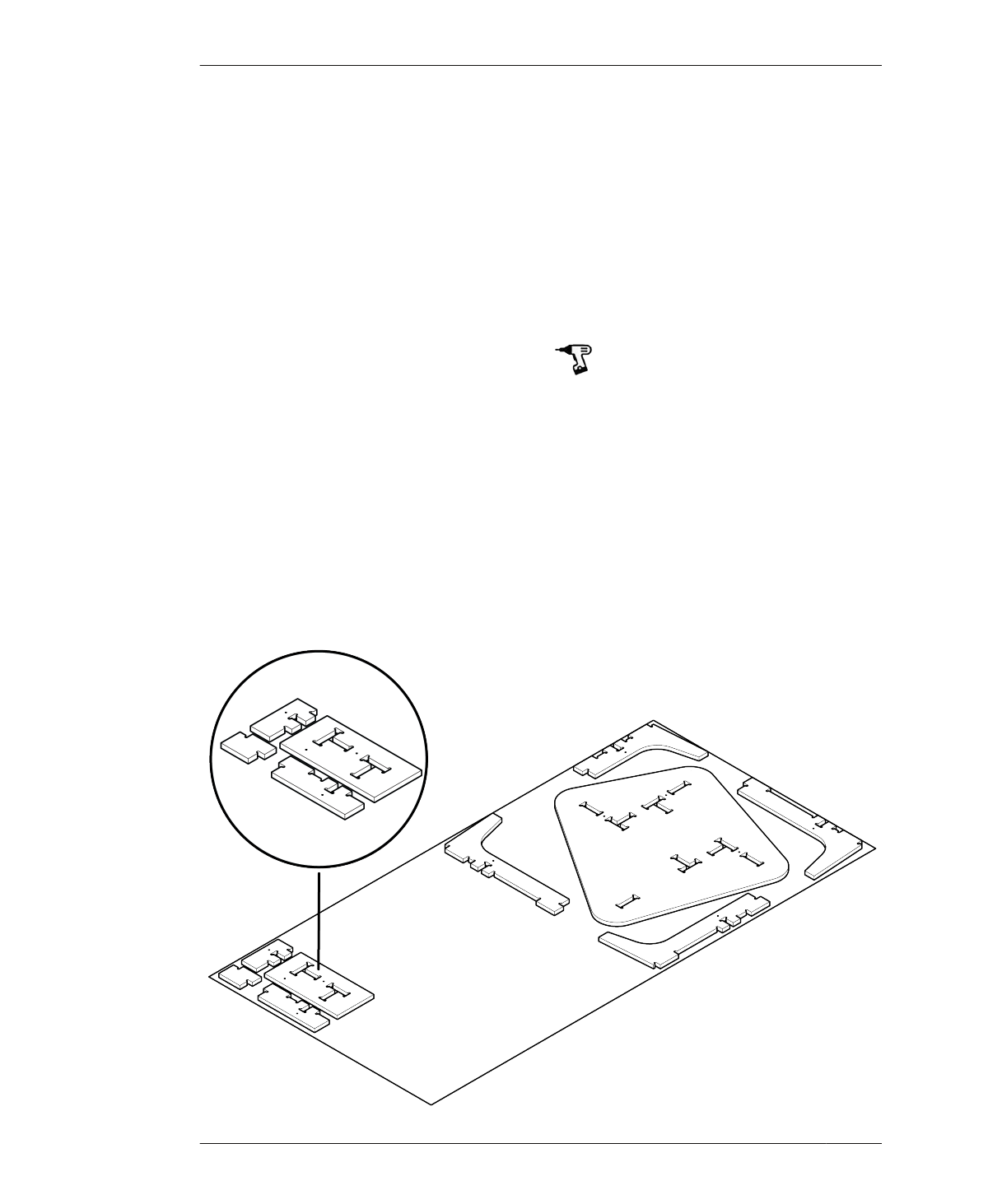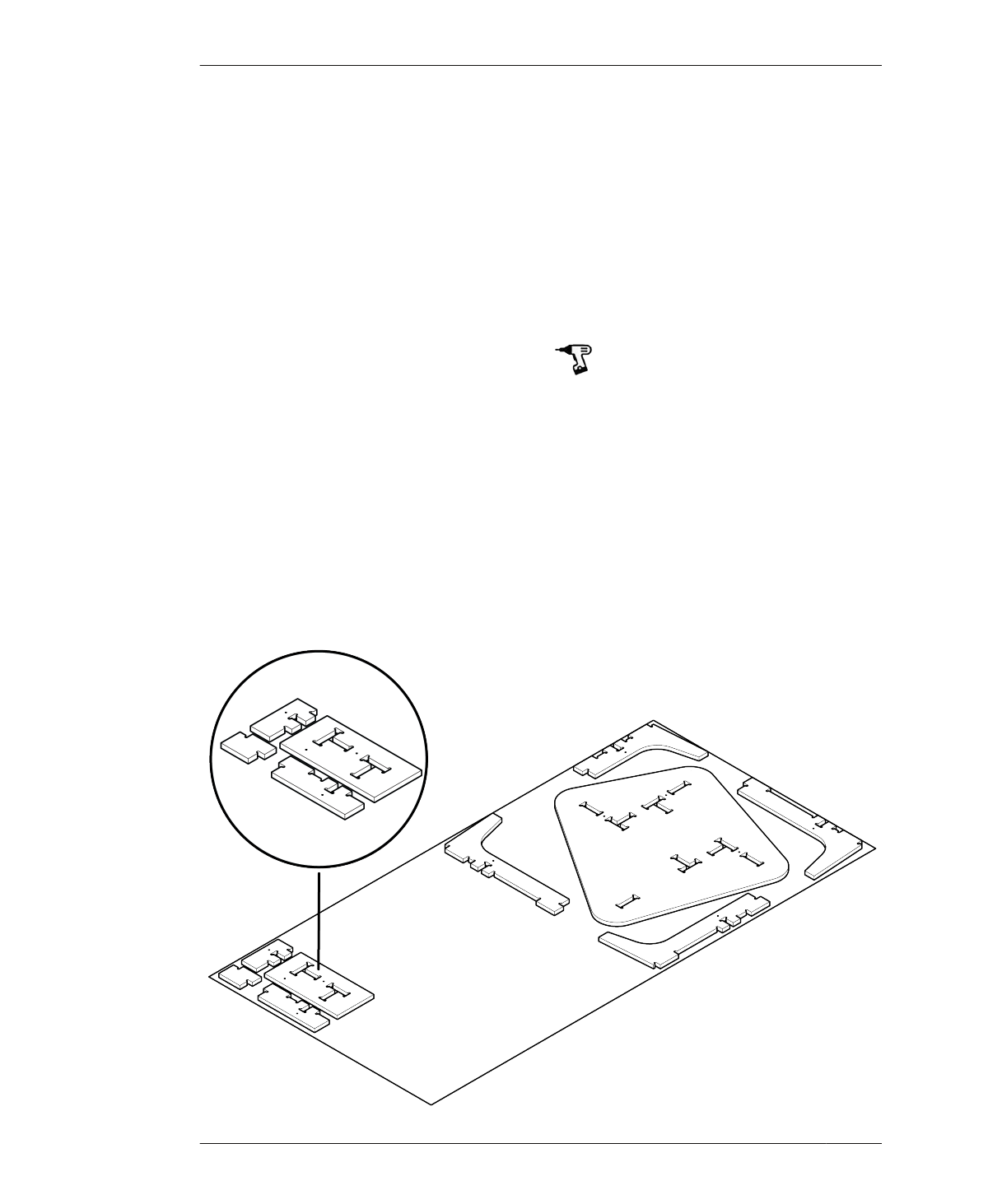
PARTIAL PROTOTYPING: USING A TEST PIECE
04: With only toolpathing layers turned on,
select all the vectors.
05: Scale all toolpathing vectors by S, so they
match TMAX.
06: Save As SketchUp version 14.
07: Rename the file adding the amount scaled
to the filename (e.g., AtFAB_CiBii_TEST.
9867.SKP).
ASSIGN CAM SETTINGS
Next, you’ll define CAM toolpath settings and
sequences, following the steps outlined in “Job
Setup” on page 170.
08: Open VCarve and import the scaled test
piece file (e.g., AtFAB_CiBii_TEST.9867.SKP).
Be sure to place the test piece vectors at one
end of your material stock (Figure 9-4), pre-
serving as much open area on the sheet as
possible. This will make setup easier when
you’re ready to cut your table later.
09: Save the CAM file (e.g., AtFAB_CiBii.CRV).
10: Assign toolpaths to each part. Like the
Rotational Stools, the Cat in Bag ii and this test
piece have outside toolpaths that cut around
the outside of the parts, and inside toolpaths
that cut inside the tabletop-slots.
Omit programming the holes layer, unless you
plan on using fasteners.
Remember that cutting on the correct side of
the vector is crucial to ensuring that parts fit.
An inside toolpath cuts on the inside of the tab-
letop slot and removes the correct amount of
material so that tabs on each leg fit within the
slot.
When assigning toolpaths to the test piece,
consider the sequence of cutting slots or
FIGURE 9-4
Single test piece on the
cut sheet
214
DESIGN FOR CNC