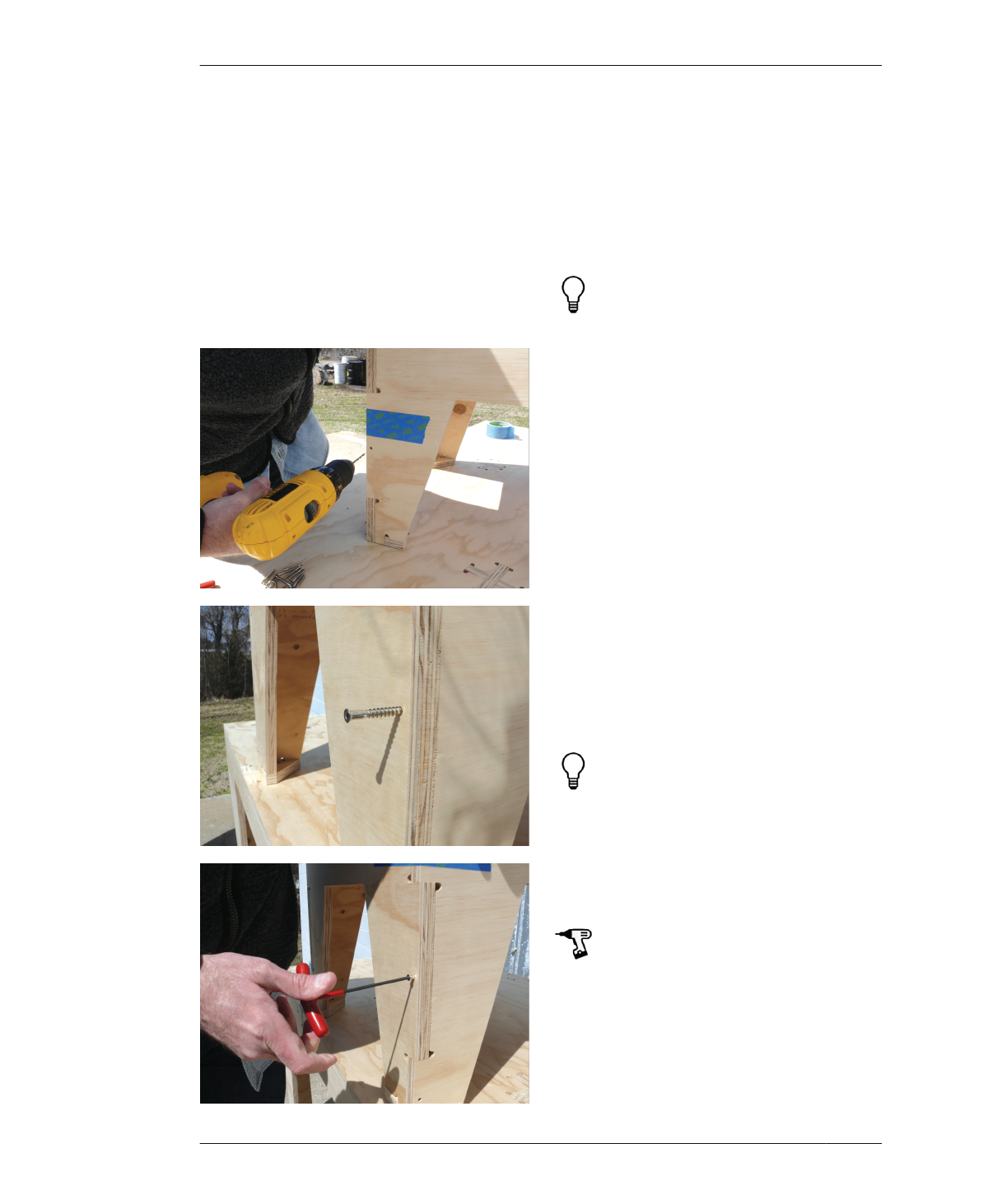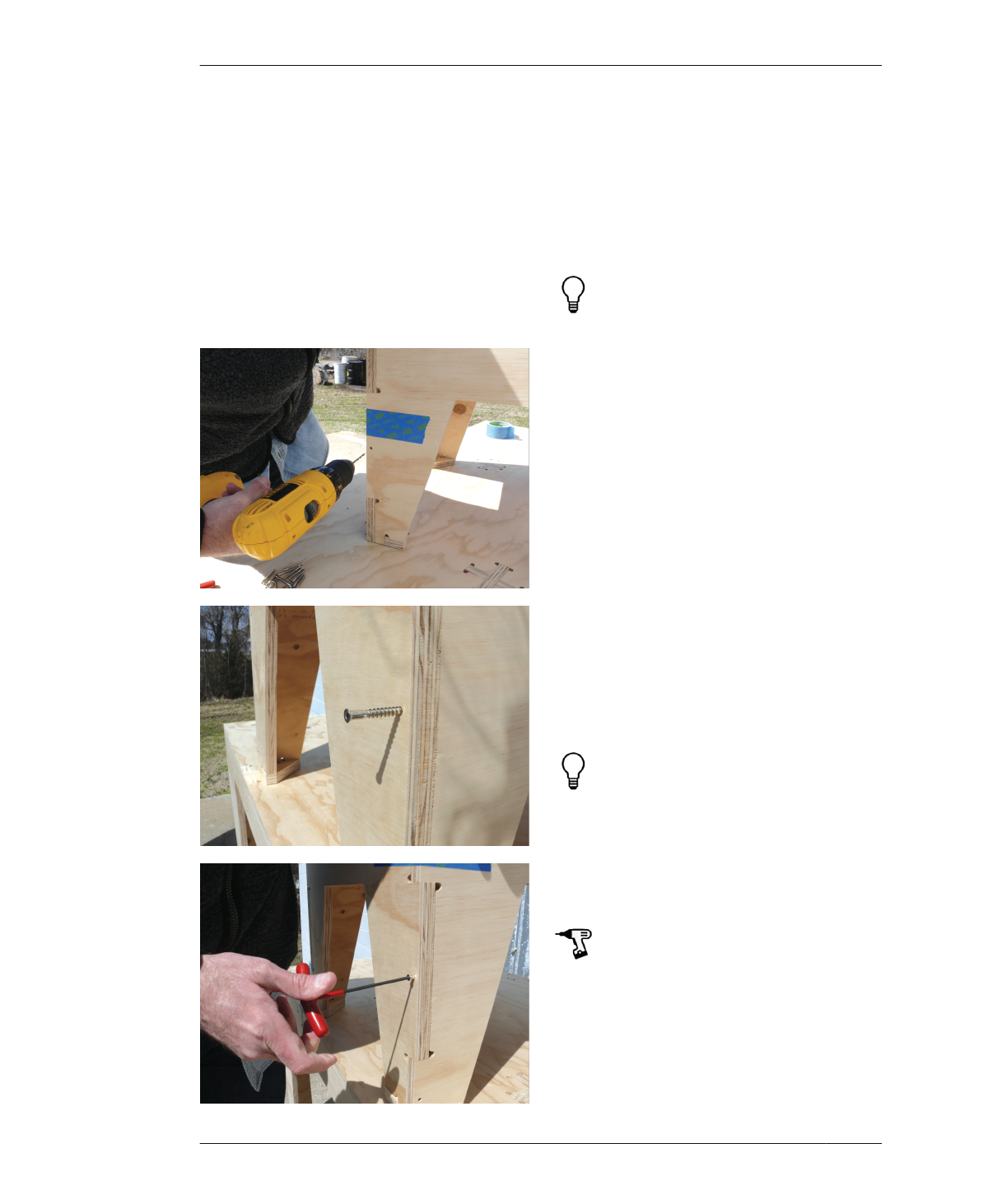
FASTENERS
FIGURE 8-6
Drill through pilot hole
FIGURE 8-7
Insert fastener
1 ½″ and shank diameter that fits within the 1⁄8″
fastener hole, the screw is perfectly sized for
¾″ plywood parts.
HOW TO DRILL
While the CNC router predrills holes into the
face material, you’ll still need to manually drill
holes into the edge of the opposing part for
pegs and hardware. Predrilling holes for pegs is
a necessity. Though predrilling prior to
screwing in fasteners may seem optional, it’s
actually a good practice for many reasons. It
prevents splitting of the plywood plies, and also
allows a clean contact between the fastener
threads and the hole. Also, you’ll have a greater
choice of fasteners, if you’re not relying on self-
tapping screws.
Use the hole cut by the CNC as a pilot hole,
helping you perfectly locate the fastener and
align your drill.
01: Piece furniture parts together and secure
with blue painter’s tape (Figure 8-6).
02: Predrill all holes for fasteners (Figure 8-7).
Start by working around the sides, before drill-
ing seats and tops. For furniture pieces with
feet, save the feet for last. Drill directly through
the pilot hole cut by the CNC machine, keeping
your bit perpendicular to the face. Drill into the
edge of the opposing part, matching the drill-
ing depth to the length of your fastener.
03: Screw in fasteners, matching the drilling
sequence. Start by securing the sides to each
other first, then attach seats (or tops), and
then feet (Figure 8-8).
FIGURE 8-8
Tighten fastener by
hand
Consider the starting point and sequence of
drilling and fastening. It helps keep joinery
aligned when you drill and fasten from the
center of the furniture and work outward to
the edges, corners, and feet. Working
methodically will also help prevent missing a
hole!
Be careful not to over-rotate when screwing
fasteners into the material. Heads should be
flush, and not pressed into the face veneer.
206
DESIGN FOR CNC