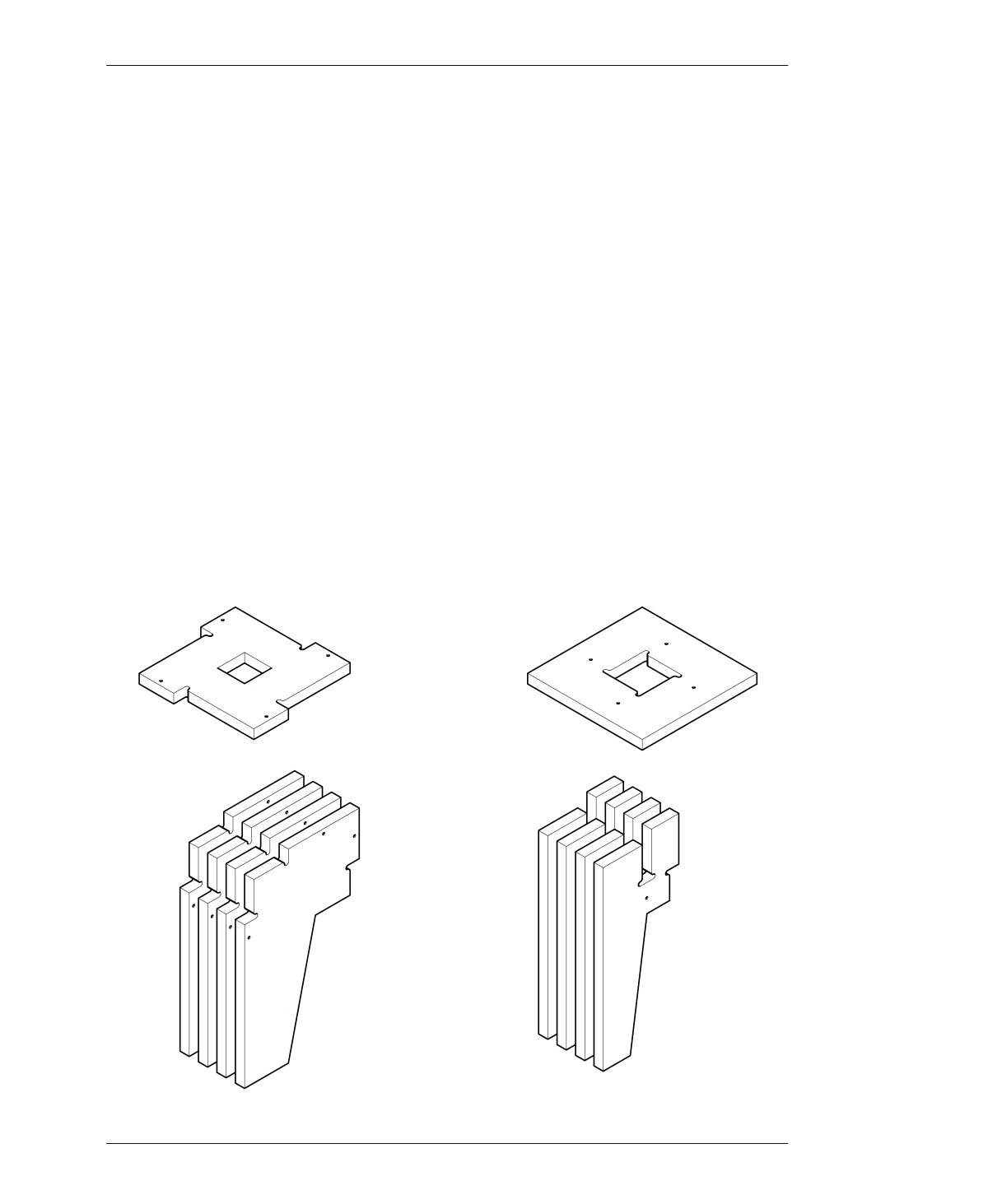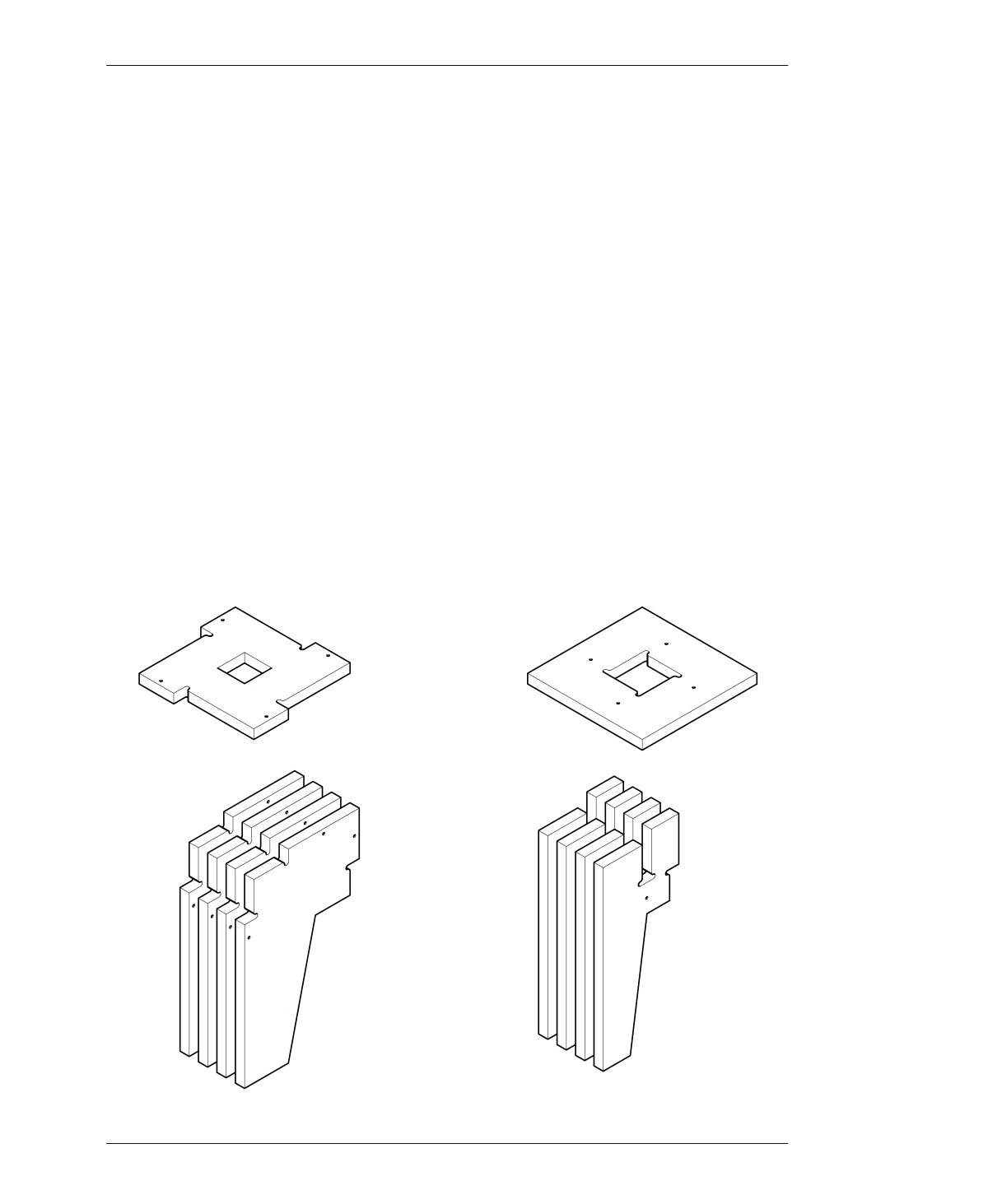
CUT AND EVALUATE FIT
actual thickness, TMAX. Divide TMAX by TNOM
to find your scaling percentage (S).
Download and open ATFAB_STL.skp. Refer to
“Scale Your CAD File” on page 133 and scale all
Rotational Stool part toolpaths by S so that
they match TMAX. Import this scaled CAD file
into VCarve and follow “Job Setup” on page 170
to define toolpaths for your scaled file. Once
you have saved your scaled toolpath operations
for output, you are ready to fabricate.
CUT AND EVALUATE FIT
Proceed with cutting your first set of parts on
the CNC. After cutting is complete, gather all
cut parts from the sheet, dust each part off,
and stack similar parts together on a work sur-
face.
EVALUATE THE LAZY STOOL
Piece together several parts of the Lazy Stool,
handling each part carefully. Hold parts so that
they are squarely aligned and feel the face of a
tab relative to the face of the adjacent part. Is
the tab flushly aligned with the face? Or does
the tab extend beyond the face (or vice versa)?
While perfect flushness between these two sur-
faces is your objective, the Lazy Stool will still
be functional even with parts that are less than
flush. The Lazy Stool has edge-to-edge and
edge-to-edge-to-edge joints, which are more
forgiving than the interlocking through and end-
to-face connections of the Lively Stool. You
won’t really know how well your parts fit until
you test complex, multi-sided joinery, like the
connections found in the Lively Stool.
FIGURE 8-2
Cut parts for the Lazy
(left) and Lively (right)
Rotational Stools
08/ROTATIONAL STOOLS
201