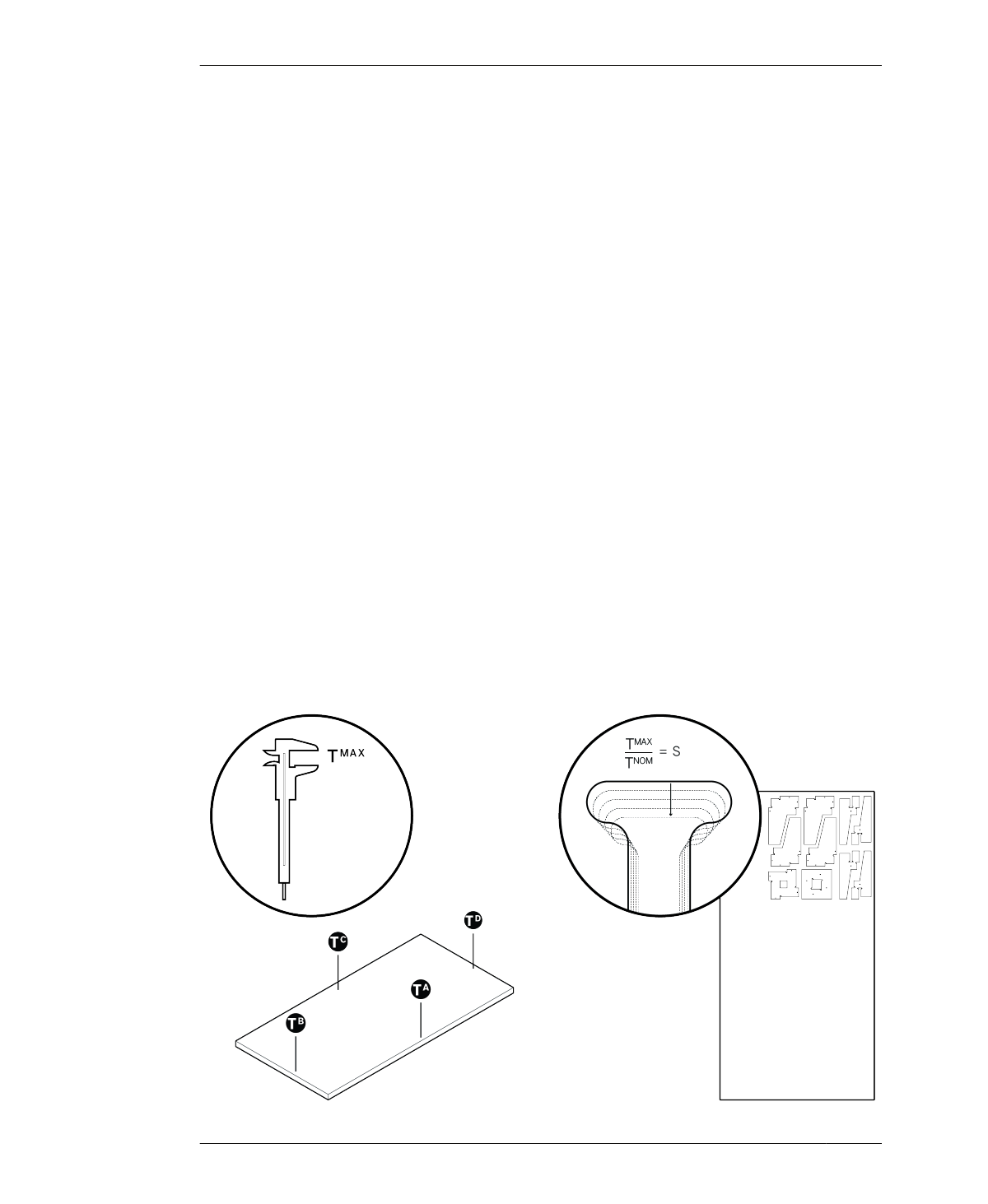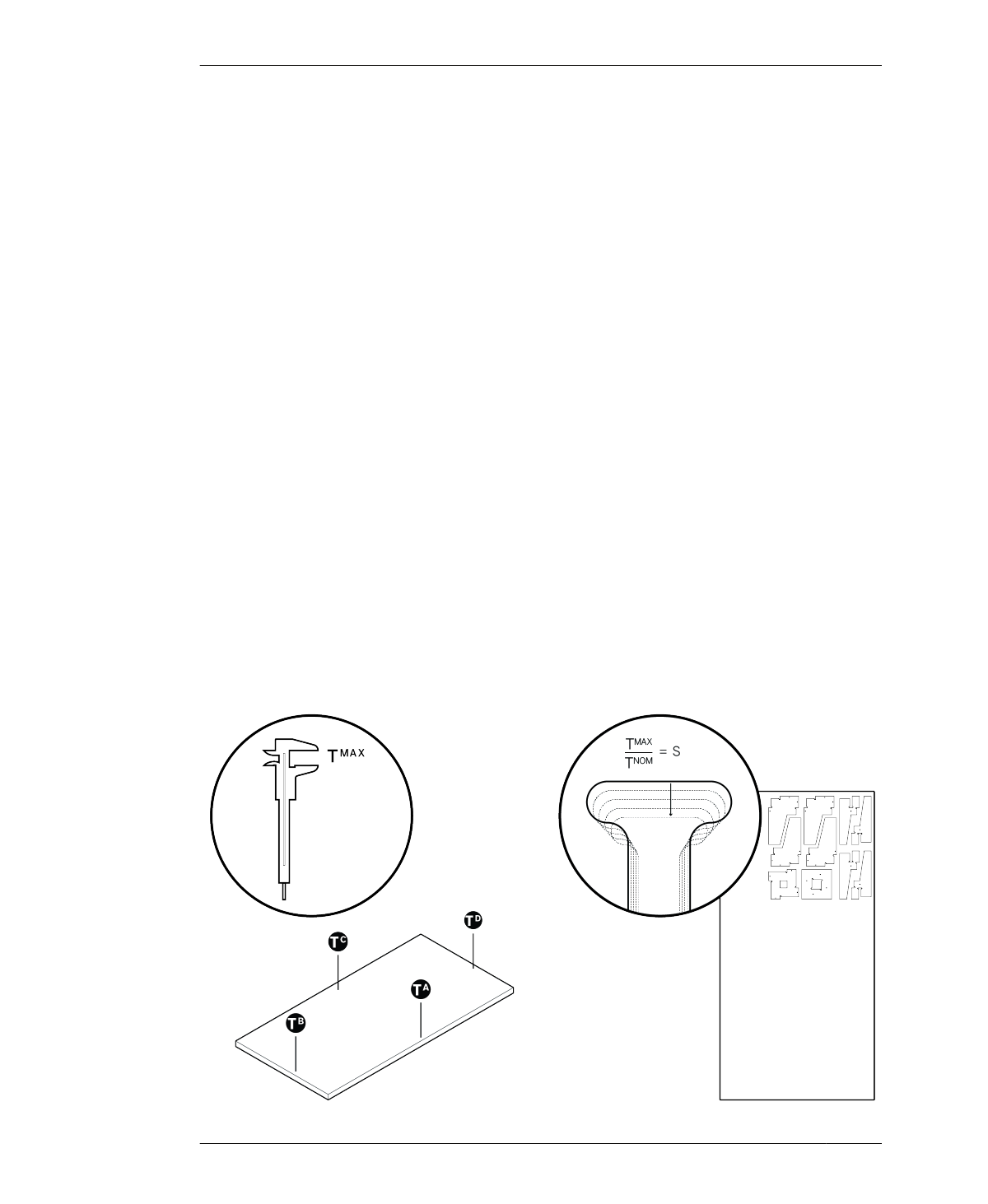
ABOUT THE DESIGN
ABOUT THE DESIGN
With a substantial amount of joinery packed
into a few small, simple parts, the Rotational
Stools are an ideal first project. Both stools
share the same overall outer dimensions, and
both are comprised of five pieces, with two part
types. Each stool has four identical leg parts,
which are organized into a rotational structure
that interlocks into the seat (see “Structures”
on page 56). What differentiates the stools is
how each utilizes different types of joinery.
Lazy fingers are used to join the “Lazy” stool
(left), while the “Lively” (right) has tight,
through connections. While originally designed
as small stools, many find that the pair work
equally well as mini side tables.
BEFORE YOU BEGIN
To cut a pair of Rotational Stools, you only need
a partial sheet of 4’ × 8’ × ¾″ material. How-
ever, you may prefer to purchase an entire
sheet, so you can use the surplus to prototype,
troubleshoot, or experiment by cutting the
project several times.
Since they are already quite small, the Rota-
tional Stool file isn’t accompanied by a test
piece (explained in “Test Pieces” on page 136),
but we will employ that technique in other
projects in this book. For this project, it’s possi-
ble to cut several versions from a single sheet
of plywood, so you can test various CAD scaling
and CAM setting combinations, and learn the
variables that factor into achieving a perfect
joinery fit.
MEASURE AND SCALE
If you went through “Job Setup” on page 170
without measuring your material and scaling
your cut file, proceed with these steps to pre-
pare a CAD file and CAM settings.
Refer to “Selecting Materials” on page 128 for
guidelines on plywoods and follow the instruc-
tions in “Measure Your Materials” on page 132
to measure your sheet material and identify its
FIGURE 8-1
How to measure and
scale the Rotational
Stools
200
DESIGN FOR CNC