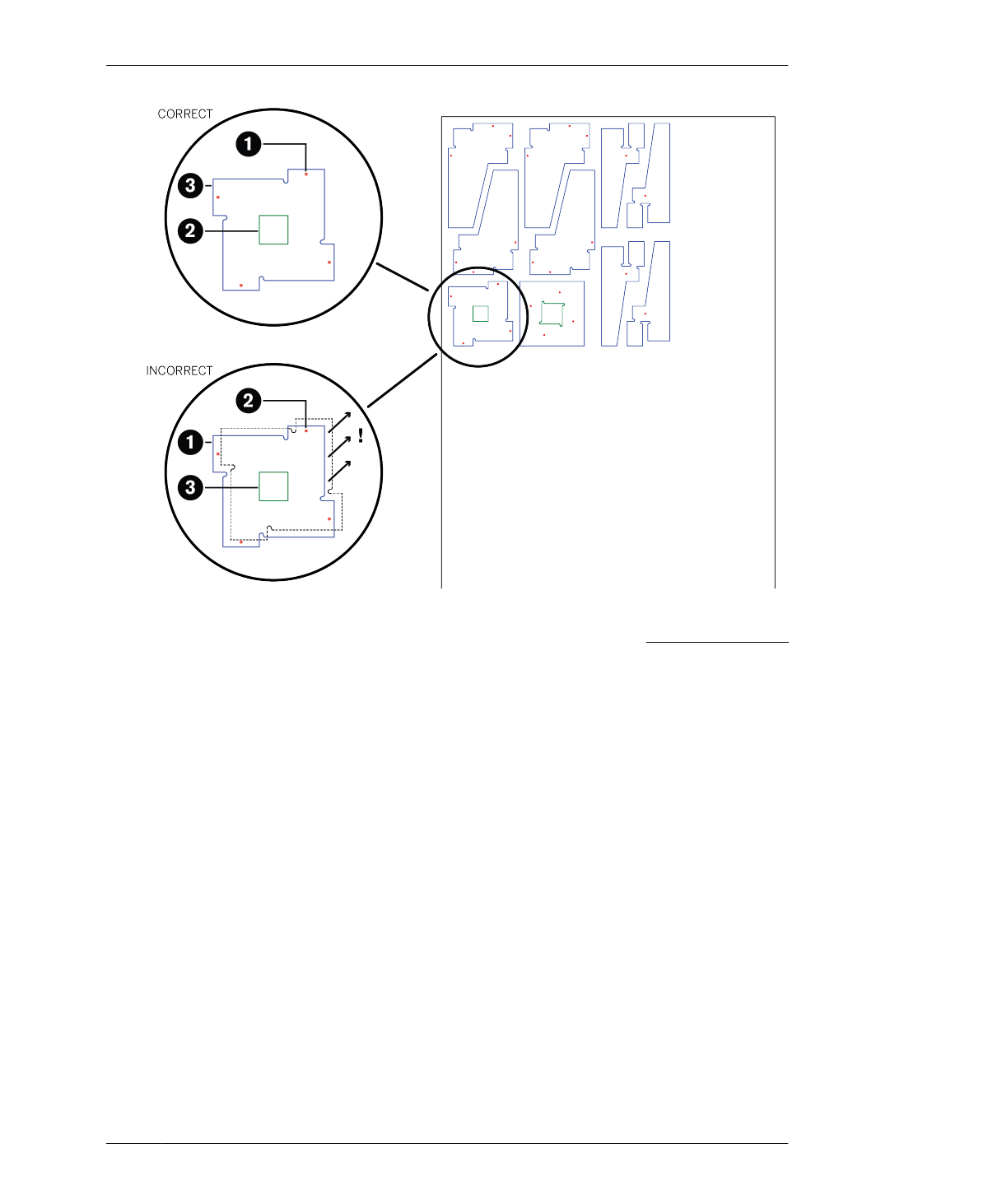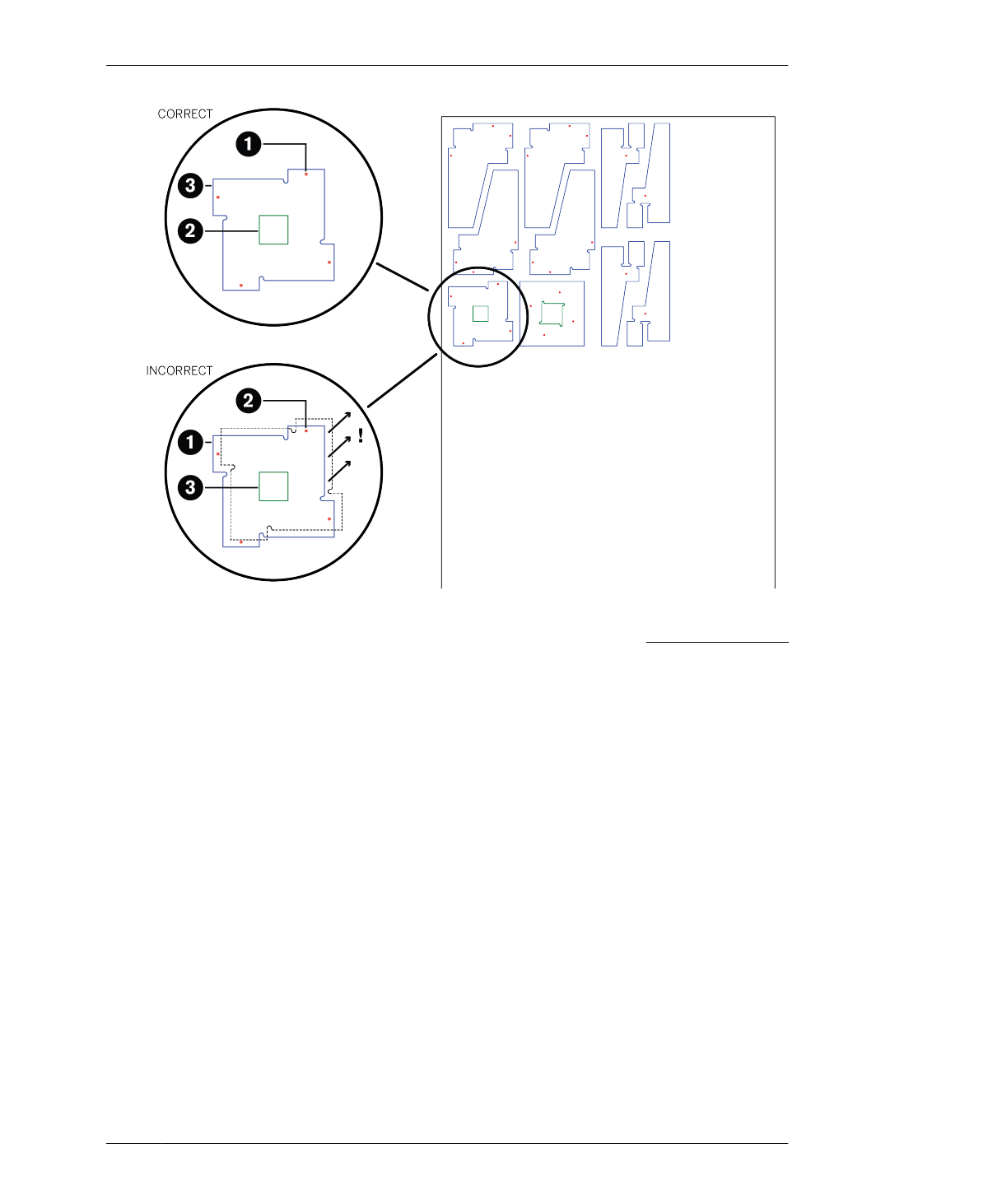
TOOLPATH ORDER
FIGURE 7-45
Toolpath cut order is
important; always cut
holes first, then inside
profiles, and then the
outside profiles—other-
wise the parts may
move around, causing
problems
TOOLPATH ORDER
After programing these three toolpaths, it’s
probably obvious that the CNC machine must
make many multiple passes to complete a job.
The CNC performs each toolpath operation
separately, in a predefined cut sequence. Logi-
cally, one operation will need to go first, with
the second and third to follow.
When assigning a cut sequence, it’s ideal to cut
holes and interior cuts situated within larger
parts first and then follow up with cutting out-
side profiles. Small, inside, self-contained cuts
within larger parts are generally less likely to
shake loose once they’re cut. Some overall
parts, on the other hand, have the potential to
shift or vibrate out of position, once cut from
the sheet. By cutting the outside profiles last,
you eliminate this risk for misalignment.
DEFINE CUT SEQUENCE
34A: Turn all toolpaths on. Go to the Toolpath
List at the bottom of the Preview Toolpaths
menu and check all the boxes.
34B: Use the up and down arrows to move the
three toolpaths into the correct order:
34C: 000 Holes, 34D: 000 Profile Inside,
34E: 000 Profile Outside.
SIMULATION AND ANALYSIS
VCarve has many options for machining simu-
lation and visualization that enable you to ana-
lyze and test your toolpath programming prior
to fabrication.
Simulation is critical to preventing the digital
fabrication equivalent of a typo, which can be a
07/MODELING SOFTWARE TO MACHINE
195