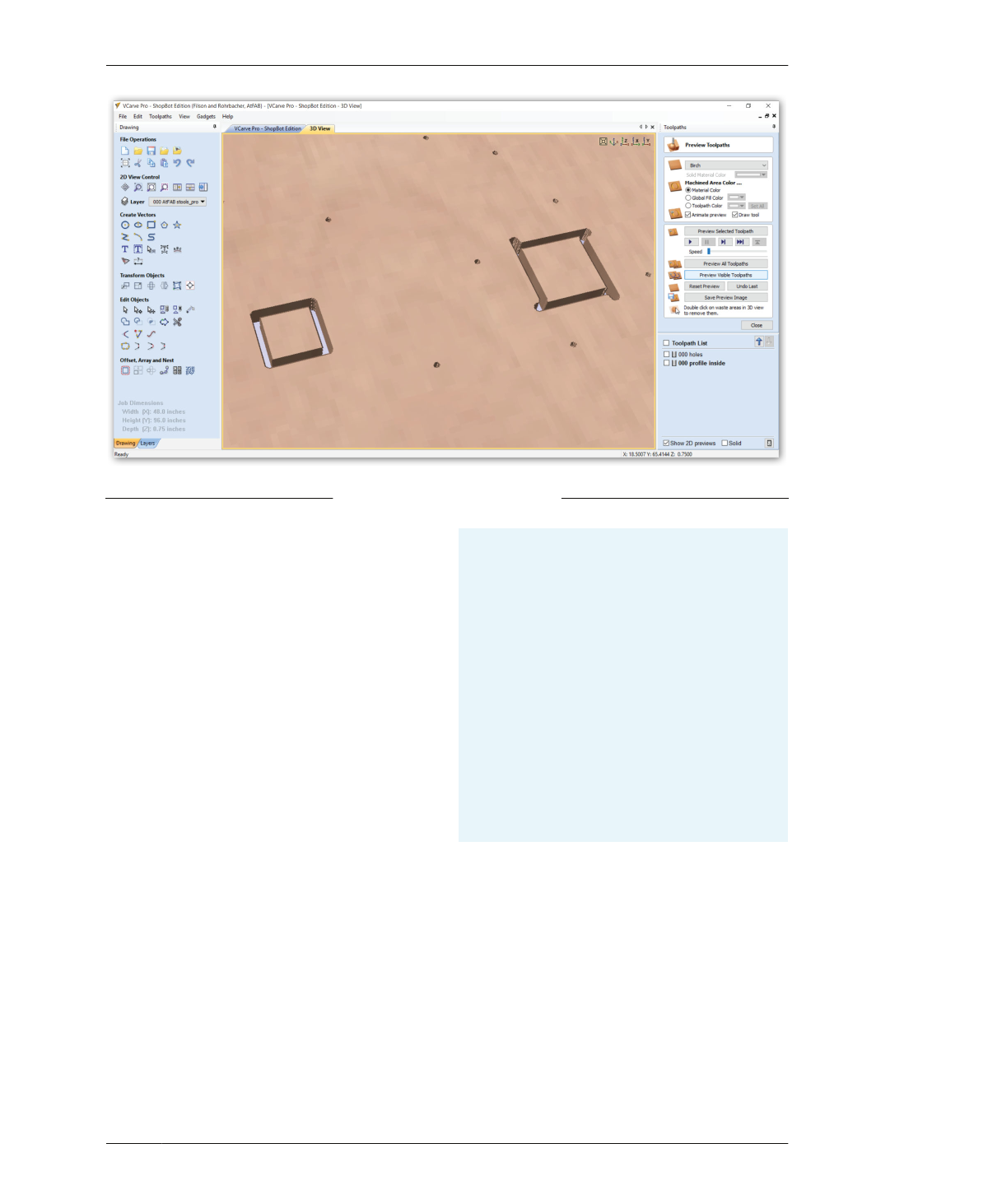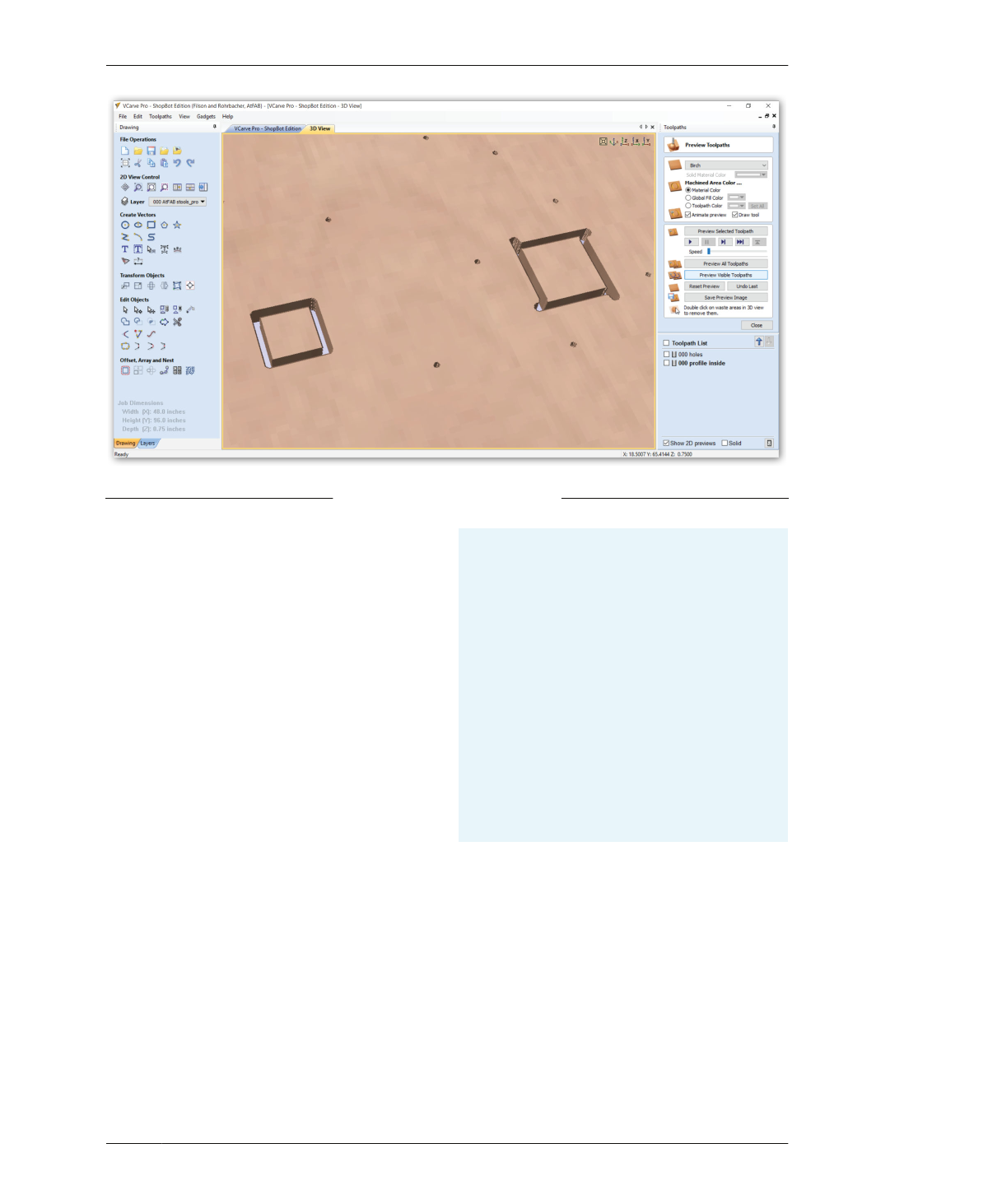
SEAT INSIDE PROFILE TOOLPATHS
FIGURE 7-39
Machine paths for
inside cuts
SIMULATE INSIDE PROFILES
When VCarve automatically opens the 3D Win-
dow and Preview Tab, you will see this new tool-
path added to the Toolpath List at the bottom
of the right-hand menu.
28A: Ensure that 000 Inside Profiles is
turned on (checked) and review the animation
and visuals of the vectors, and the actual cuts
made by the ¼″ end mill.
28B: Check that the material is cut all the
way through, that the cut shapes match those
in the original cut file, and that no details are
obliterated by accidentally selecting a tool
that’s too large.
TABS
Many CNC fabricators use tabs, or small, uncut
material bridges, to keep parts in place as they are
cut, see “Tabs” on page 156. We frequently work
without them, using alternative hold-down strate-
gies or downcut tools (see “Routing Strategies” on
page 157). Consider using tabs when working with
small parts, narrow parts, or lightweight materials.
See the VCarve software manual, Help→Help Con-
tents, to learn about tabs and how to place and use
them. We recommend placing tabs manually, rather
than having VCarve automatically add them for you.
07/MODELING SOFTWARE TO MACHINE
191