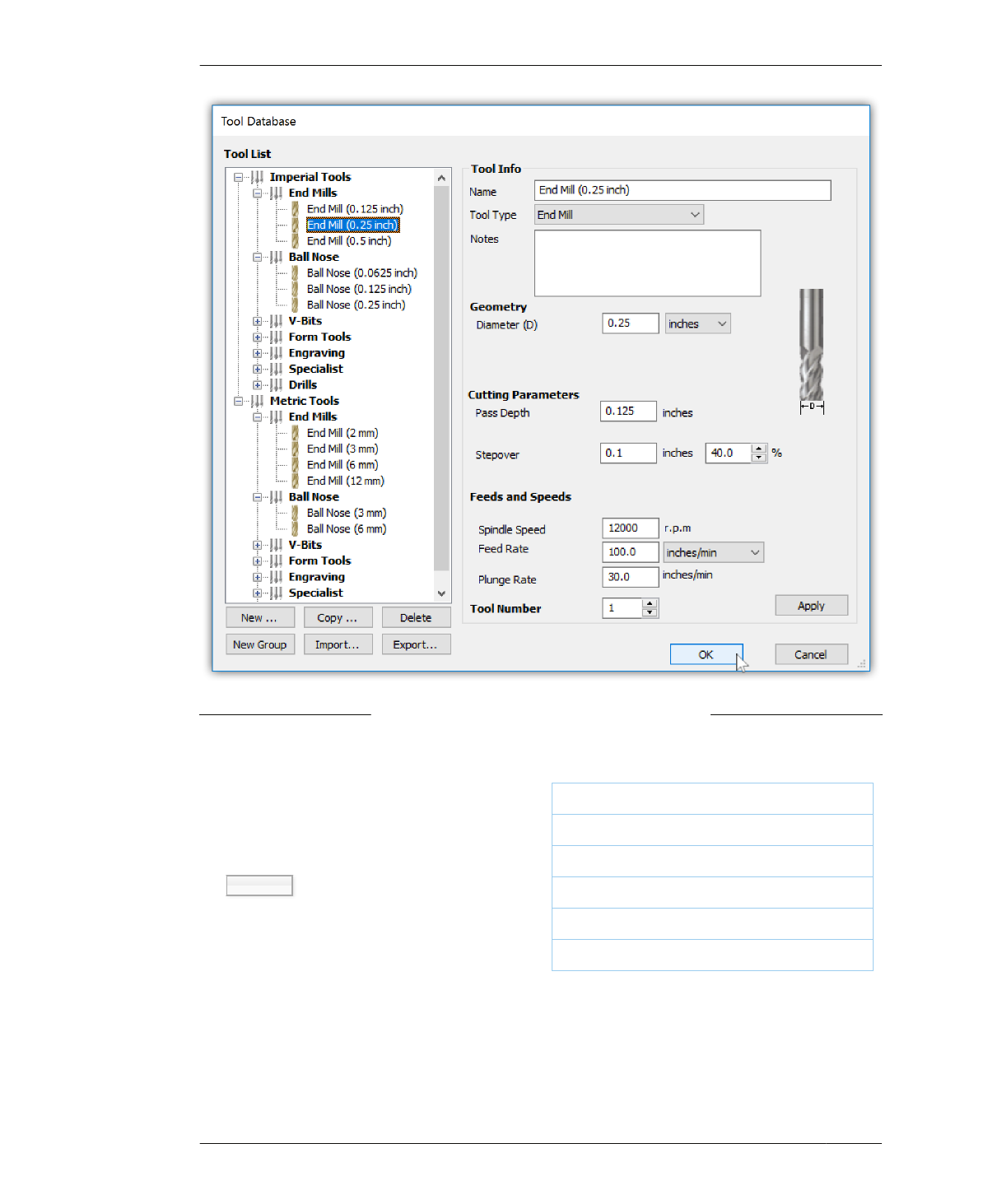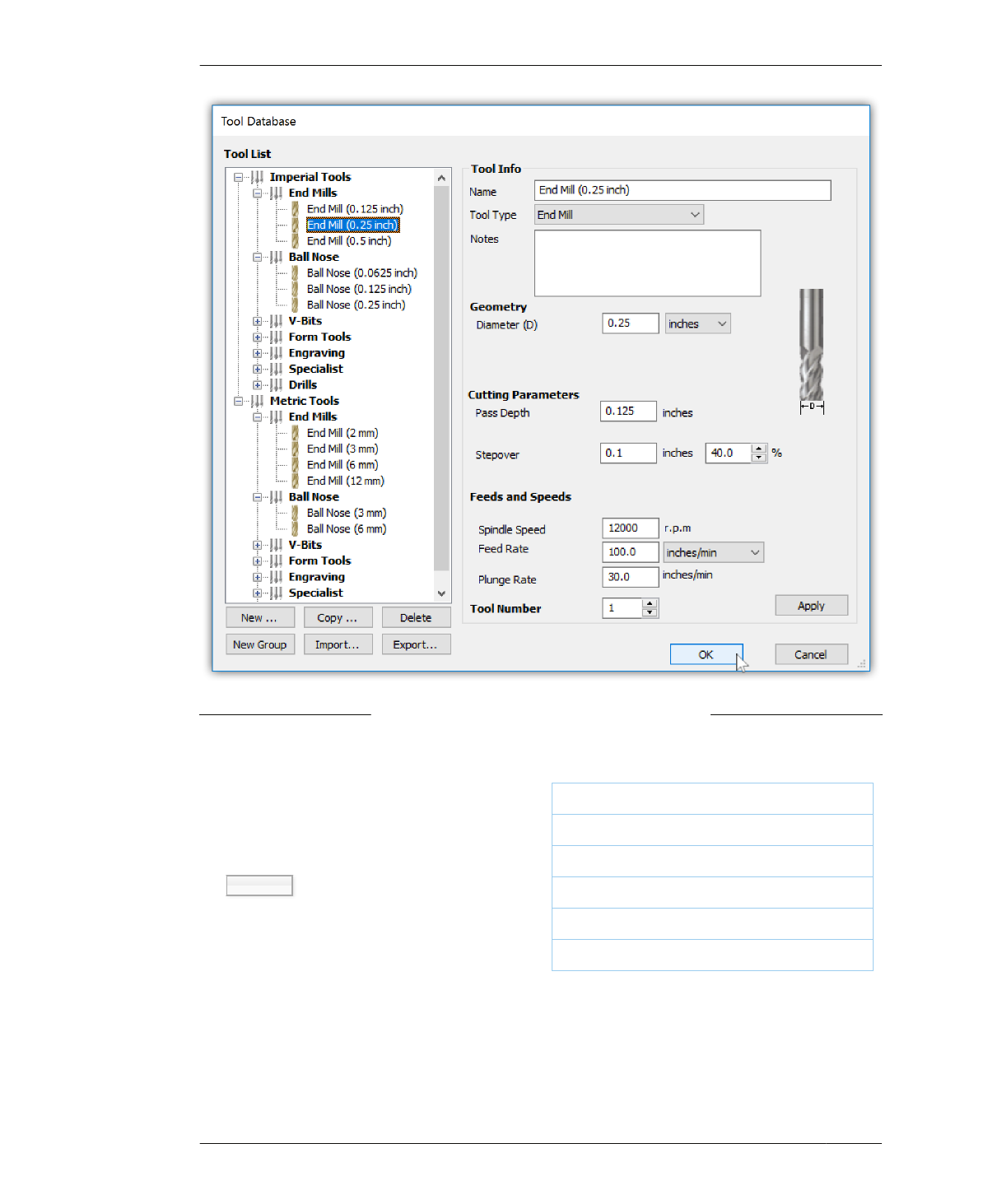
SEAT INSIDE PROFILE TOOLPATHS
FIGURE 7-38
Selected 0.25-inch tool
from the Tool Database
CREATE SEAT INSIDE PROFILE TOOLPATHS
27A: Create a new profile toolpath by keeping
the vectors selected and then clicking the pro-
file toolpath icon under the Toolpaths
menu→2D Profile Toolpath.
27B: Open the Toolpath Database by hitting
the Select… button under the Tool section,
Toolpaths menu→2D Profile Toolpath→Tool.
27C: Select a 0.25 inch end mill (¼″), Tool
List→Imperial Tools→End Mill (0.25 inch).
27D: Enter the settings shown in Table 7-1. Any
settings not specified will be left as the VCarve
Tool Database default.
TABLE 7-1. Seat Inside Profile Settings
Tool Diameter
Passes
0.25 inch (¼″) end mill
3
Cut Depth
0.76”
Machine Vectors
Inside/Left
Direction
Conventional
Toolpath Name
000 Inside Profiles
190
DESIGN FOR CNC