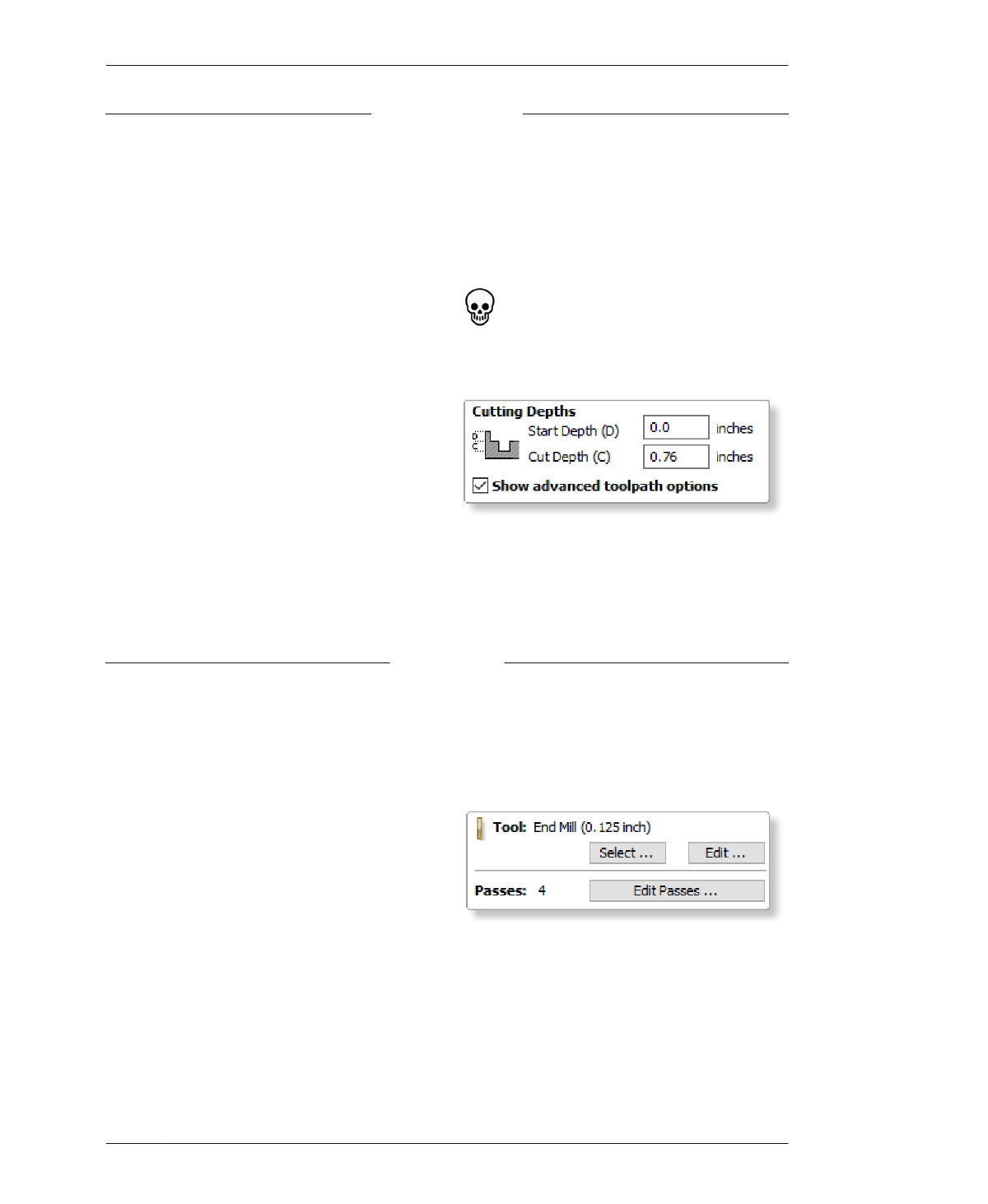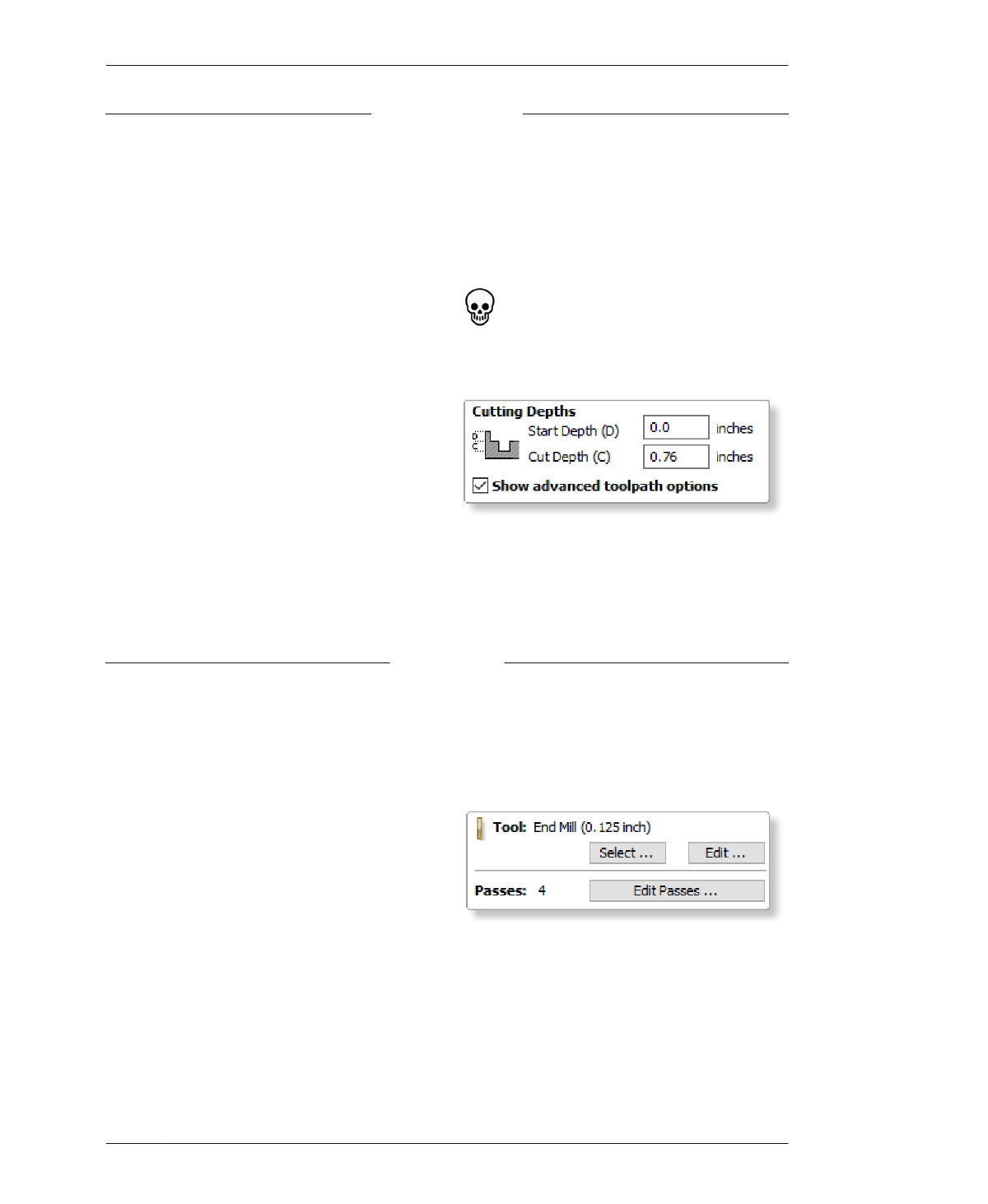
FASTENER HOLE TOOLPATHS
CUTTING DEPTHS
Start Depth (D)
Cutting usually begins on the material’s sur-
face, but if your material isn’t flat, is dirty, or
you simply want to machine away the top layer
for some reason, then you add a start depth to
tell the machine how much material to remove
before it begins cutting the toolpath.
21A: Keep the default Start Depth of 0.0
inches. Plywood has a thin veneer that you
don’t want to remove. The Cutting Depths
options are located at the very top of the 2D
Profile Toolpath menu, Toolpaths→2D Profile
Toolpath→Cutting Depths, as shown in
Figure 7-29.
21B: Set the Cut Depth to 0.76 inches, or
1/100” past the measured thickness. “Show
advanced toolpath options” should be checked.
Because you’re just walking through the exer-
cise, you’re using a nominal thickness (TNOM).
If you’re actually machining, remember to
carefully measure the actual material thick-
ness to calculate TMAX, as explained in
“Nominal Thickness” on page 129.
Cut Depth (C)
Setting cut depth to a small increment past
your material thickness will ensure that the end
mill cuts a profile all the way through. Set depth
to .76” or 1/100” past the measured thickness.
FIGURE 7-29 Cutting Depths menu
EDIT PASSES
VCarve assigns a number of passes for the end
mill to cut through the material. Depending on
the thickness of your material and the size of
your end mill, multiple passes may be needed
to achieve the desired cut depth. Pass depth is
the vertical amount of material removed by
each small cut; their sum total is the cut depth.
Factors like material hardness, end-mill type,
edge quality, and desired cutting time deter-
mine the number of machine passes. In this
case, four passes will efficiently cut through ¾″
plywood, leaving edges that require only a light
sanding.
22A: Click the Edit Passes… button to open
the Edit Passes pop-up menu, changing the
Number of Passes at the bottom of the menu
to 4.
FIGURE 7-30 Tool Settings
07/MODELING SOFTWARE TO MACHINE
185