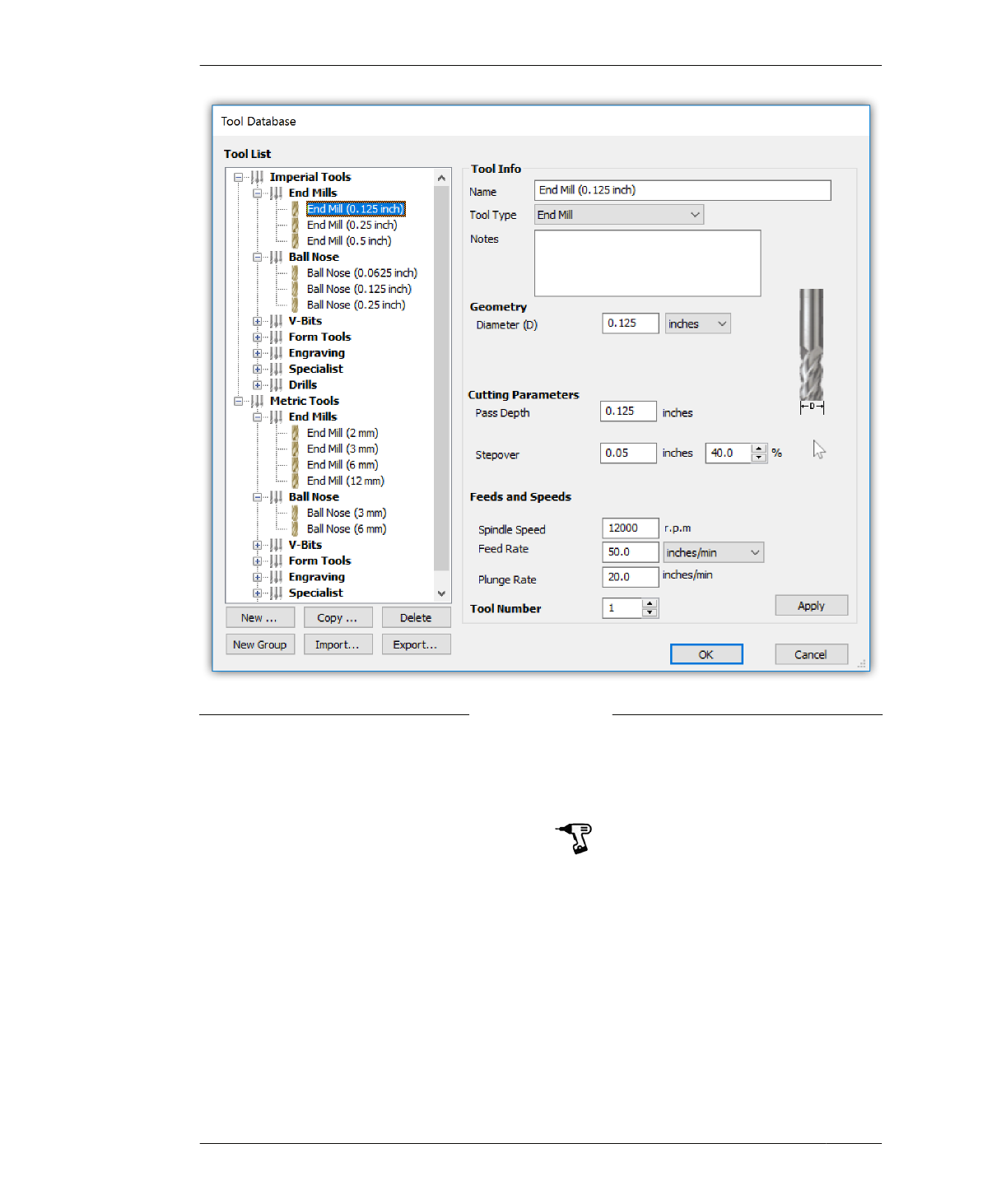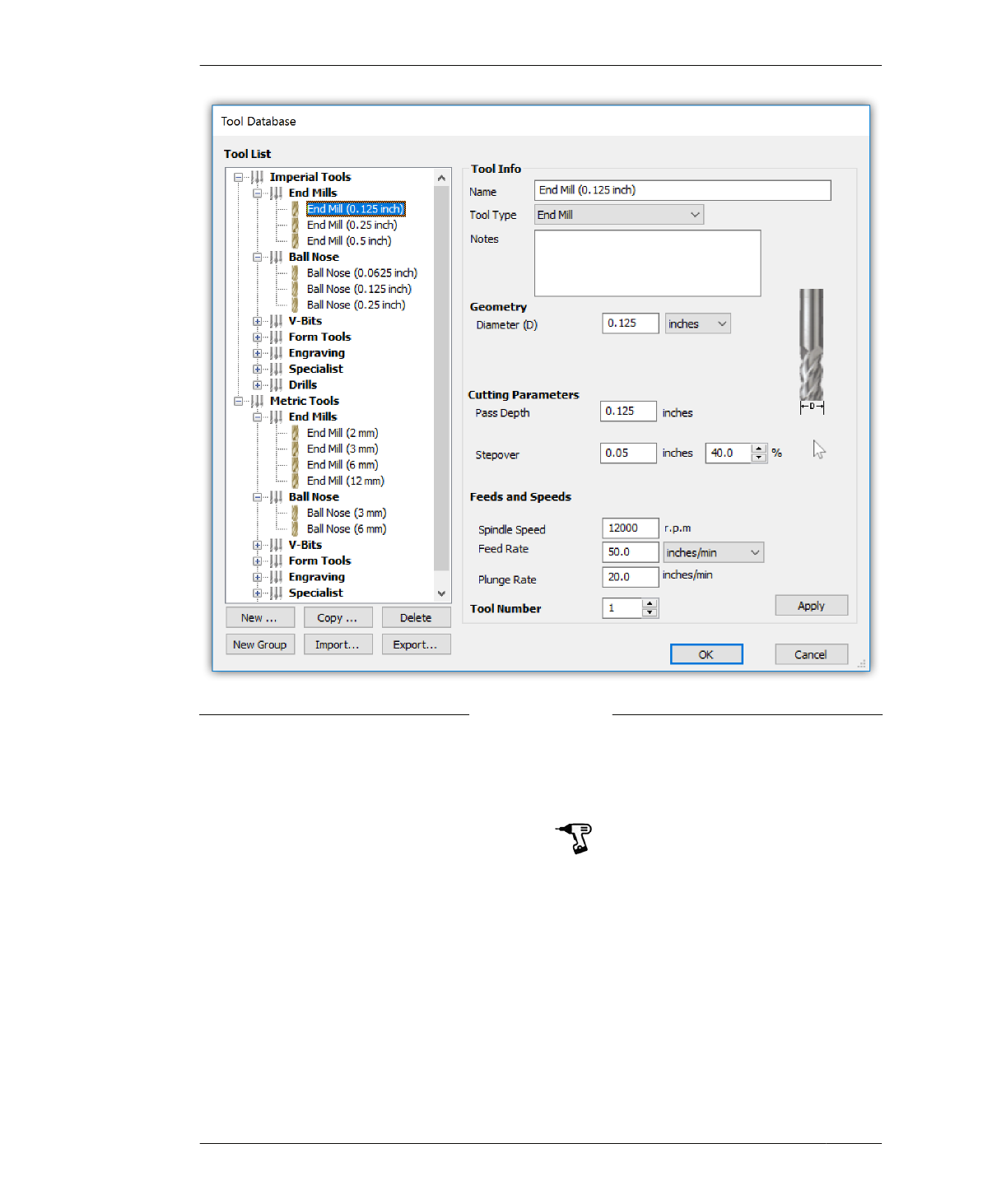
FASTENER HOLE TOOLPATHS
FIGURE 7-28
Tool Database pop-up
menu with default
options
SELECT 1⁄8″ TOOL
VCarve has a long list of prepopulated end-mills
in its Tool Database, as well as the option to
define your own. Until you are fluent in CNC
routing, it is fine to use the default settings
assigned by VCarve.
20A: Choose a 1⁄8″ diameter end-mill, Imperial
Tools→End Mills→End Mill (0.125inch).
20B: Click the Apply and OK# buttons. The
Tool Database window will close.
This chapter provides a basic introduction to
CAM by covering the basic process of creating
profile toolpath options. Chapter 6 provides
additional detail on feeds, speeds, and the
machining process, but the focus of this book
is on the design-through-fabrication process
so that you can successfully fabricate the
projects we cover.
184
DESIGN FOR CNC