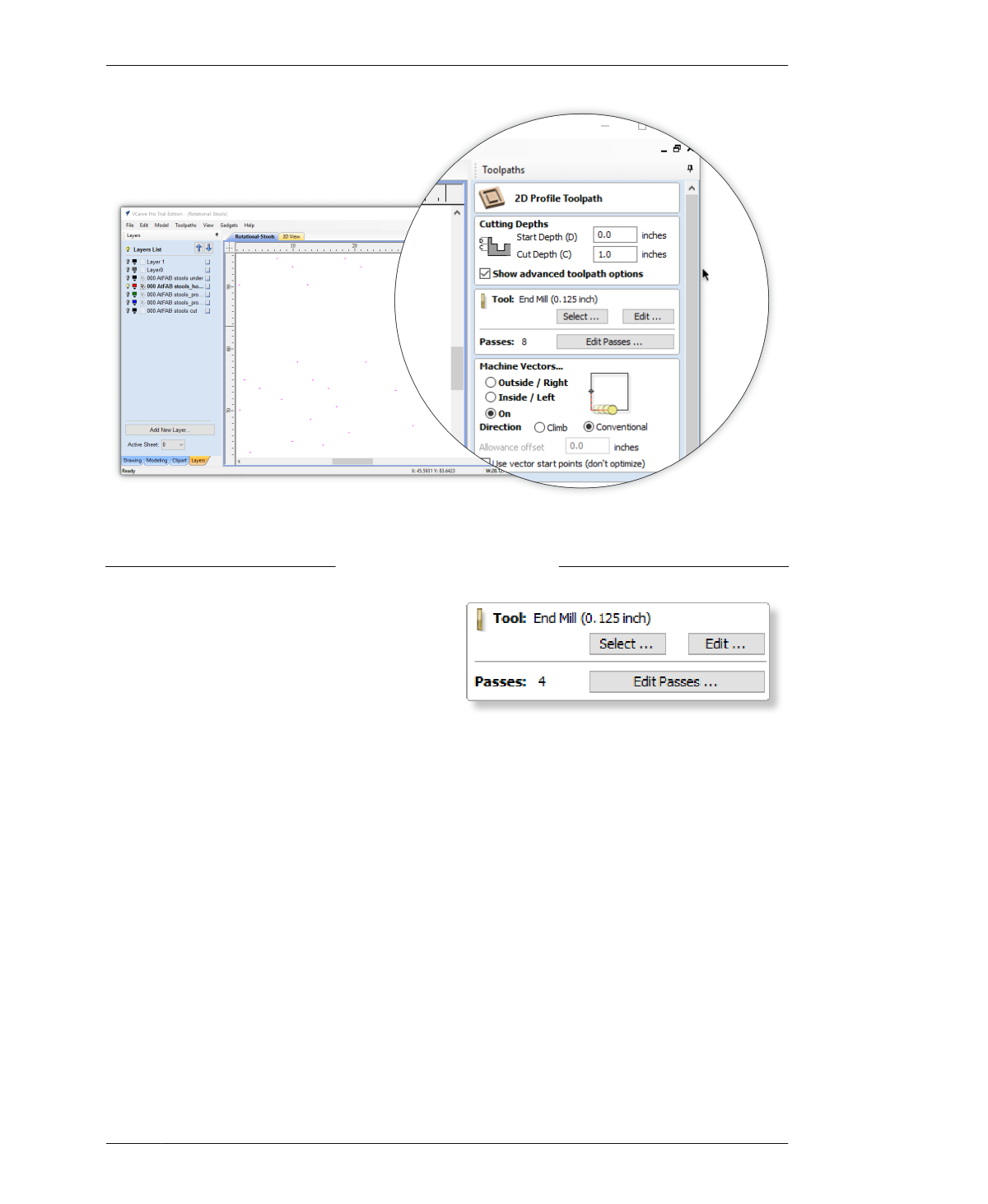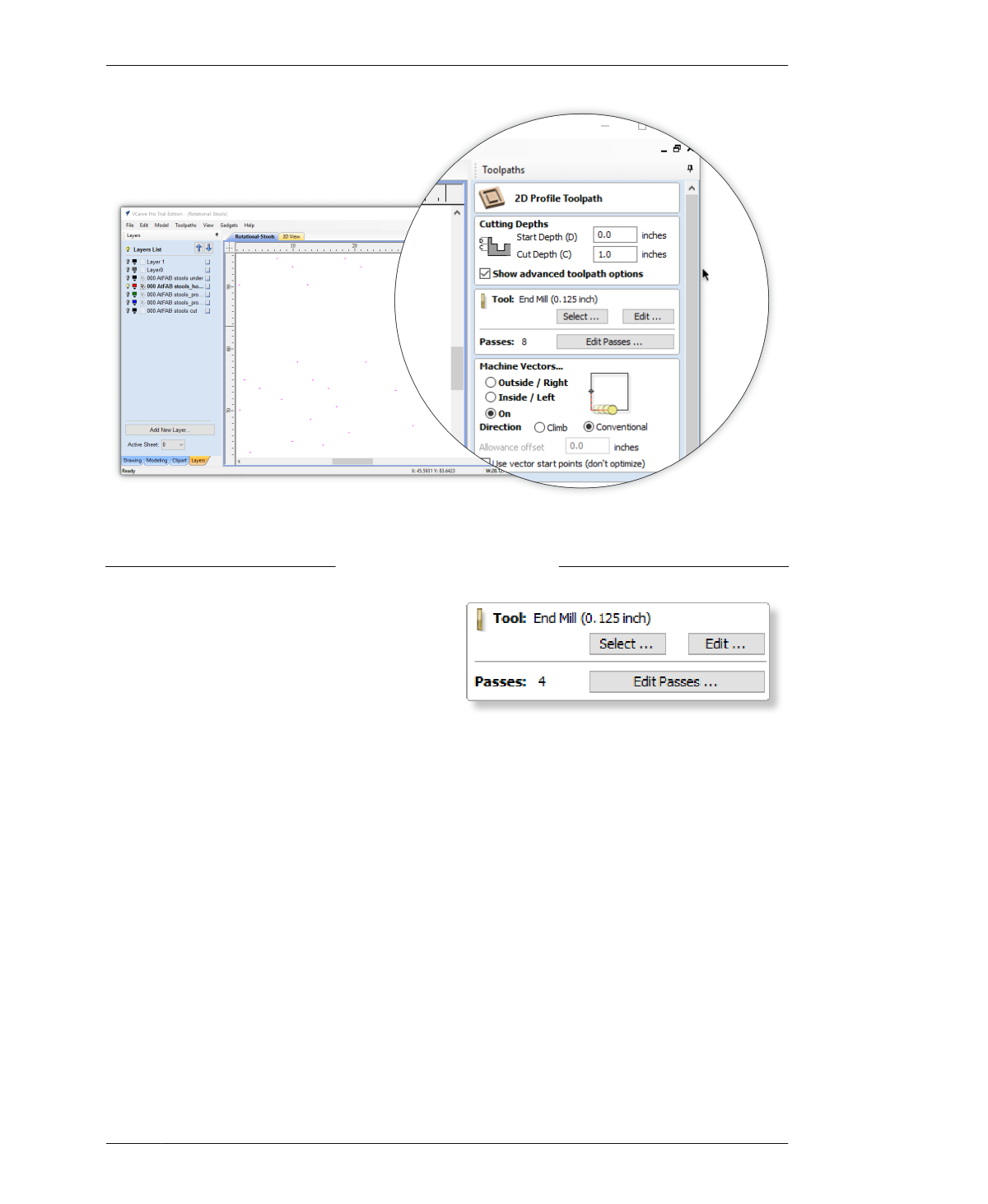
FASTENER HOLE TOOLPATHS
FIGURE 7-26
The open 2D Profile
Toolpaths menu
OPEN THE TOOL DATABASE
19A: Click the Select… button from the Tool
section of the 2D Profile Toolpath menu, Tool-
paths→2D Profile Toolpath→Tool, to open the
Tool Database, as shown in Figure 7-27.
Figure 7-28 shows the Tool Database pop-up
window that will open over the main VCarve
interface.
FIGURE 7-27 Tool selection from the toolpaths menu
07/MODELING SOFTWARE TO MACHINE
183