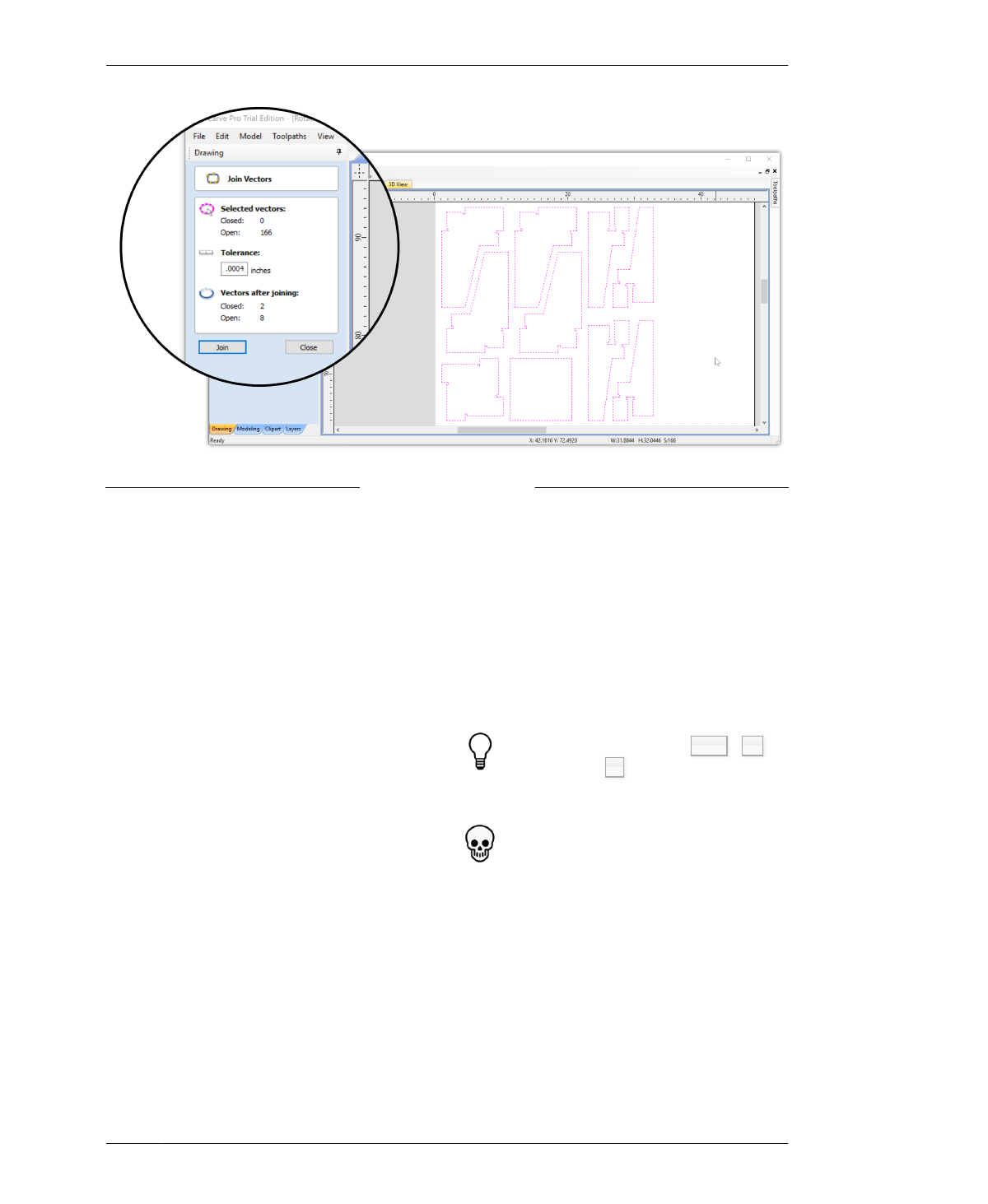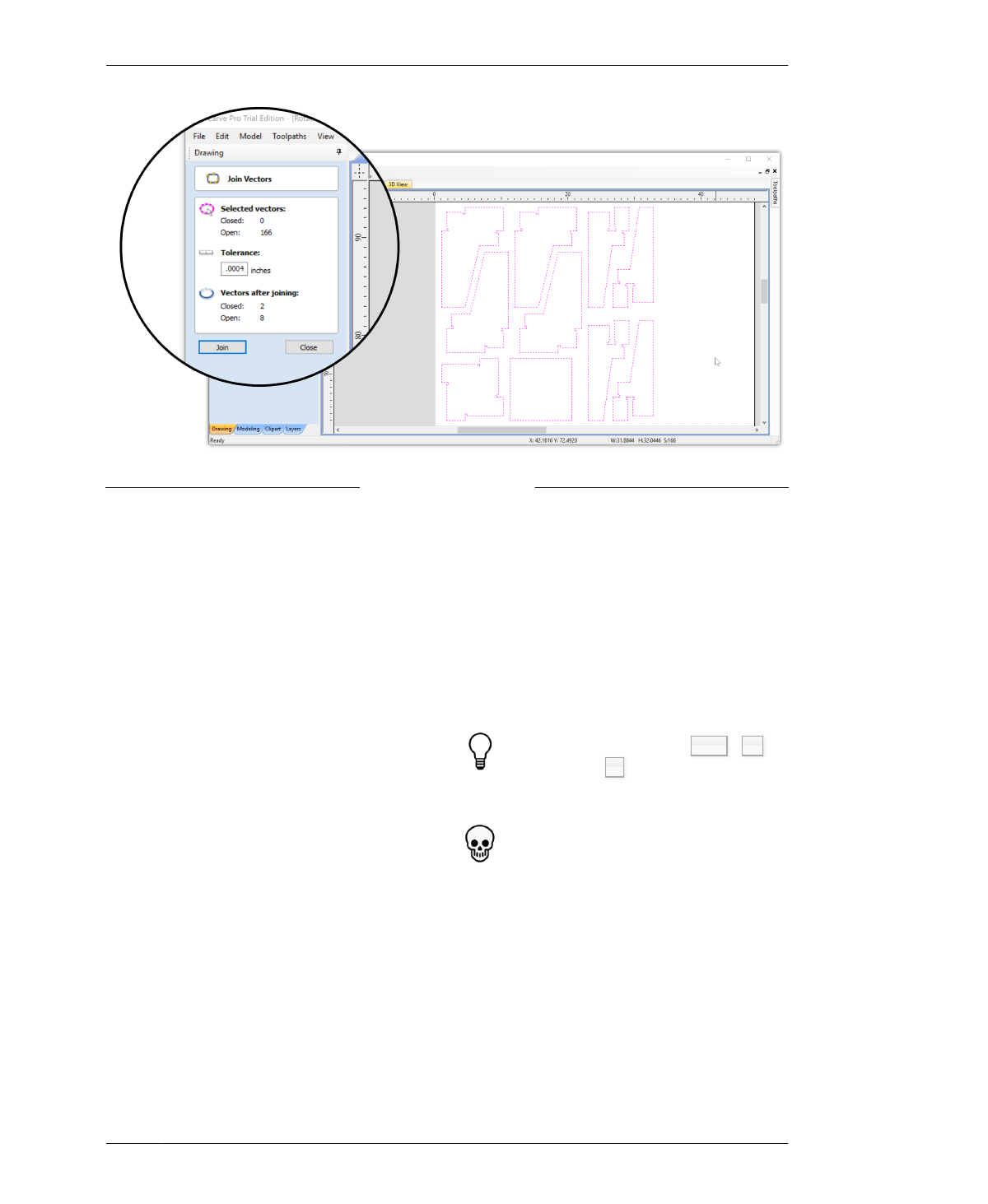
VECTOR AND LAYER ADJUSTMENTS
FIGURE 7-21
Joining the open out-
side profile vectors
JOIN OPEN VECTORS
VCarve toolpaths work best when they’re cre-
ated from closed vector shapes. Diligently
grouping vectors while in SketchUp usually
ensures that your imported file will have closed
vectors, but sometimes things don’t go as plan-
ned.
It’s possible that your part vectors are not
joined together, but are individual lines in
places. Luckily, VCarve has a “Join Vectors”
operation that lets you quickly identify open
vectors and close any open, unjoined vectors
that you may have imported.
17A: Check for open vectors by Edit → Select
All Open Vectors. If any are open, it’s easiest to
fix them one layer at a time.
17B: Turn on the blue layer, Profile Outside,
and turn off all other layers.
17C: Select all elements on Profile Outside
choose Drawing → Edit Objects → Join Open
Vectors.
17D: Repeat this process with the Inside Profile
and with other layers.
You can also select all by using Ctrl + A
and then hitting J to bring up the Join
menu.
If you find discrepancies with orientation, ori-
gin, or scale, it’s best to go back to your CAD
file, check the origin and units, and re-import
into the file.
07/MODELING SOFTWARE TO MACHINE
179