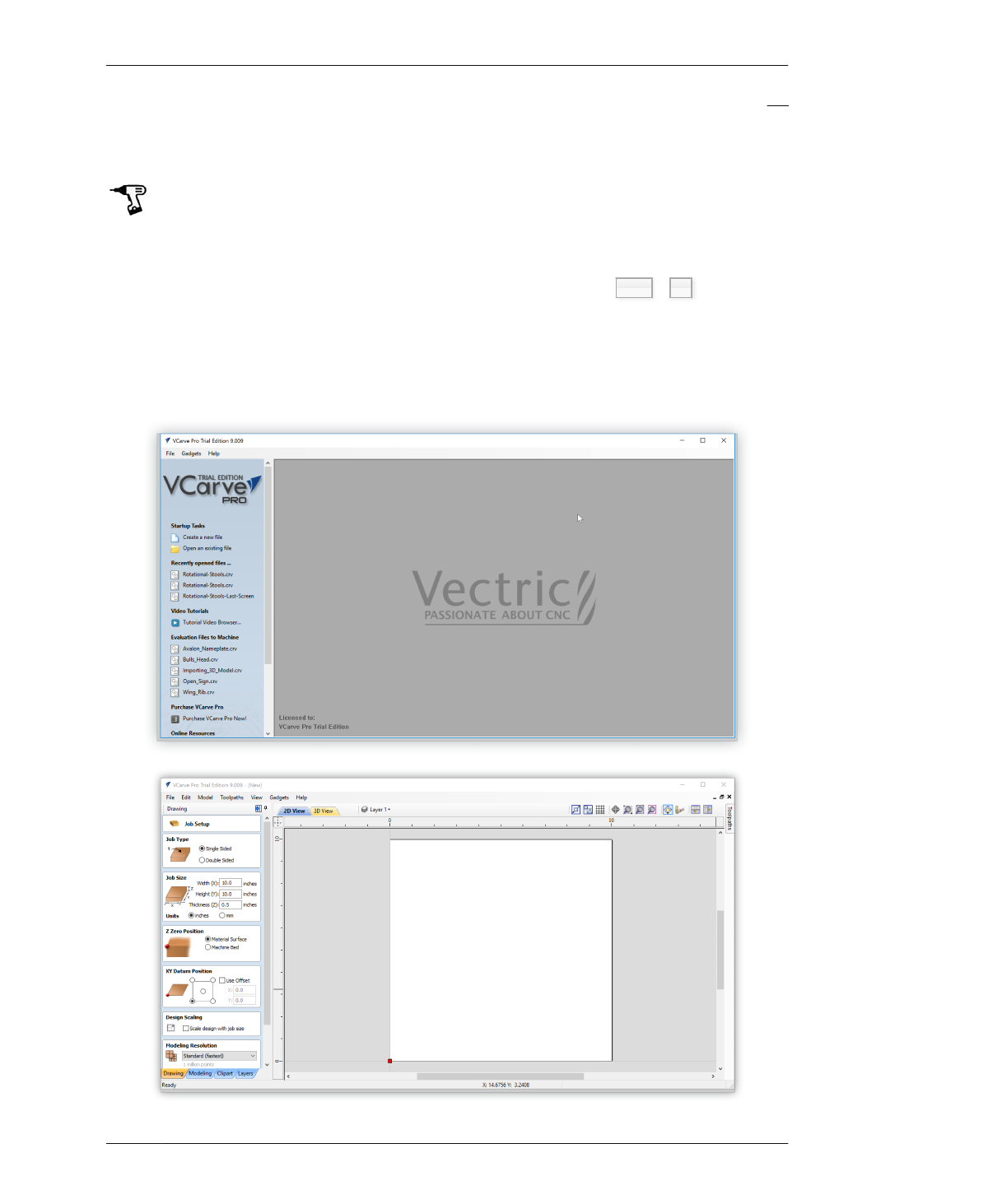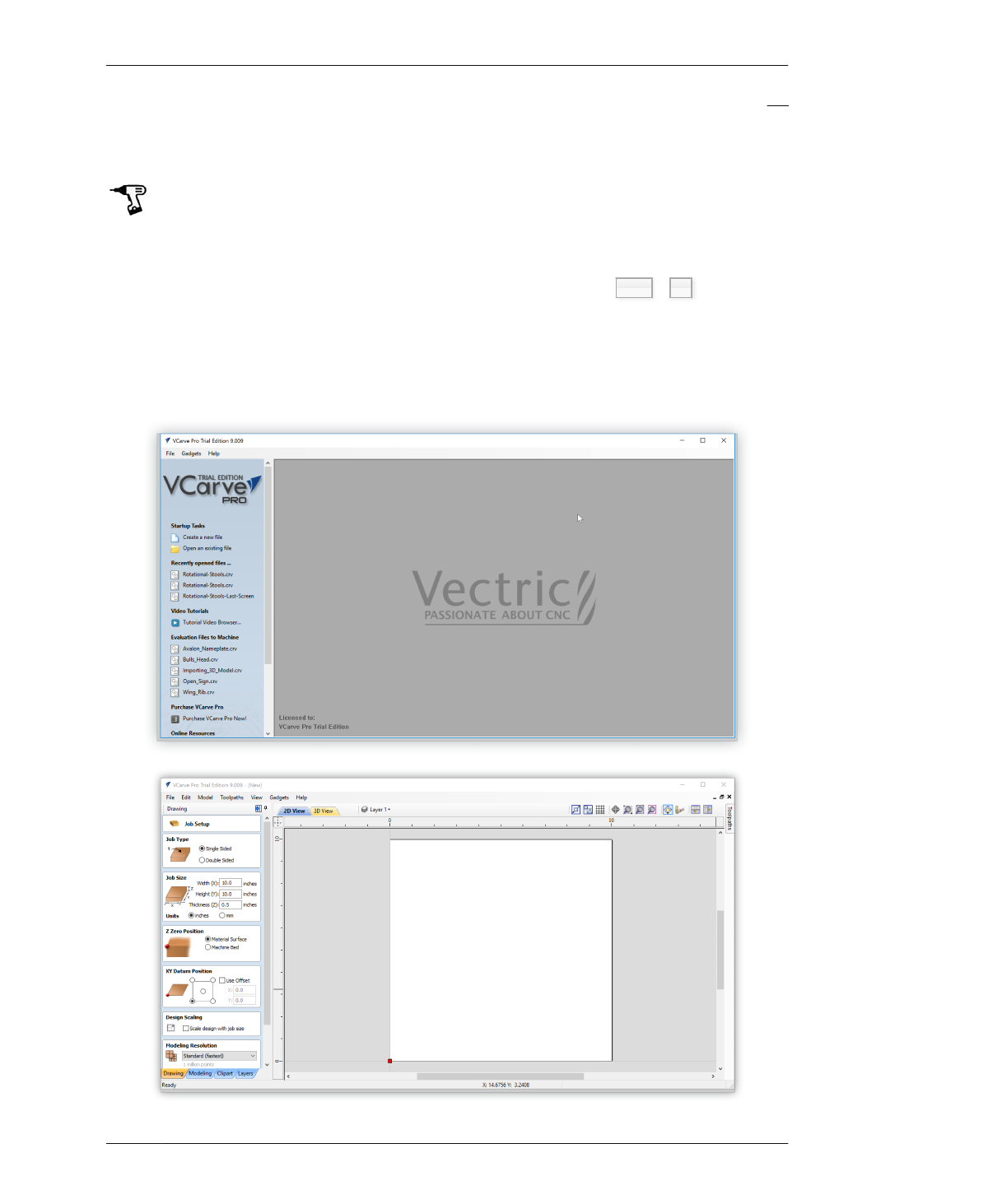
VCARVE PRO
File” on page 133 for details. If you’re not ready
to fabricate, proceed through this exercise with
the CAD file as it is.
This exercise walks you through key steps of
setting up a CAM file and creating toolpaths
for the AtFAB projects. For software help,
you’ll find an extensive manual within VCarve
Pro itself (Help→Help Contents) that offers
detailed information on VCarve’s commands
and features. It also provides links to Vectric’s
video training resources at http://
support.vectric.com.
OPEN VCARVE AND CREATE A NEW FILE
2A: Open VCarve Pro. You’ll see a blue sidebar
to the left of the blank main window, in
Figure 7-4.
2B: Create a new file by selecting the “Create
a new file” option from the startup screen; you
can also simply click File menu→New or enter
the keyboard shortcut Ctrl + N . Your new,
blank file will look like Figure 7-7.
FIGURE 7-4
Open VCarve Pro
FIGURE 7-5
New file opened in
VCarve Pro trial edition
9.009
07/MODELING SOFTWARE TO MACHINE
169