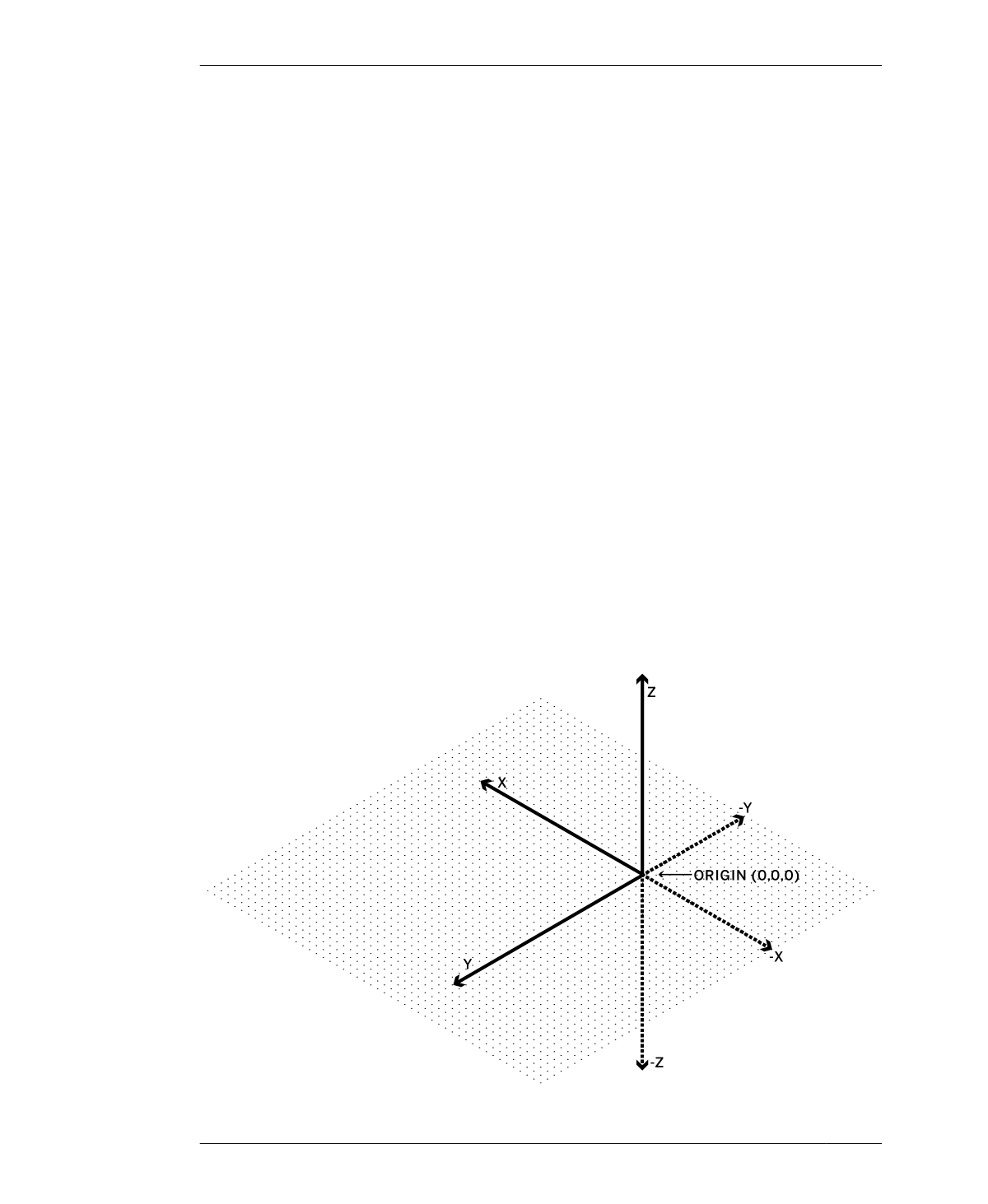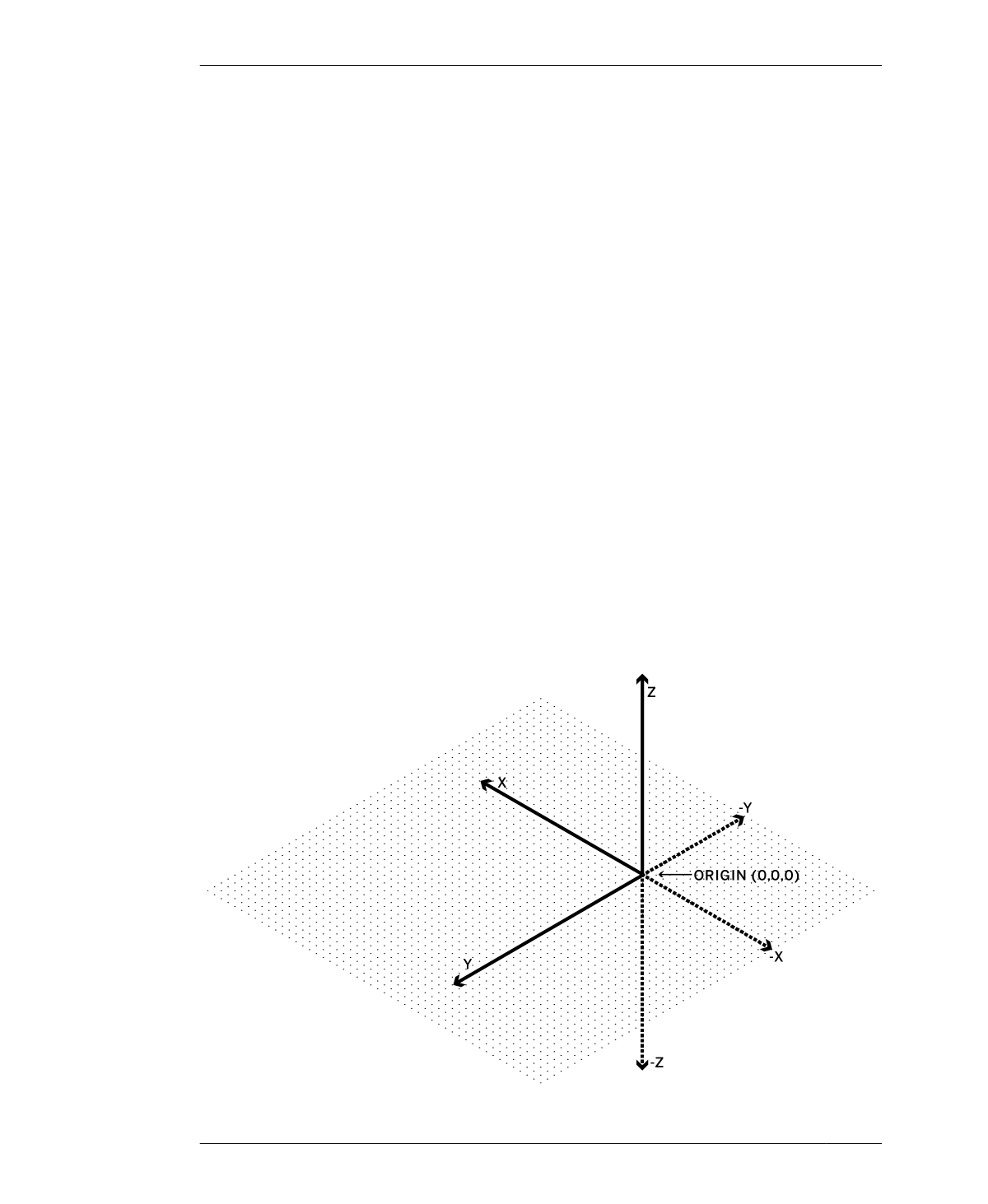
FROM CAD TO CAM
This chapter introduces CAM fundamentals,
walking you through file setup and toolpath cre-
ation in VCarve Pro, using the AtFAB Rotational
Stools SketchUp file. You’ll learn the principles
and practices of file setup, toolpath settings,
and machining simulation that are essential to
the pursuit of digital craftsmanship.
DIGITAL/PHYSICAL ALIGNMENT
Machining your files is exciting; your digital
dreams are about to become real objects! How-
ever, when the tidy virtual space meets reality,
things can get a little messy. CAM software is
where your digital “model space” meets the
physical properties of your machine and mate-
rial.
CAM programs are organized to help you man-
age the transition from digital file into reality.
Before you begin importing the digital informa-
tion, it’s critical to first identify the physicalities
of both your machine and your material. Know
the dimensions of your machine bed, as well as
the length, width, and thickness of your antici-
pated sheet material. It’s also key to locate the
XYZ origin (Figure 7-2) and orientation of the
machine bed, as well as its default units. With
these physical attributes identified, you are
ready to start setting up a CAM file that coordi-
nates physical machine and material with the
digital information in your CAD file.
UNITS
When you transition from designing to machin-
ing, you inevitably export and import files
across multiple programs. It’s a good practice
to pay attention to the unit settings in your file
and familiarize yourself with import/export set-
tings in your CAD and CAM software. Mixing
units can cause trouble with parts that scale to
the wrong dimensions or cause your machine
settings to go wildly off.
The digital/physical alignment process
becomes much clearer and easier once you’ve
become acquainted with the toolpath creation
FIGURE 7-1
Digital CAD file origin in
“model space”
166
DESIGN FOR CNC