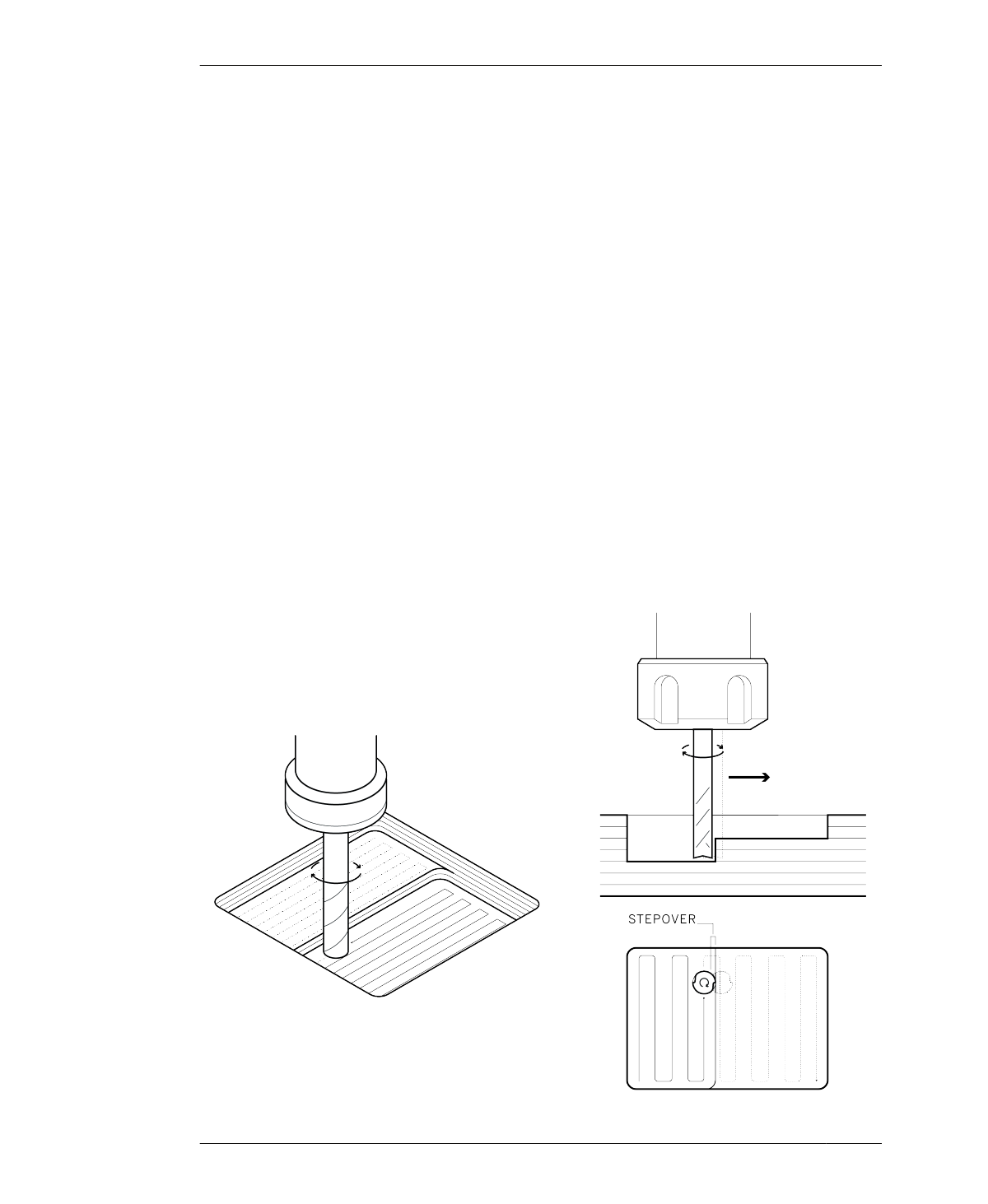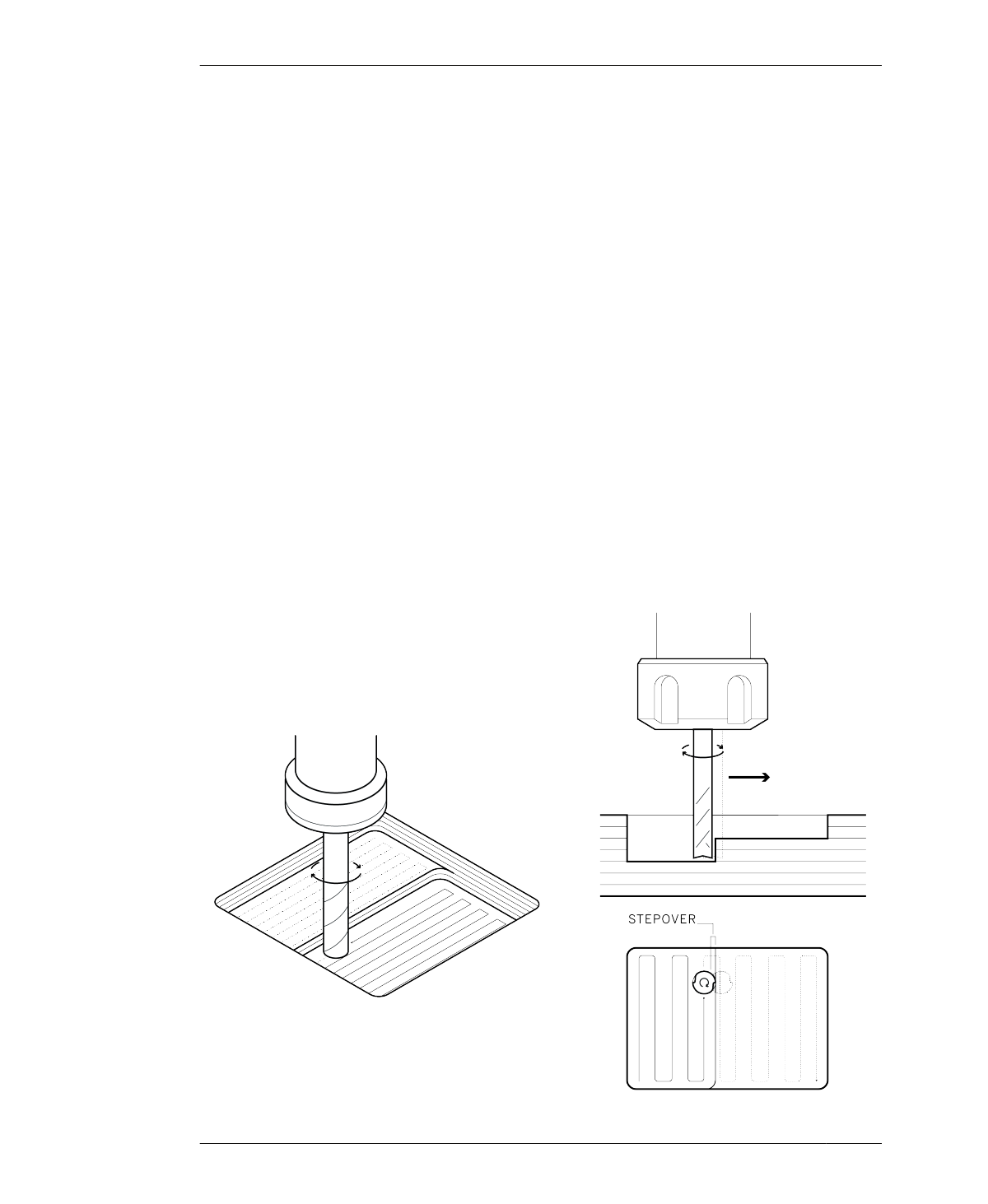
POCKETS
FIGURE 6-11
Multiple views of cut-
ting a pocket via the
raster method and
showing tool stepover
POCKETS
Pocket cuts have vertical sides and a flat bot-
tom and can be used to create a recessed area
for anything you can imagine, from joinery con-
nections to adornments. Pocket toolpaths are
similar to inside toolpaths; they both cut on the
inside of a closed line, but pockets also remove
all the material inside the cut line to a specified
cut depth.
If you’re familiar with the traditional hardwood
slot creation techniques of grooves, rabbets,
and dados, you can think of a pocket as the
“Swiss Army knife” of CNC slots. If you’re
attempting to translate a woodworking design
created by more traditional means for CNC
sheet goods, woodworking slots (grooves,
dados, and rabbets) are defined in terms of
how they run with or cut across the grain. How-
ever, because plywood is made from individual
sheets turned at right angles and glued
together, it doesn’t have a singular “grain” like
hardwoods do.
When clearing pockets, there are two basic
ways to remove the material: offset and raster.
OFFSET
Pockets cut using the offset method start at
the center of the pocket indentation and move
in a spiral pattern until the tool reaches the
pocket’s outside edge.
RASTER
A raster pocket begins at one end, and the tool
moves side to side from one end of the pocket
to the other, clearing out a recessed area, as
shown in Figure 6-11.
When pocketing visible designs or features,
rastering with the grain can help hide tool-
marks in wood. However, grain direction when
pocketing is more relevant when working with
158
DESIGN FOR CNC