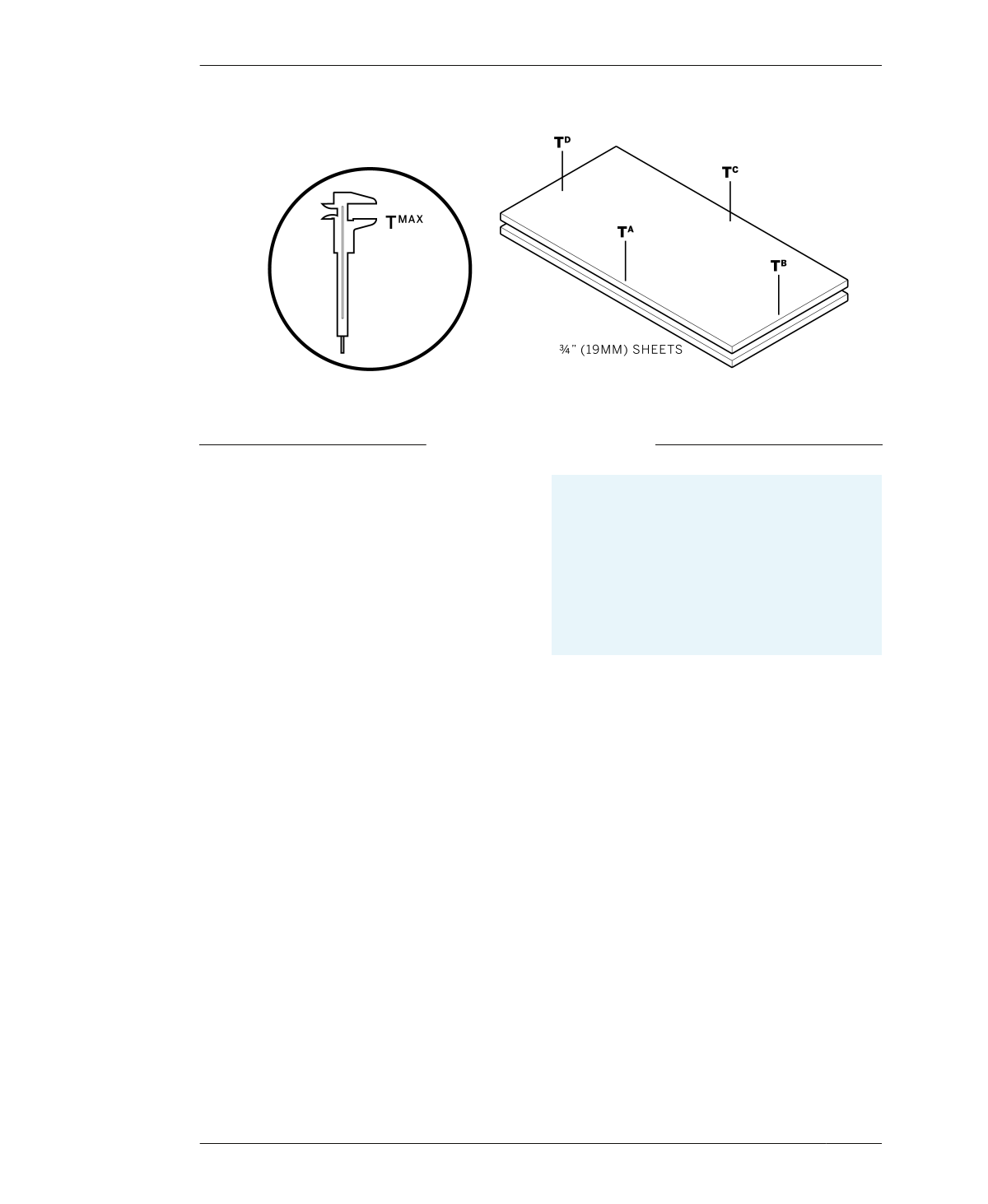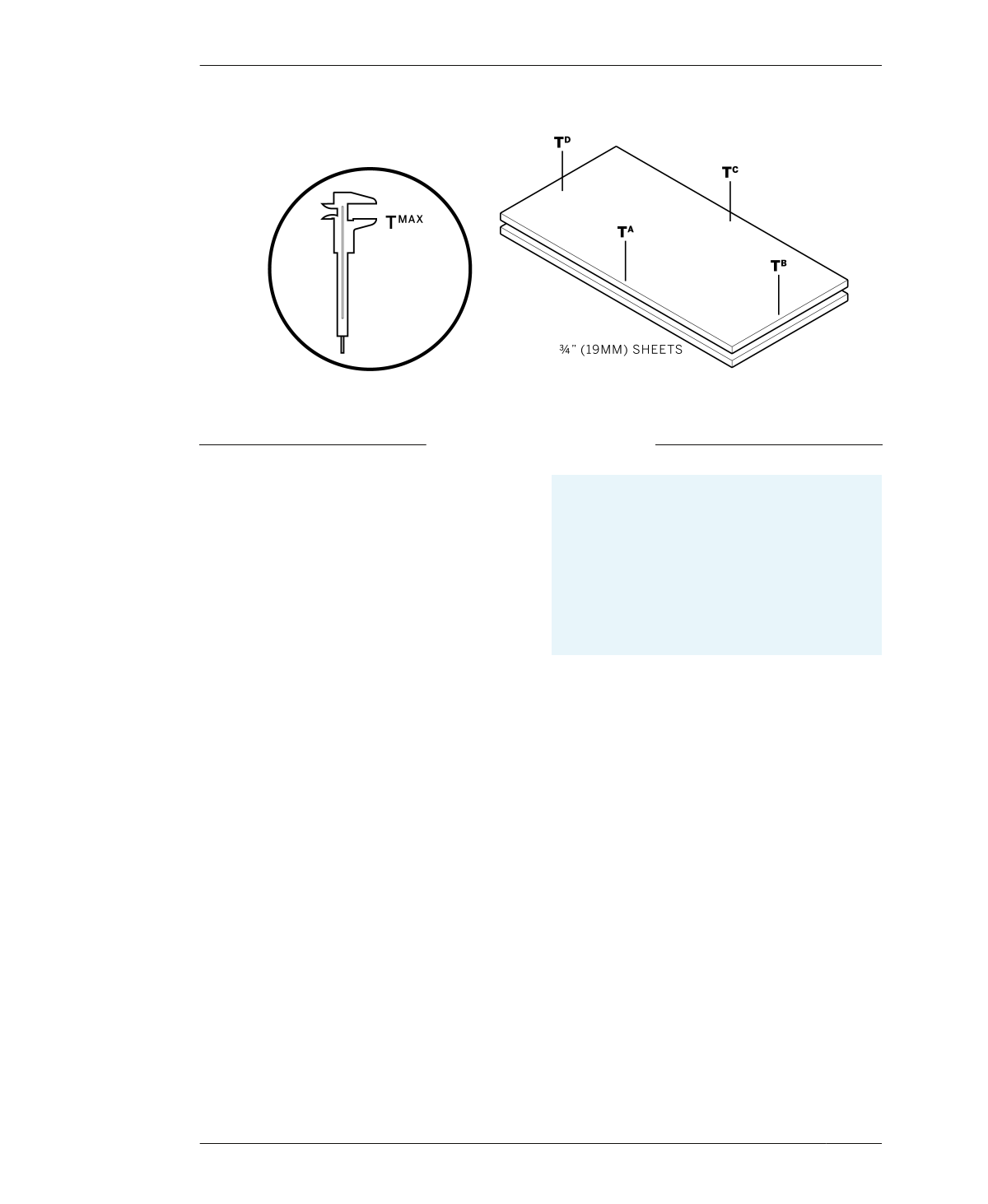
HOW TO DIGITALLY DIAL IN JOINERY FIT
FIGURE 5-3
Measure material thick-
ness at multiple points,
maximum thickness is
TMAX
MEASURE YOUR MATERIALS
1A: Using calipers, measure the thickness of
your plywood sheet in at least four places—
near the edges of the sheet—as indicated by
TA, TB, TC, TD in Figure 5-3.
1B: Record your measurements as you take
them. Use a record-keeping strategy that you’ll
be able to easily reference in the future, like a
notebook or spreadsheet. You’ll find that you
want to refer back to these as you work through
the projects in this book.
1C: Repeat. If a design uses multiple sheets,
repeat this process with each individual piece
of plywood.
1D: Find the greatest thickness from all of
your measurements on all sheets. This meas-
urement is TMAX.
With your material’s physical measurements in
hand, you’re ready to adjust your CAD file’s
nominal dimension to your plywood’s actual
dimension.
TMAX
TMAX represents the thickest sheet material dimen-
sion or actual material thickness. To ensure that all
parts cut from your actual material have perfect,
well-fitting joints, your digital file must be adjusted
to match TMAX.
132
DESIGN FOR CNC