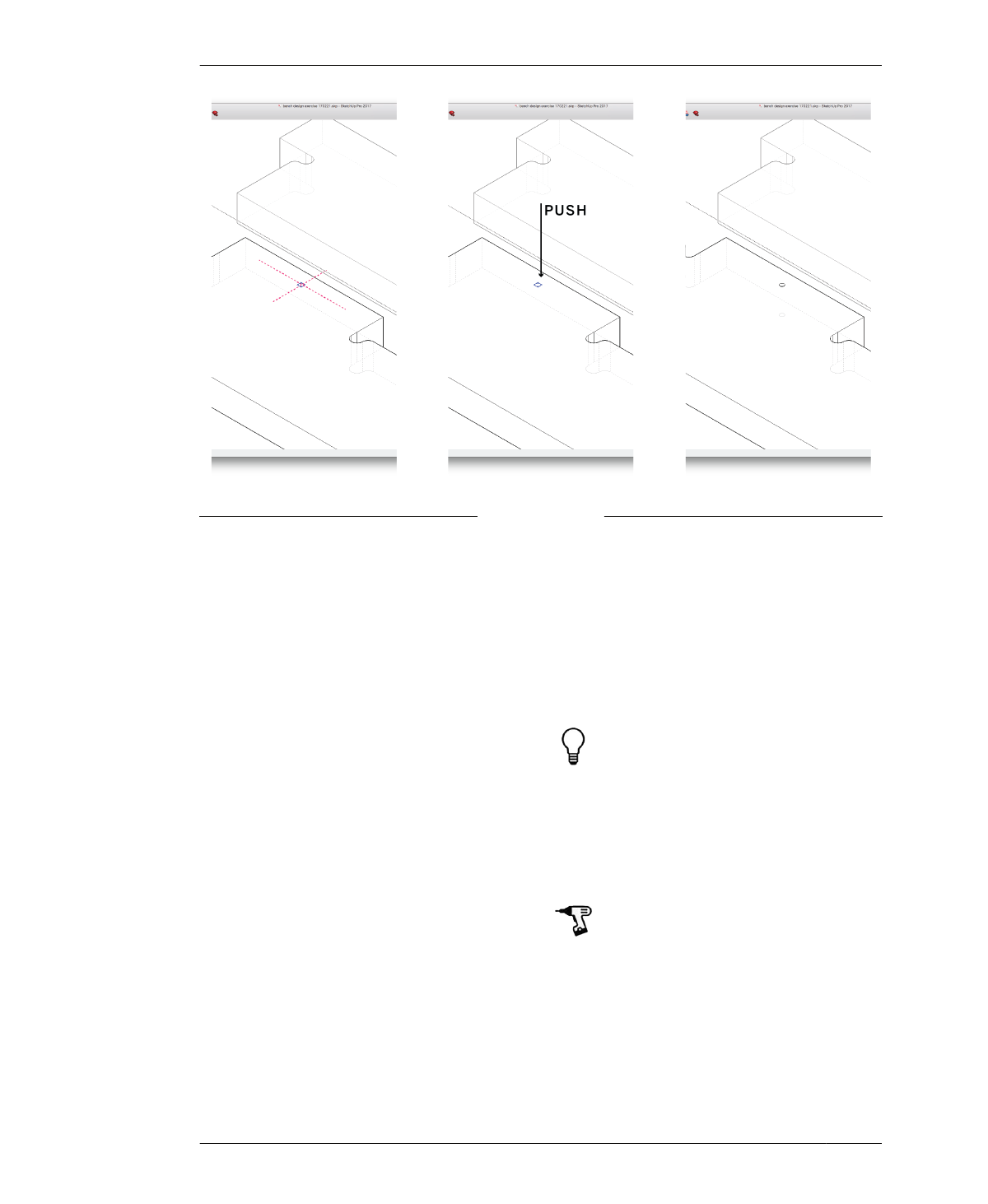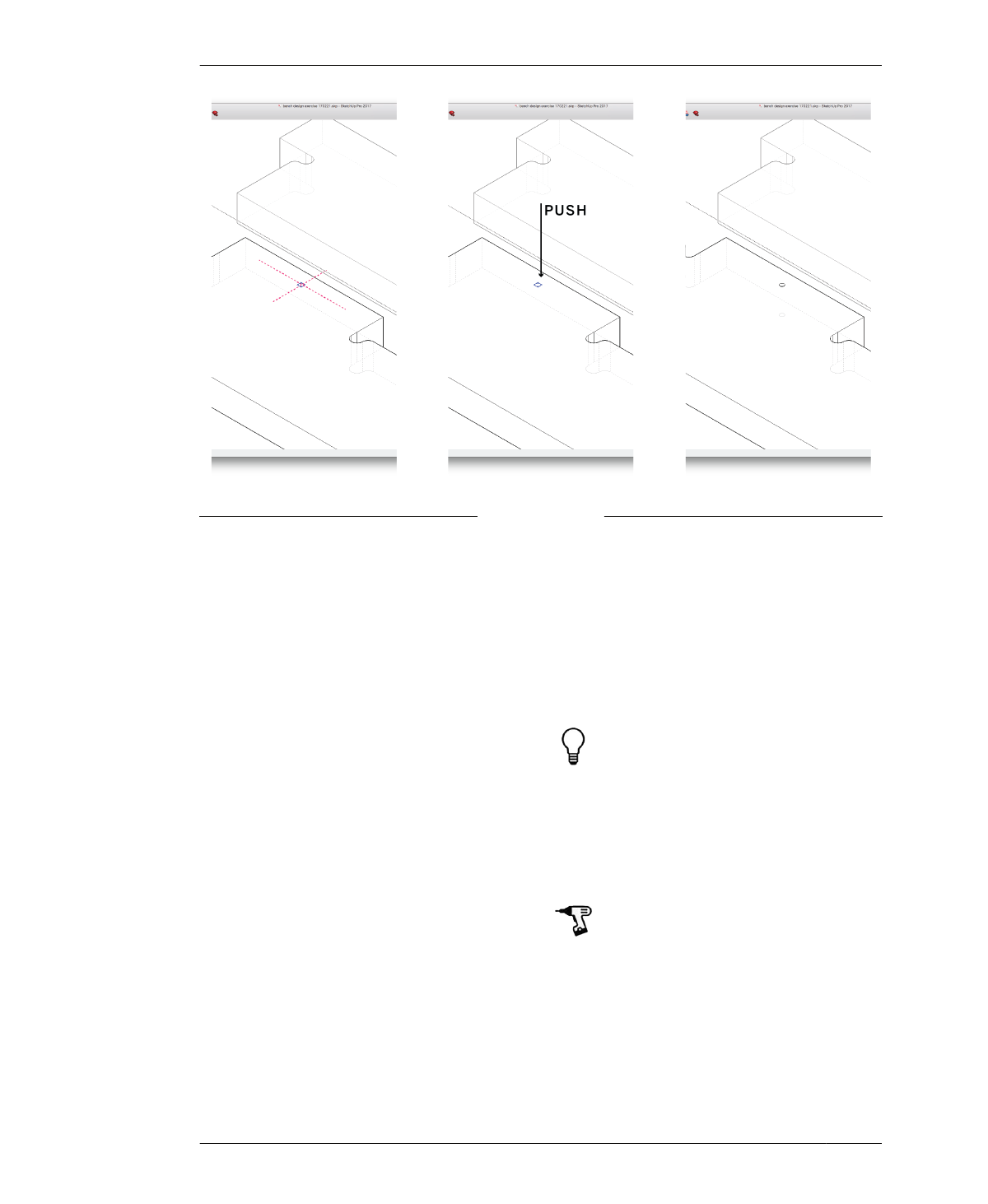
SNIGLETS AND FASTENERS
FIGURE 4-33
Locate and make holes
MODEL HOLES
To ensure a fastener securely attaches two
parts together, center holes so that they are in
the middle of a tab and in the middle of the
material thickness, as shown in the far left in
Figure 4-33. Working in the 2D parts layout,
draw temporary reference lines to assist you in
accurately placing all fastener holes.
25A: Working with one 2D part at a time, draw
reference lines to help you center holes in the
middle of each tab.
25B: Select a hole component and center the
hole at the intersection of the reference lines.
Be sure to work outside of the part component,
as you place the holes component. See the
center illustration in Figure 4-33.
25C: Select the collection of hole components
for a single part and go to Edit→Cut.
25D: Fully select and edit the part component,
place holes, and explode them.
25E: Using the Push/Pull tool, push the hole
shape into and all the way through the part, as
seen in the far right of Figure 4-33.
25F: Exit the component and repeat until all
the parts have holes.
25G: Delete the guidelines.
Sometimes it isn’t possible to fit a fastener
into tight spots, like in between tabs in the
hanger and foot assemblies. Since the fasten-
ers only need to assist the joinery in holding
parts together, you can omit any fastener hole
that seems to crowd the joinery.
A 3/16” diameter hole requires an 1/8” end-
mill to cut it. By making the hole a compo-
nent, you’ll be able to adjust its diameter to
match any end mill or fastener that you want
to introduce.
122
DESIGN FOR CNC