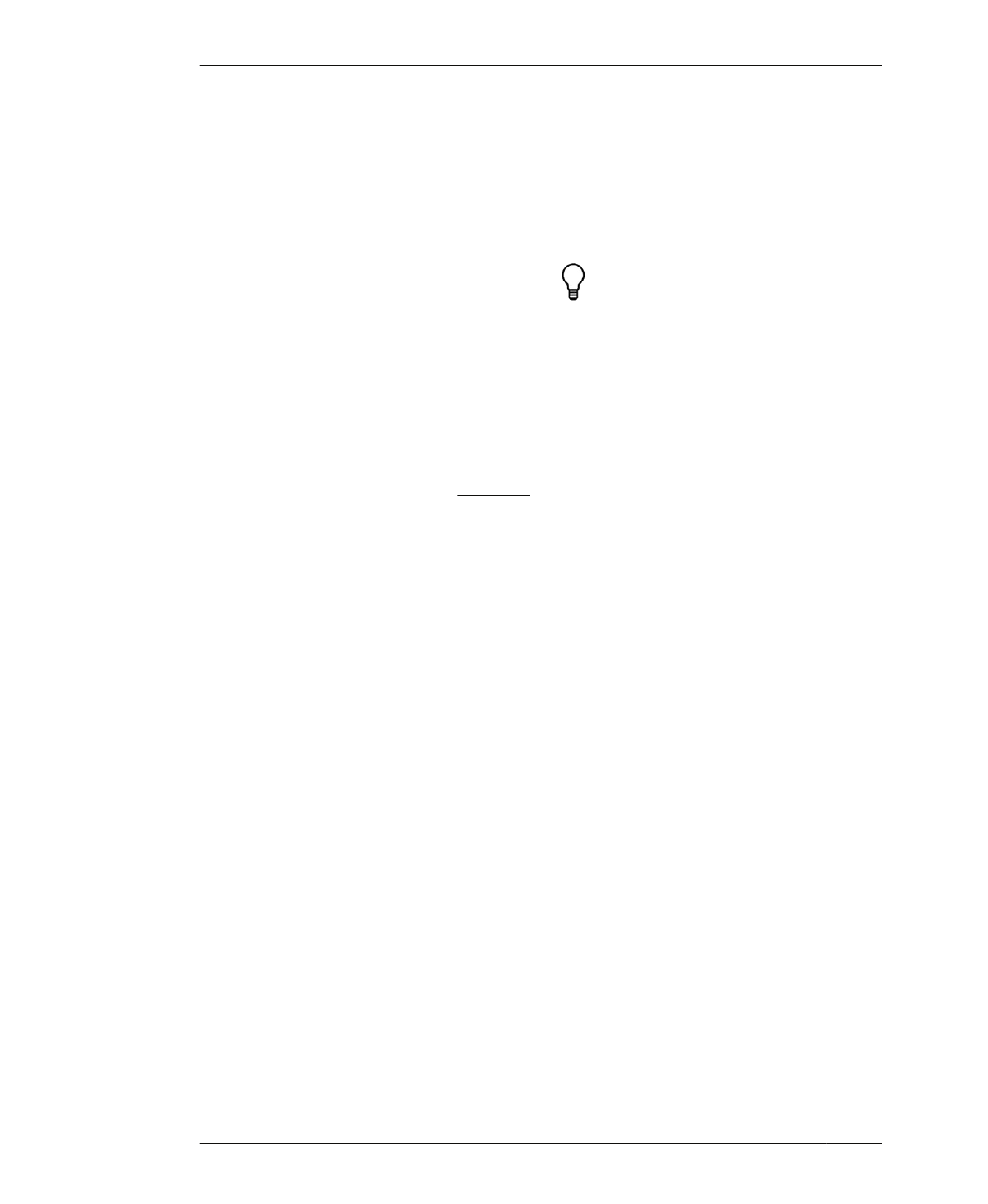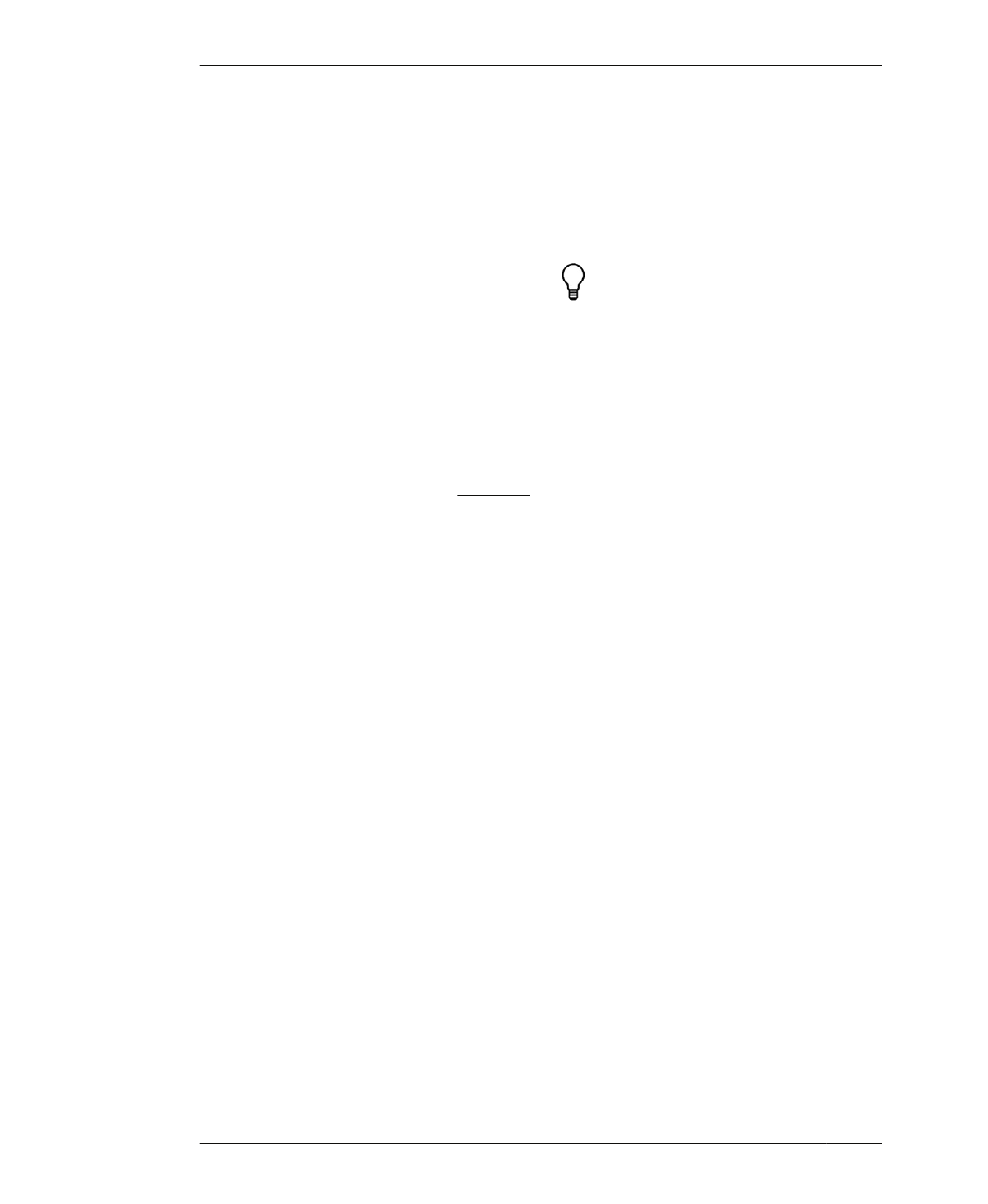
DESIGN REFINEMENT
DESIGN REFINEMENT
Now that you’ve developed a design that inte-
grates function with structures and joinery
assemblies, material and fabrication, and con-
struction feasibility, it’s time to analyze the
bench as an overall design. Good design
emerges when all of these issues are success-
fully interrelated. However, it’s only at this point
in the process when you’re fully acquainted
with all of the issues that you have the ability to
handle them simultaneously. This is the point in
the process when good design happens. In the
next section, you’ll walk through the steps to
analyze and highlight opportunities to make
overall adjustments to the design.
EVALUATE THE OVERALL DESIGN
22A: Examine overall bench proportions. Now
that all the details have been added, do the
elongated proportions complement the grain
direction? Or should parts be rotated on the
sheet?
22B: Consider individual part proportions
that allow all parts to share a common propor-
tional language that complements the whole.
Adjust beam depths or leg widths to make
them consistent. Modify the overall bench
dimensions if it makes sense.
22C: Coordinate all joinery so that it enhances
the overall object. Do all tabs share a consistent
size? Do similar joinery conditions use similar
joinery? Can a slot and tab be resized or reloca-
ted, or might new tabs be added or subtracted?
22D: Look for overall design improvement.
Consider whether you can do less with more.
Determine whether every design decision
relates everything to everything, with every
shape working ergonomically, structurally, aes-
thetically, and for fabrication and assembly.
As you improve and iterate on the design,
explore options on your sketch layer, Layer0.
Copy components to this layer and make
them unique. This way you can test ideas,
while preserving your original design.
SNIGLETS AND FASTENERS
After finalizing the overall design, you’re ready
to introduce the finer details like sniglets and
fasteners. You have already read about fillets
and sniglets in Chapter 2. This exercise walks
you through the steps of how to implement
them in a design. The next steps will also show
you how to incorporate other details into a
design, like holes that accommodate fasteners.
It’s quite useful to make sniglet and hole com-
ponents that you can copy, place, and rotate as
required throughout the model. Using one
“master” reduces the number of mistakes and
the enormous time and tediousness involved in
drawing each separately. For holes, you can
make a master hole that fits a particular fas-
tener. By using components, you can later
adjust its diameter if you decide to introduce
another size of fastener. In these next steps,
you’ll make a master sniglet and master hole to
use in your project.
118
DESIGN FOR CNC