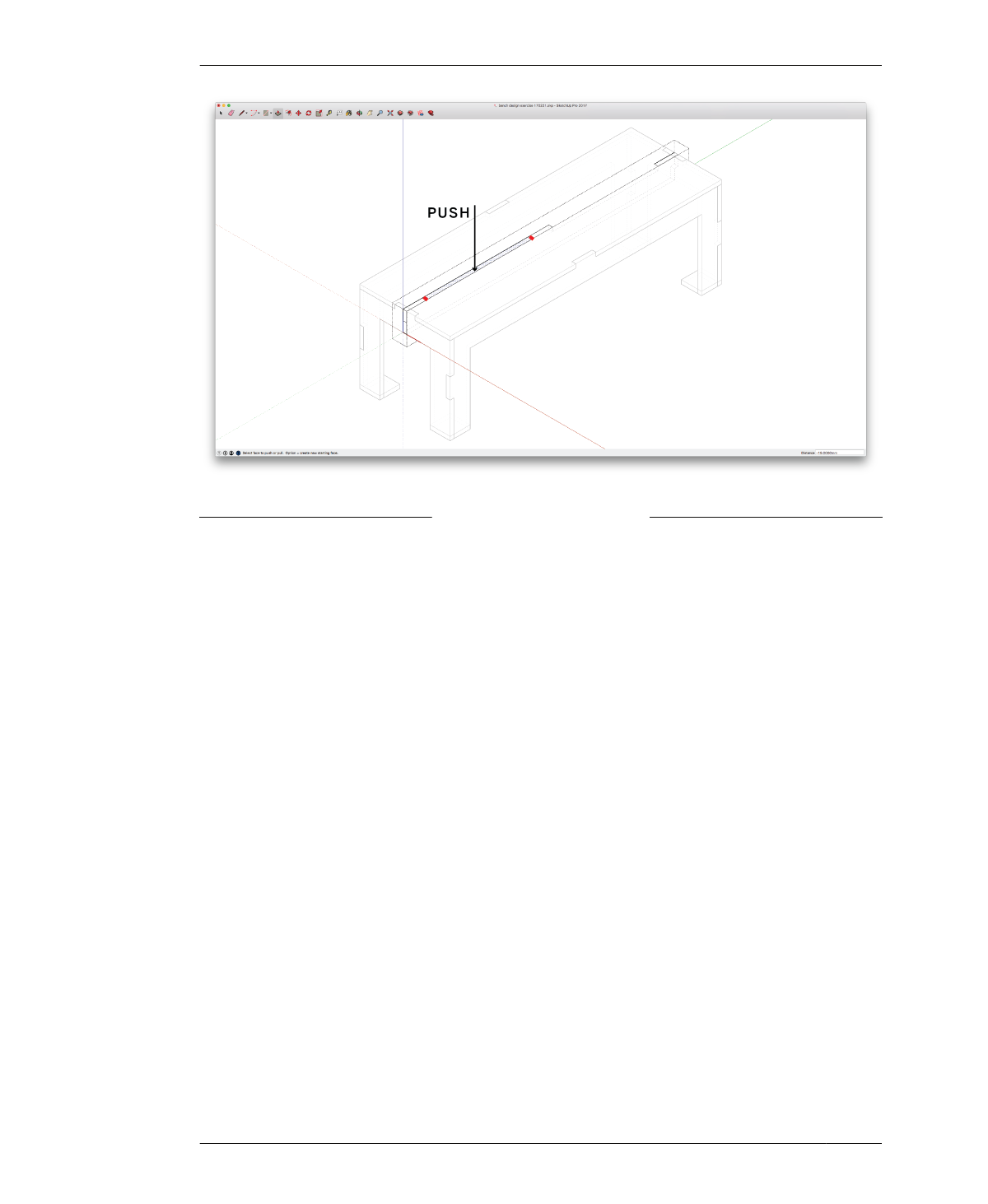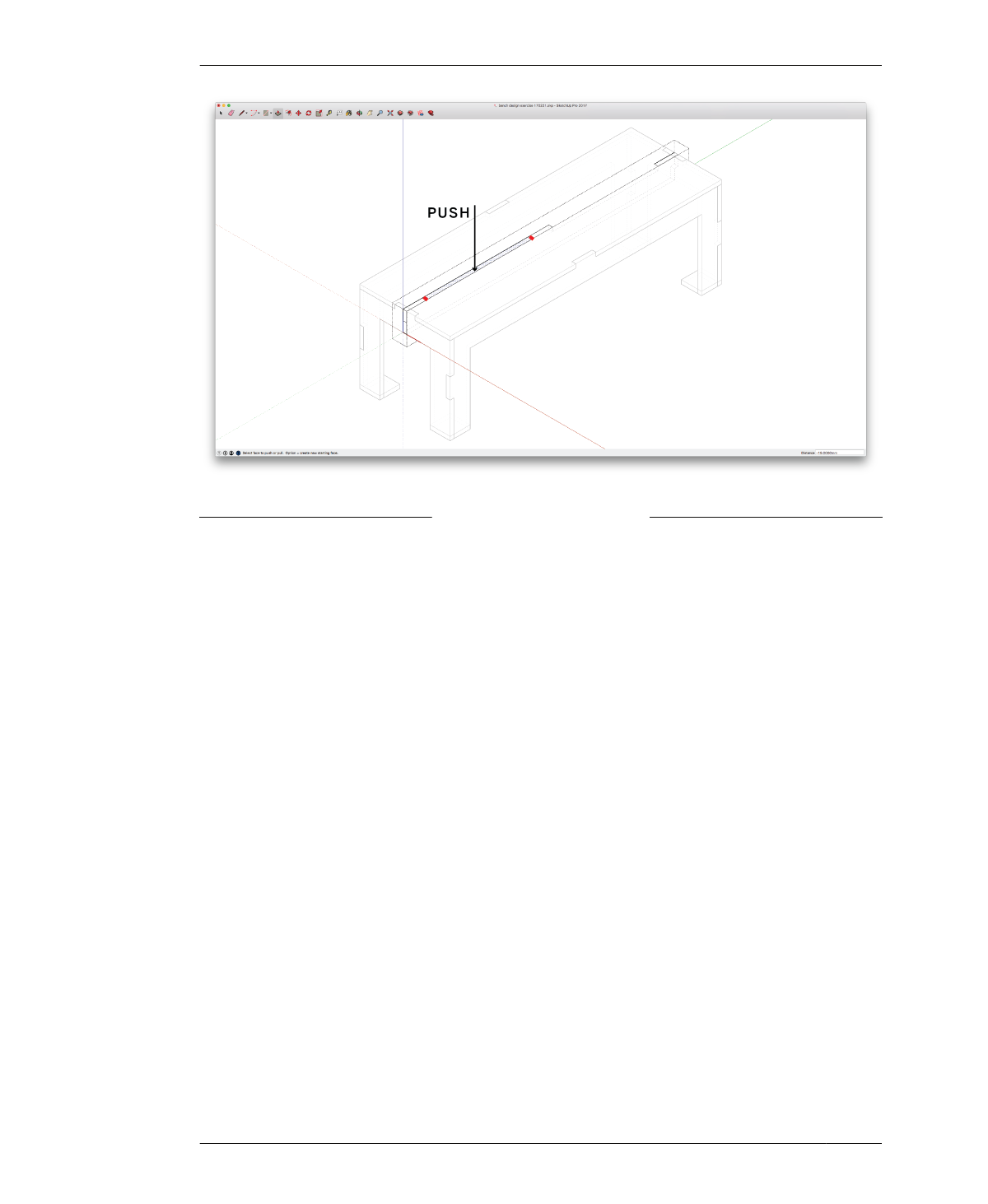
MAKE JOINERY
FIGURE 4-23
Push into top of beam,
to form center and end
tab
MAKE HANGER ASSEMBLY
Forming a hanger assembly requires the same
techniques used previously, this time to modify
three parts, the beam, side, and seat. While it
seems like a complex intersection of parts, they
are easily shaped if you go part by part and
draw construction lines to form the Push/Pull
surfaces. Use the guidelines, as well as previ-
ously drawn slots, to help you locate construc-
tion lines accurately.
19A: Draw a horizontal construction line 4′
across the top end of the beam. Draw a second
construction line where the end of the seat slot
intersects the beam. Select all construction
lines and select Edit→Cut.
19B: Select the beam component. Paste the
construction lines into the component. Using
the Push/Pull tool, push the surface between
both lines ¾″ down, as shown in Figure 4-23.
19C: Repeat on the other end of the beam.
This leaves a 4″ × ¾″ × ¾″ tab at the middle
that fits the center slot of the seat.
19D: Draw a horizontal construction line at
the midpoint on the end of the beam. Cut/
Paste it into the component. Using the Push/
Pull tool, push the surface below the construc-
tion line ¾″ into the beam. This leaves a tab at
the top half of the beam. See far left illustration
in Figure 4-24. Repeat this on the other side of
the beam.
19E: Exit the beam component.
19F: Create a slot for the newly formed beam
tab. Use the beam tab to locate a construction
line. See far right illustration in Figure 4-24.
19G: Select the side component. Paste the
construction line into the component and push
the corresponding slot through the side.
19H: Exit the side component.
19I: Create a slot in the seat for the top beam
tab. Use the beam tab to locate a construction
line in the seat. Select the construction line and
go to Edit→Cut.
114
DESIGN FOR CNC