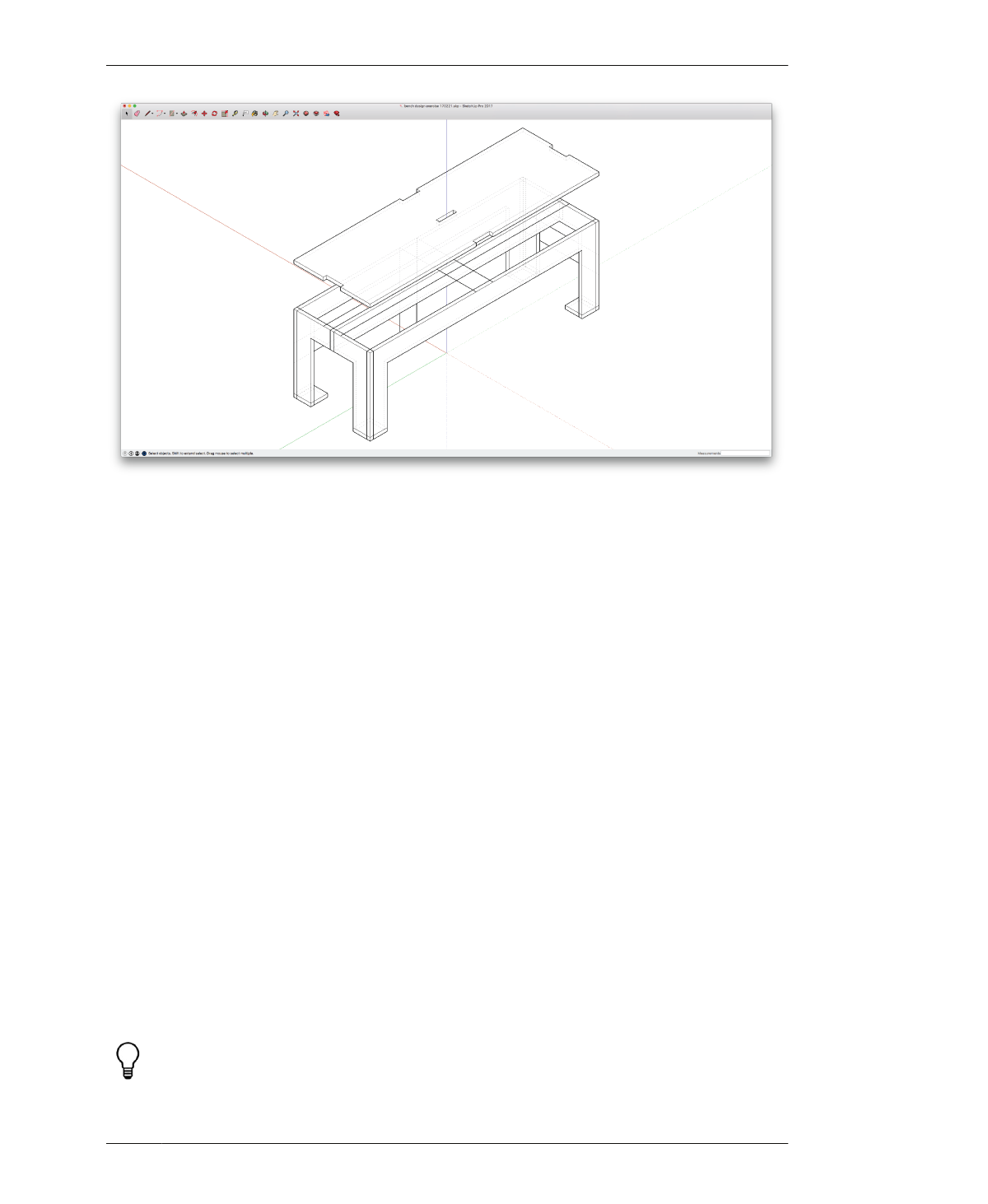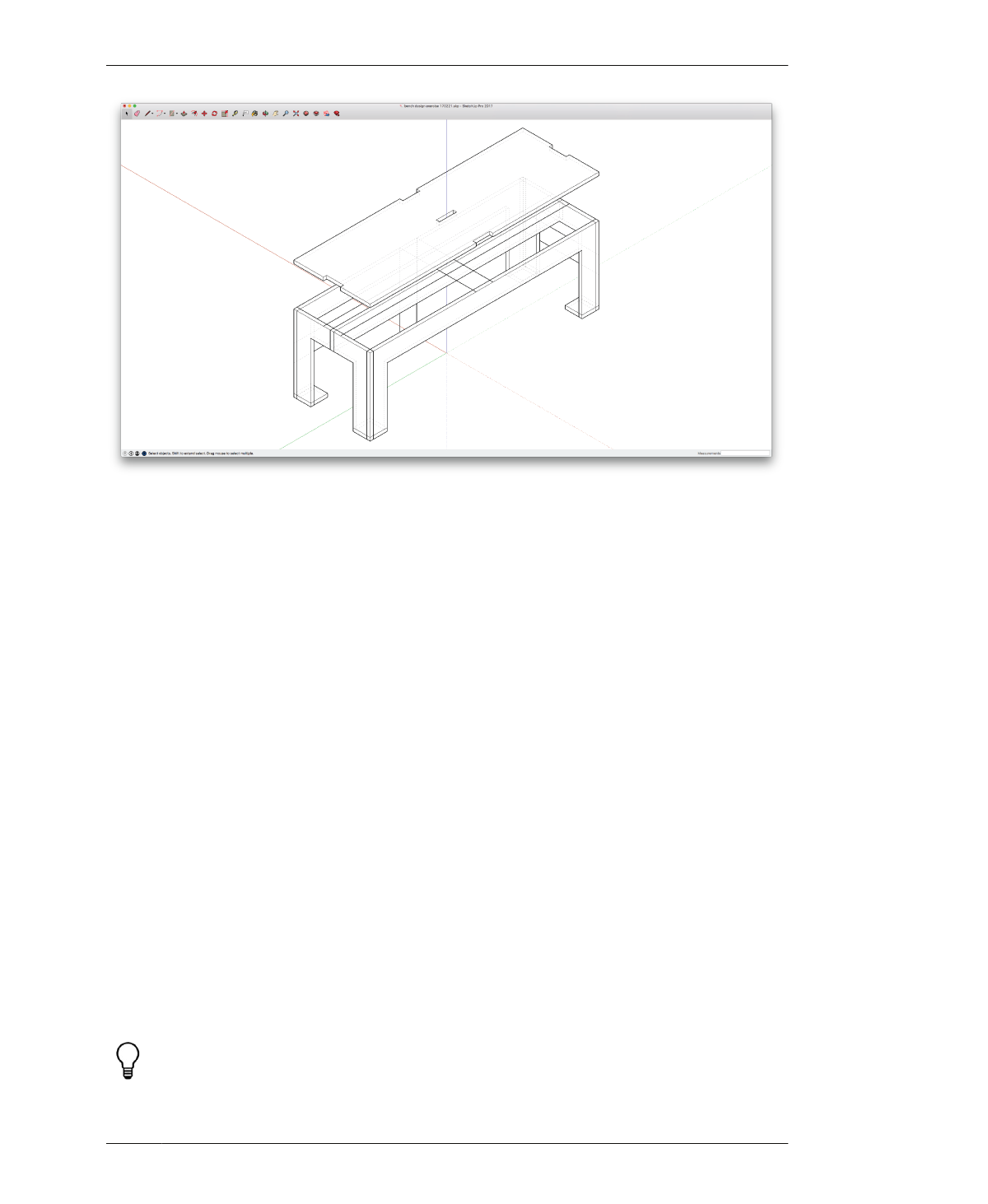
MAKE JOINERY
FIGURE 4-20
Seat with slots in sides
and top
16C: Form a 4″ × ¾″ slot at the end of the
seat, using the Push/Pull tool. Push the rectan-
gle ¾″ into the seat edge. The resulting slot
should be 4″ × ¾″ × ¾″.
16D: Create an identical slot on the opposite
end of the seat.
16E: Create 4″ × ¾″ slots on front and back
seat edges. Exit the component, and using
guidelines, locate two vertical construction
lines at the middle of the front edge. Cut and
paste the construction lines into the compo-
nent.
16F: Push a 4″ × ¾″ × ¾″ slot into the front
edge, using the Push/Pull tool. Repeat these
steps to create an identical slot on the back
edge of the seat.
16G: Double-check length and width with the
Measure tool. It’s especially important that
your perimeter slot width aligns with the ¾″
thickness of the adjacent part.
faces align, and that you modeled the length
and width precisely.
16H: Create two horizontal construction lines
in the seat center. Exit the component and
draw using the guidelines and the beam as your
reference. These construction lines will be ¾″
tall and 4″ apart, as seen on the right in
Figure 4-19. Cut and paste the construction
lines back into the component.
16I: Make the center slot in the seat, using the
Push/Pull tool to push the 4″ × ¾″ rectangle all
the way through the seat.
16J: Exit the seat component.
Measure as you go, after making slots (and
tabs). Use the measure tool to check that
04/GETTING STARTED WITH DESIGN
111