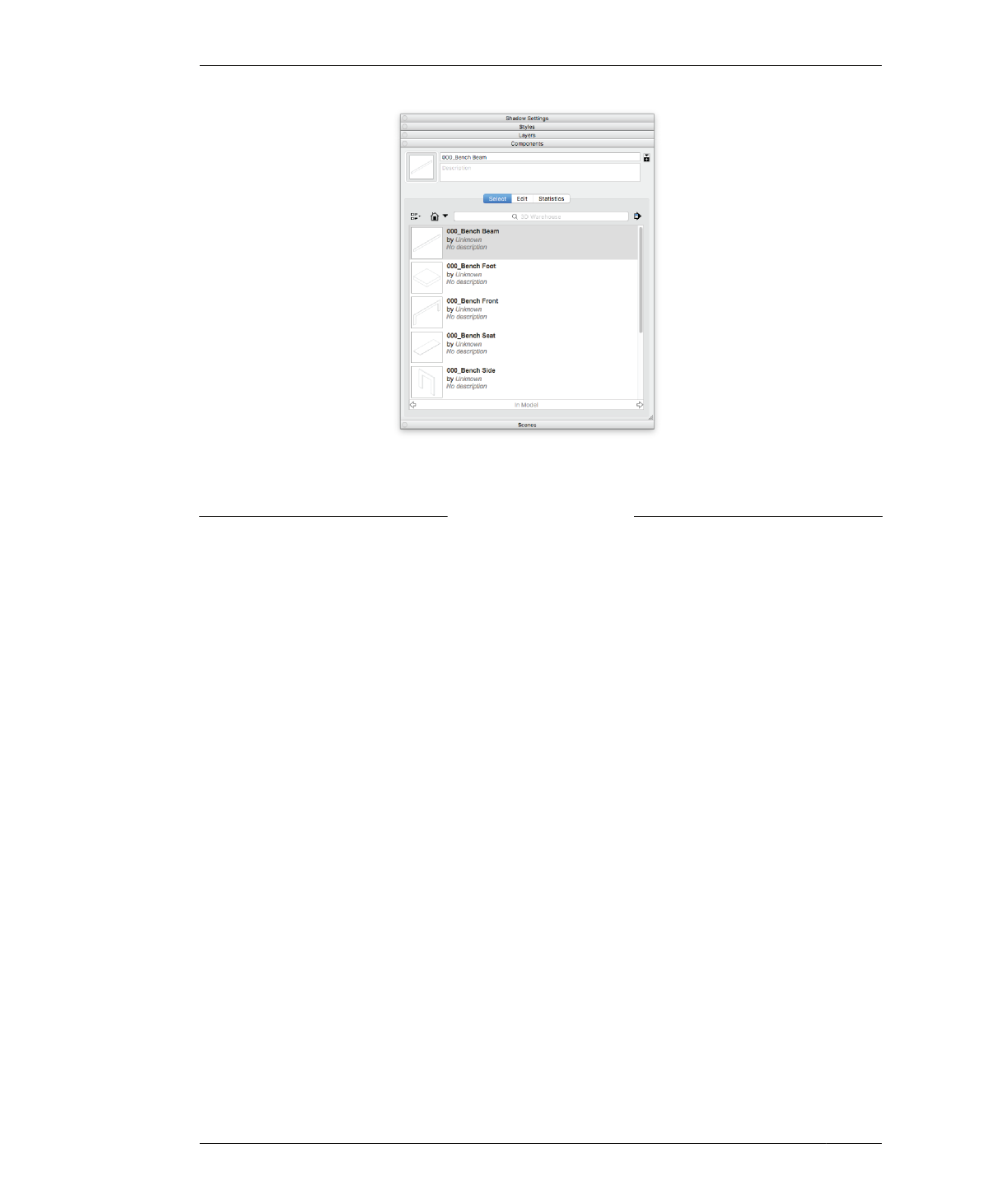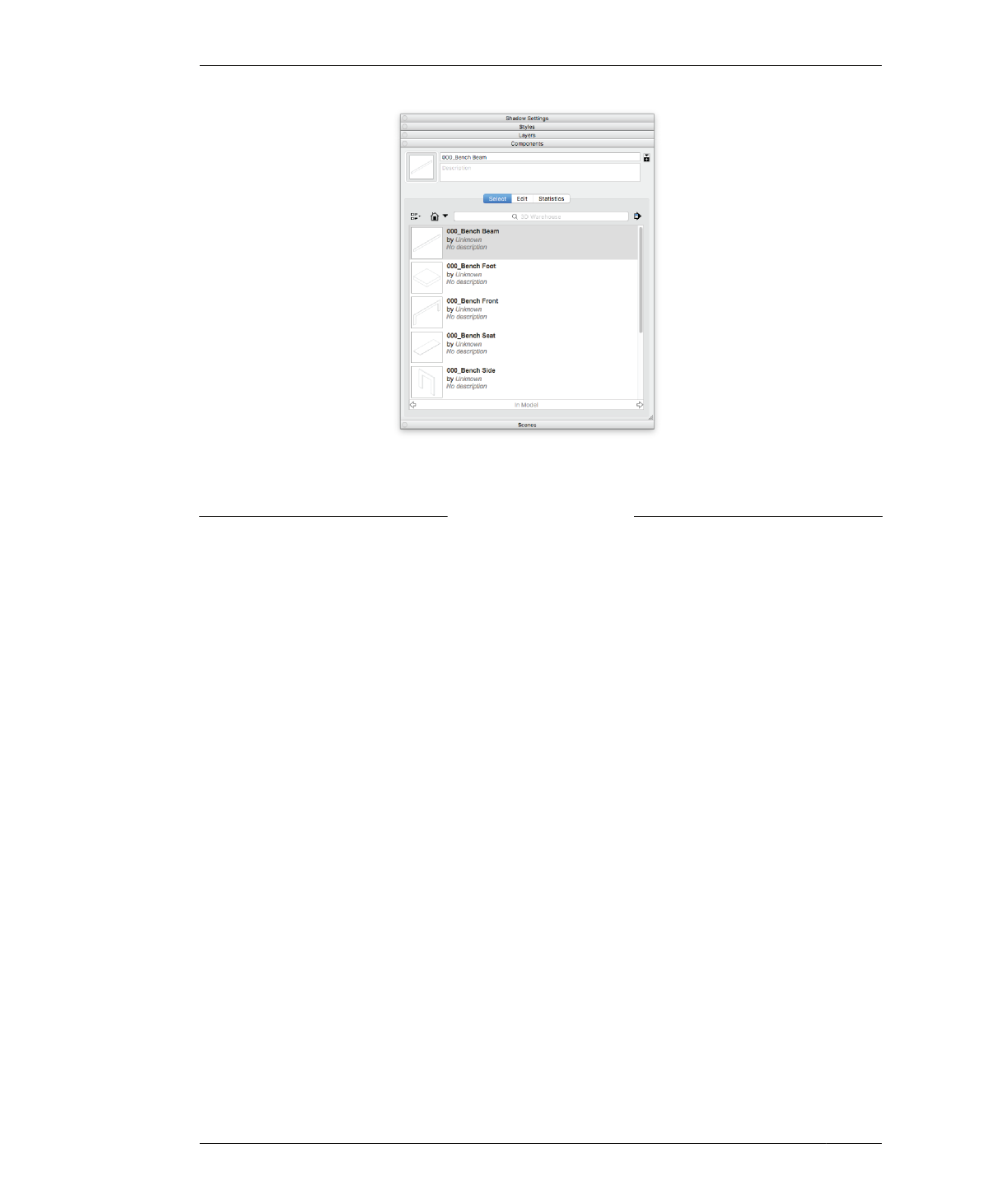
ORGANIZE WITH COMPONENTS
FIGURE 4-15
Newly created compo-
nents in the Compo-
nents palette
DEFINE COMPONENTS
12A: Make a copy of all ten bench parts and
paste them onto layer 000_Bench model.
12B: Turn Layer0 off. Your bench parts and
material stock should still be visible.
12C: Delete all duplicate parts. Make sure that
you move to layer 000_Bench model first and
delete the parts on that layer.
12D: Make each unique part into a component,
by selecting the part and then right-clicking
and clicking Make Component.
12E: Name the components:
◦ 000_Bench Beam
◦ 000_Bench Front
◦ 000_Bench Side
◦ 000_Bench Foot
◦ 000_Bench Seat
12F: Your five new components should appear
in the component palette, matching
Figure 4-15.
12G: Rebuild your 3D model with the bench
components. It should look like the bench in
Figure 4-16.
104
DESIGN FOR CNC