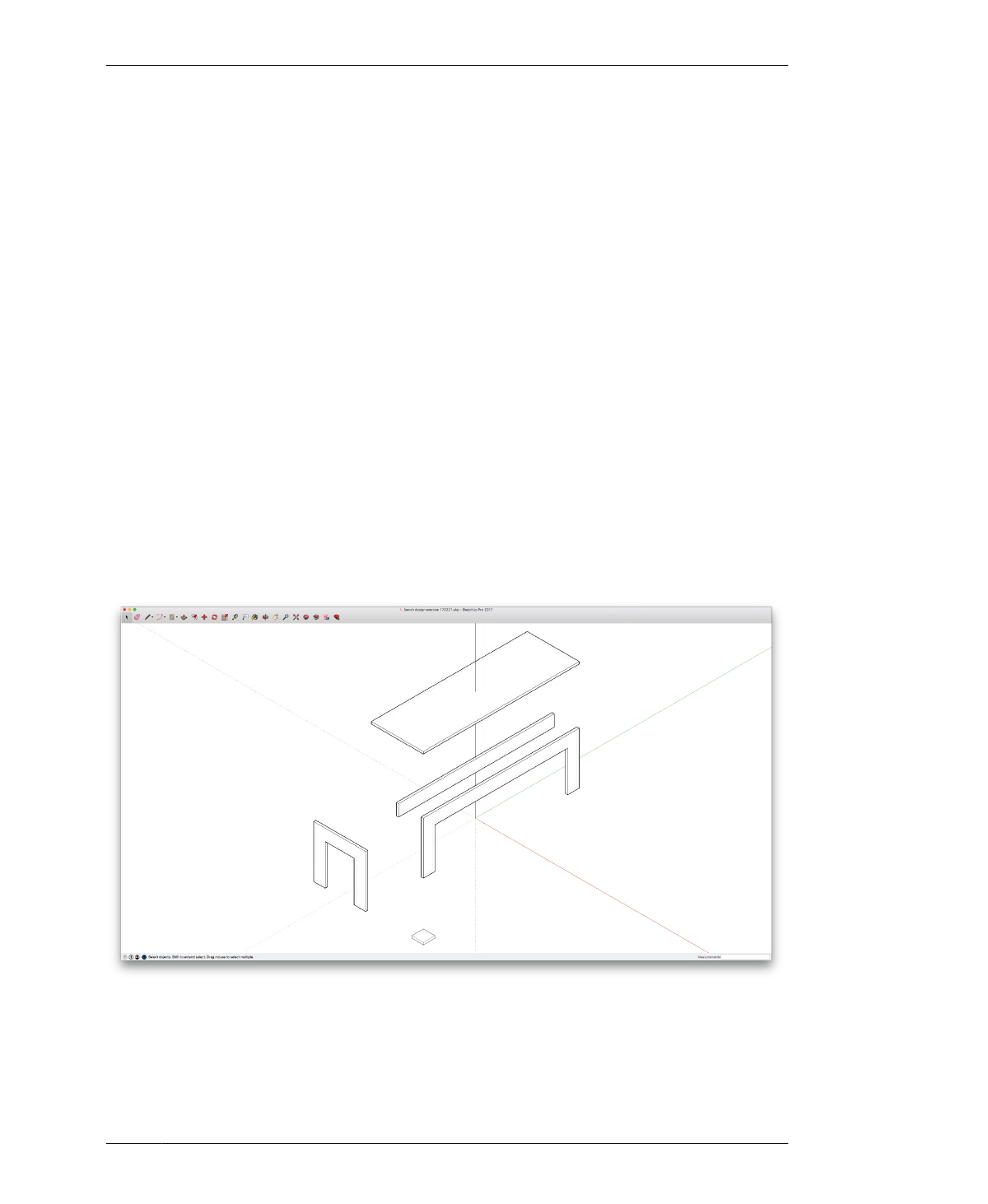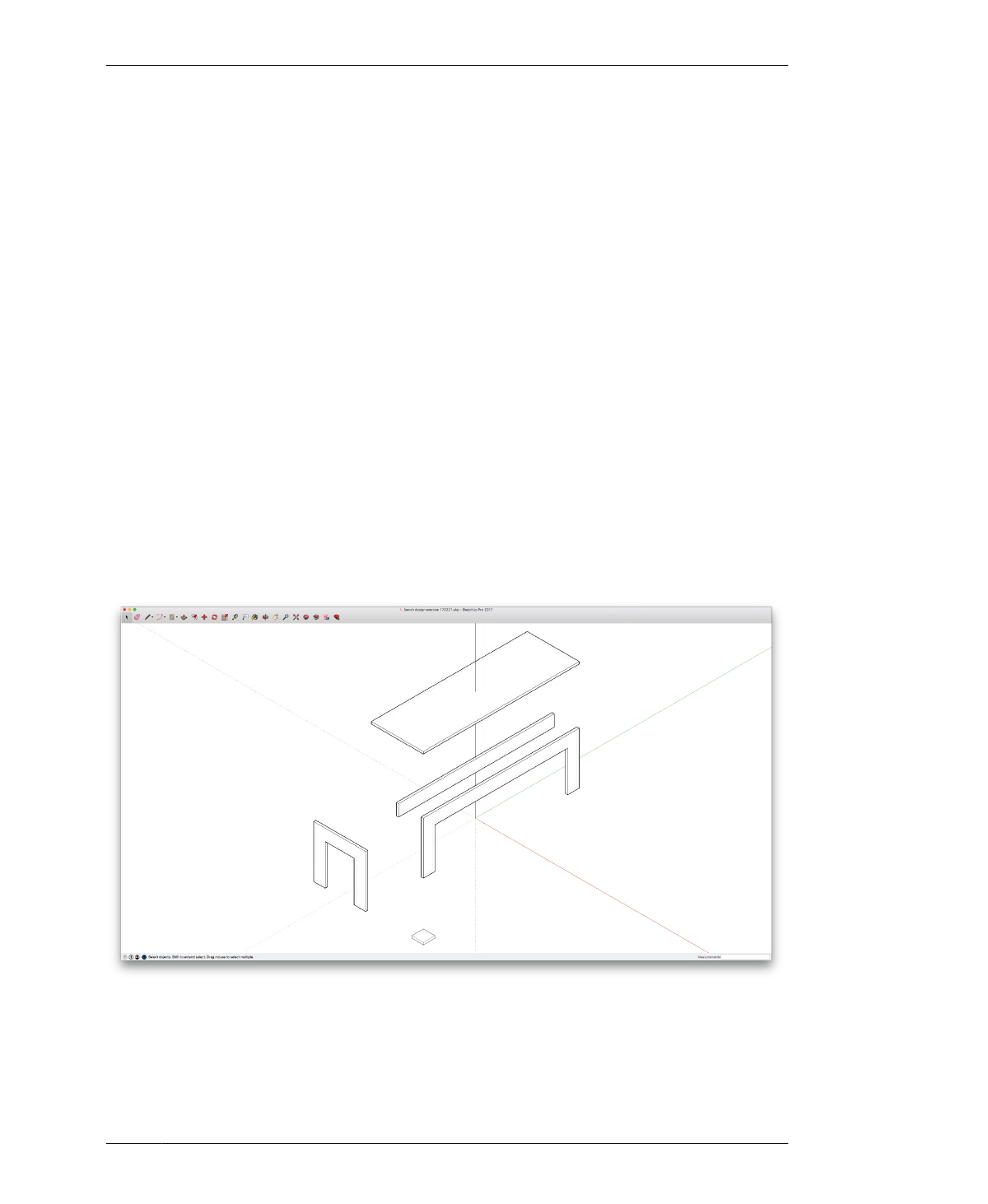
ORGANIZE WITH COMPONENTS
ORGANIZE WITH COMPONENTS
The process of determining and applying a pro-
gram, developing a massing model, and rough-
ing out the parts of your bench is called
schematic design. You’ve solved a series of
design problems in a specific and thoughtful
way, and now you’re ready to commit to your
design decisions. In the next steps, you’ll con-
vert your bench parts into SketchUp compo-
nents and configure them for designing
simultaneously in two and three dimensions.
Components create extra organizational steps,
but help to streamline the design process and
your workflow. They allow you to edit and visu-
alize a part simultaneously in 2D and 3D, and to
manage duplicate parts and elements in a
design. Give your components short, simple,
easily recognizable names—imagine that you’ll
ultimately want to share your file with some-
one, and you want to make it as easy as possi-
ble for them to pick up where you left off.
Take a minute to step back and count the
unique parts in the bench. Is there an opportu-
nity to minimize errors and adjust the design by
replacing duplicate parts with components?
Yes! While the bench is made of eleven pieces,
it only has five unique parts. The four feet are
identical, as are the two side parts and the front
and back parts. These part types, combined
with the seat and the beam, comprise the five
unique parts shown in Figure 4-14. By turning
each unique part into a component, you’ll only
have to edit one part, and any changes or modi-
fication to that part will take place across all of
them. Next, you’ll make unique parts into com-
ponents (refer back to the steps outlined in
“Components” on page 76 in Chapter 3).
FIGURE 4-14
Eliminate duplicate
parts
04/GETTING STARTED WITH DESIGN
103