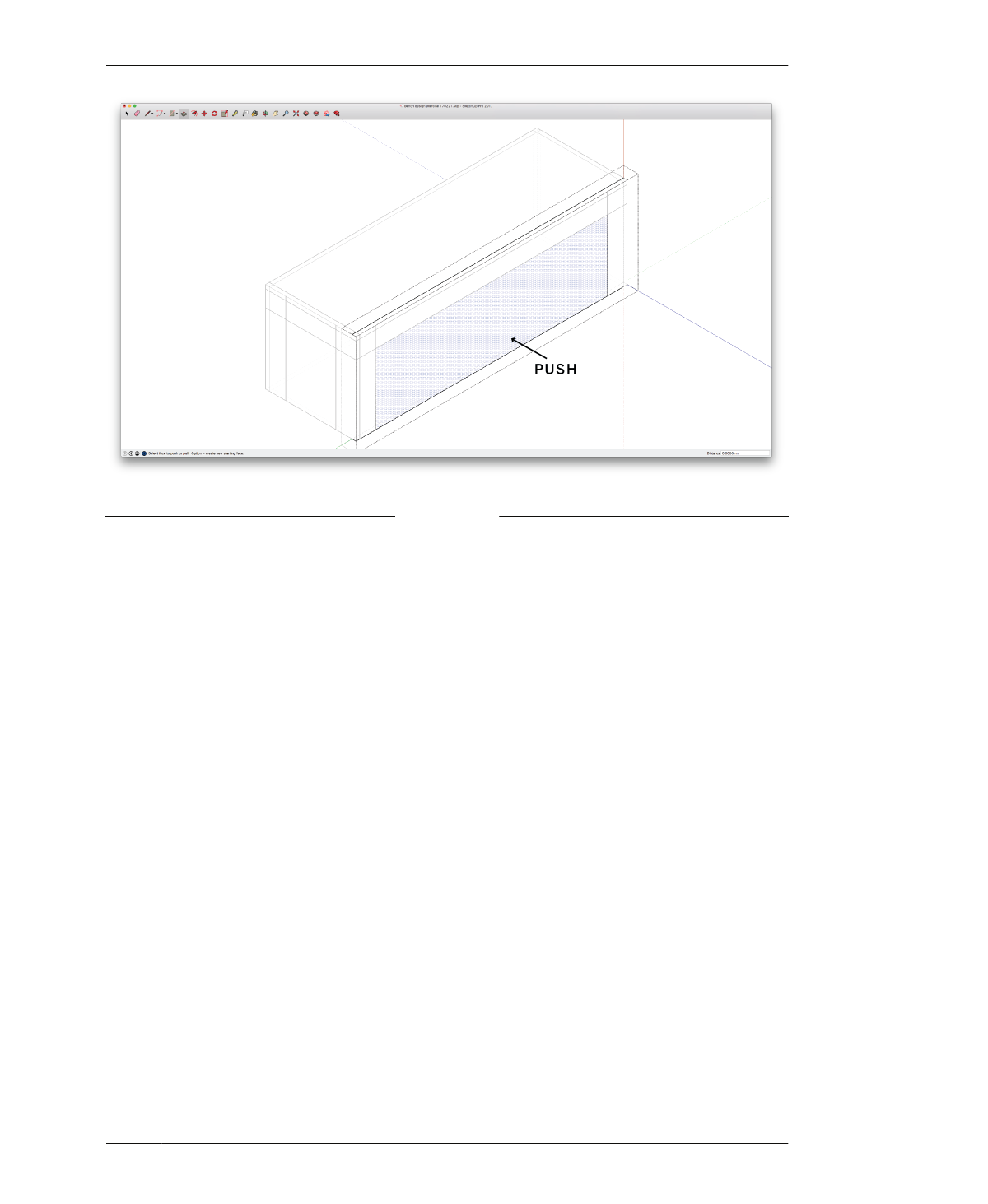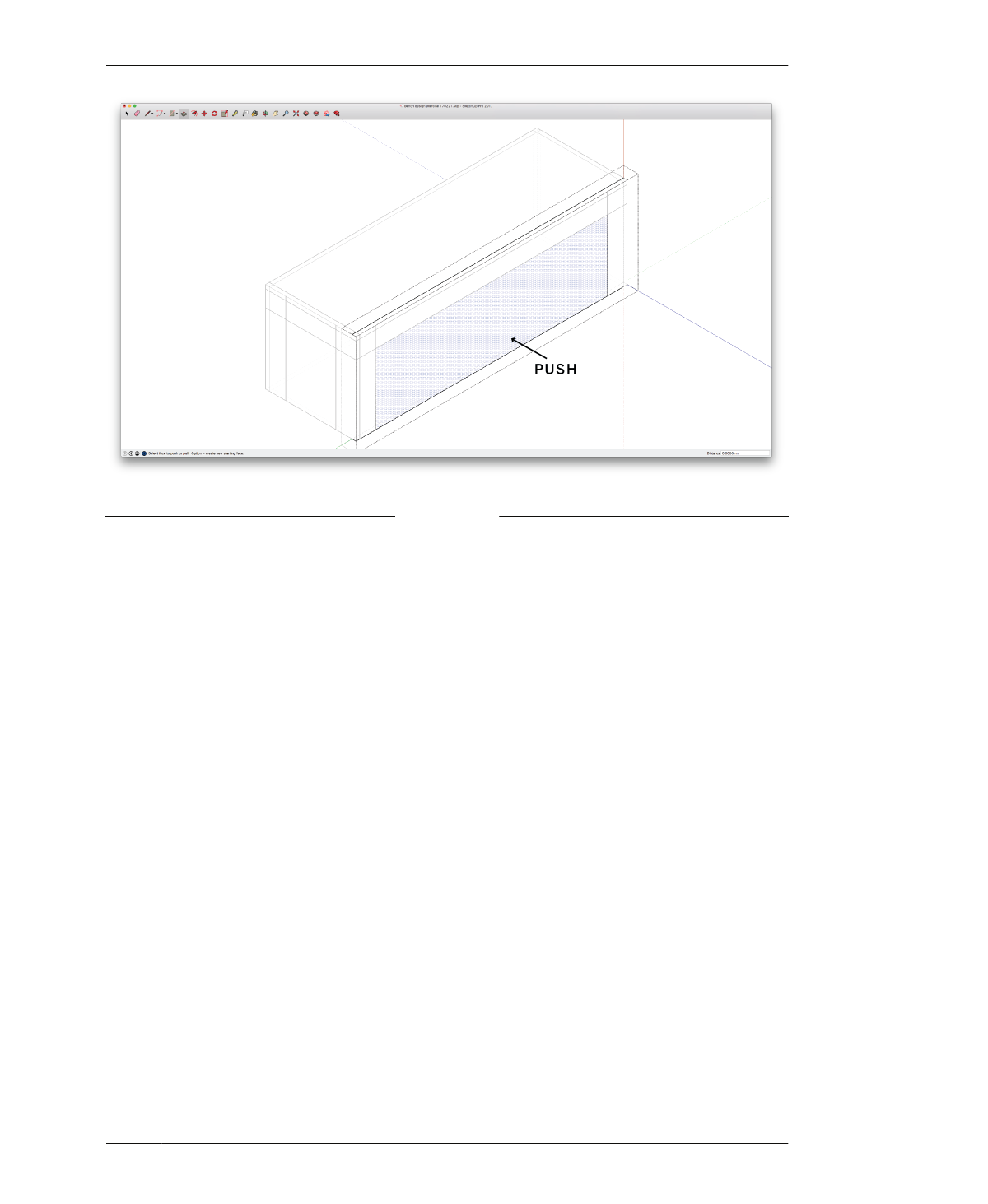
USING REFERENCE LINES
FIGURE 4-9
Beams and legs formed
on the front and side
FORM LEGS
9A: Define a dimension for the beam depth
and leg width. We’ll choose 4″.
9B: Sketch a horizontal reference line along
the top outer edge of the front part. move it
down 4″ (100mm), keeping the line aligned
with the outside vertical face of the part. Simi-
larly, draw a line along the top of a side part,
moving it down by the same distance. These
two reference lines form what is called a datum,
a benchmark that you can use to align or locate
other design elements.
9C: Draw vertical reference lines along each
outer edge of both the front part and one side
part. Move these lines 4″ (100 mm) toward the
center, keeping them aligned with the outer
face. Your model should look like Figure 4-8.
9D: Form the front piece into a “U-Shape,”
using your vertical and horizontal reference
lines for alignment. Select the front, Edit Group,
and then use the Push/Pull tool to form the
empty void. Exit the group.
9E: Make the side piece into a “U-Shape,”
using the reference lines for the side piece. Your
model should now match Figure 4-9.
9F: Copy the front and side parts, and replace
the back and second side with copies.
04/GETTING STARTED WITH DESIGN
99