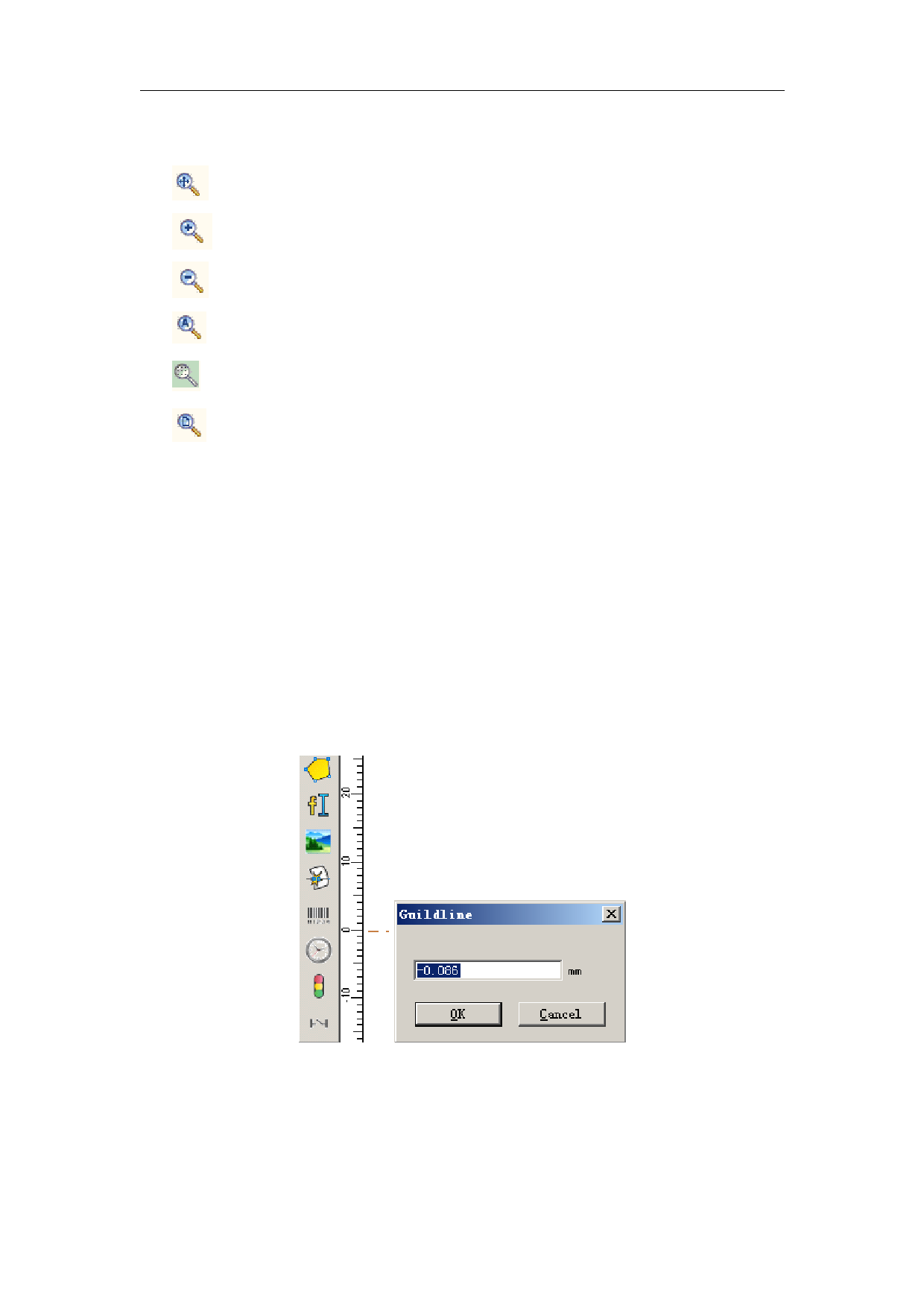
EzCad2UNI User’s Manual
the left button of the mouse, the current view will zoom in for one time with the mouse pointer’s
position as the center.
: To move the current view
: Zoom in
: Zoom out
: Fill the whole view area with all the objects
: Fill the whole view area with only the selected objects
: Fill the whole view area with the whole workspace
6.2 Ruler / Gridding / Guide Line
There are Horizontal Guage, Vertical Guage, Gridding and Guide Line for selection.
6.3 Snap Grid
This item is used to automatically put the dots you draw on the grid.
6.4 Snap Guide Line
This item is used to make objects approach to guide lines automatically when moving the
object.
Fig 6-2 snap guide line
6.5 Snap Objects
This item is used to snap an object’s top, center, nodes, circle center, intersect points, etc.
85
All rights reserved



































































































