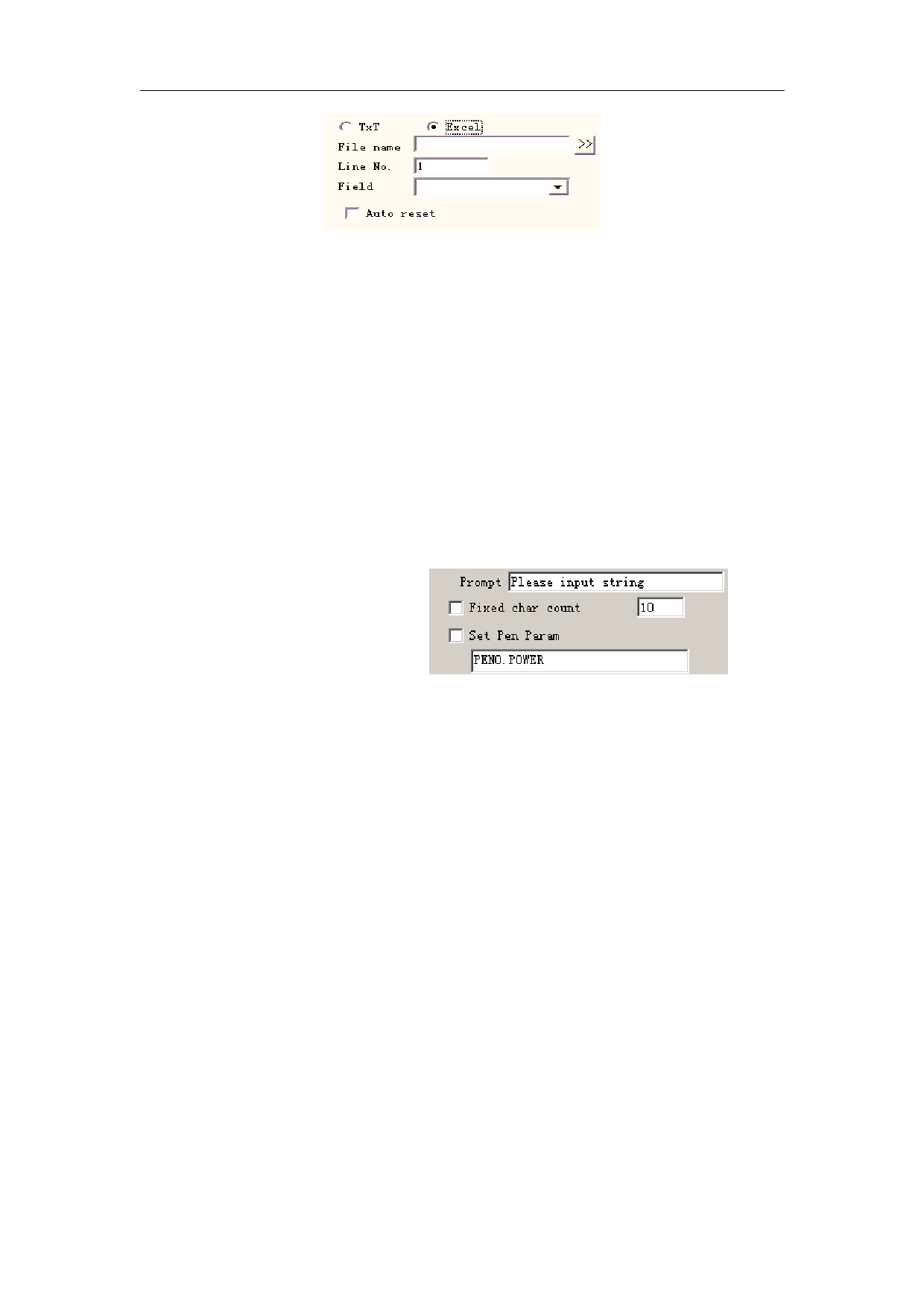
EzCad2UNI User’s Manual
Figure 4-46 Excel document parameter definition
We have to appoint the file name, Field name, Line number to tell the software which cell in
the excel table will be mark.
File name: The text string of the first row in the datasheet1. This parameter indicates which
column will be marked.
Keyboard
The keyboard element is the text which must process from the keyboard entry by the user,
when select the keyboard element, a dialog box as Figure 4-47-a shows will be displayed to ask
for the user set the keyboard element parameter.
Fixed char count: user must
input string with digit equals to this
count
Prompt: In the processing, the
system will spring the input dialog
Figure 4-47-a Keyboard element parameter
box which ask for the user input the processing text when meets the keyboard variable text, like
the figure 4-47-b shows, this time the user direct by-hand input the text.
Set Pen Param: When selected, we can get power, speed, frequency from the keyboard entry,
only through setting pen*.power, pen*.speed or pen*.freq. The “*” is number of pen.
The keyboard element function uses frequently in this kind of situation when the processing
needs the real-time input to the processing content. If the customer present need processes one
batch of work pieces, on each work piece is printed with a bar code, when processing needs the
user with the bar code scanning gun real-time scans the work piece to read the content on the bar
code, then with laser to mark to the work piece assigns in the position, at this time can use the
keyboard element function. At the processing time system springs like the figure 4-47-b shows the
dialog box, the operator with the bar code scanning gun scanning bar code work piece on, the bar
code scanning gun inputs the read content to the dialog box inside and closes it automatically, then
the system will start to process the content read a moment ago automatically .
52
All rights reserved



































































































