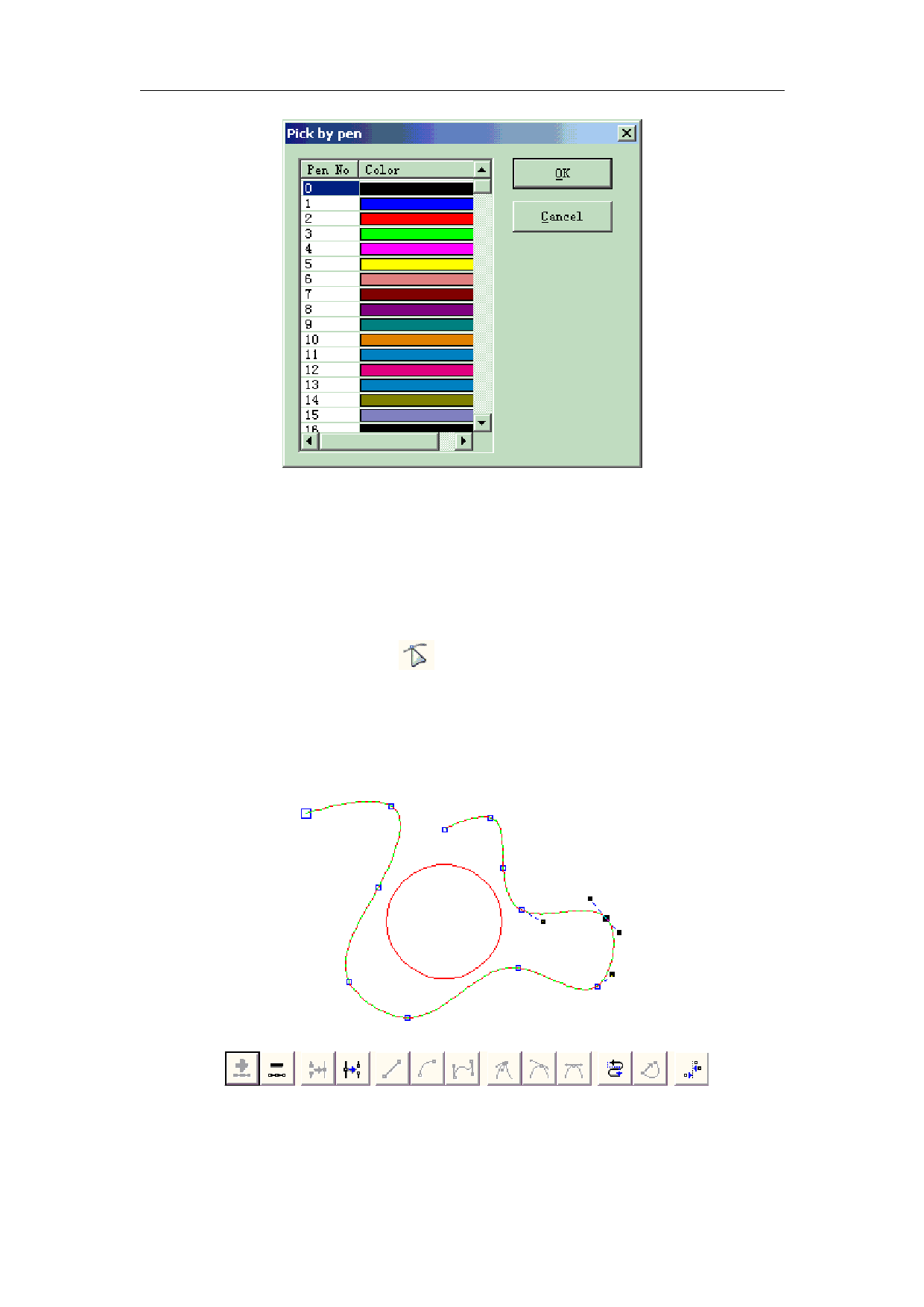
EzCad2UNI User’s Manual
4.14 Node Editing
Figure 4-66 Select object by Pen
All the objects drawn in EzCad2 are vector graphs. Users can modify an object’s shape by
editing the nodes.
To edit nodes, you may press icon
in the Draw Toolbar. When clicking an object in the
workspace, there will be a node appearing around the object. Nodes are denoted as hollow squares,
and the bigger one is the starting point of the curve. When selected, a Node Editing Toolbar will
appear as Figure 4-67 shows.
(b)
Figure 4-67 Node Editing
(a) Nodes (b) Node Editing Toolbar
65
(a)
All rights reserved



































































































