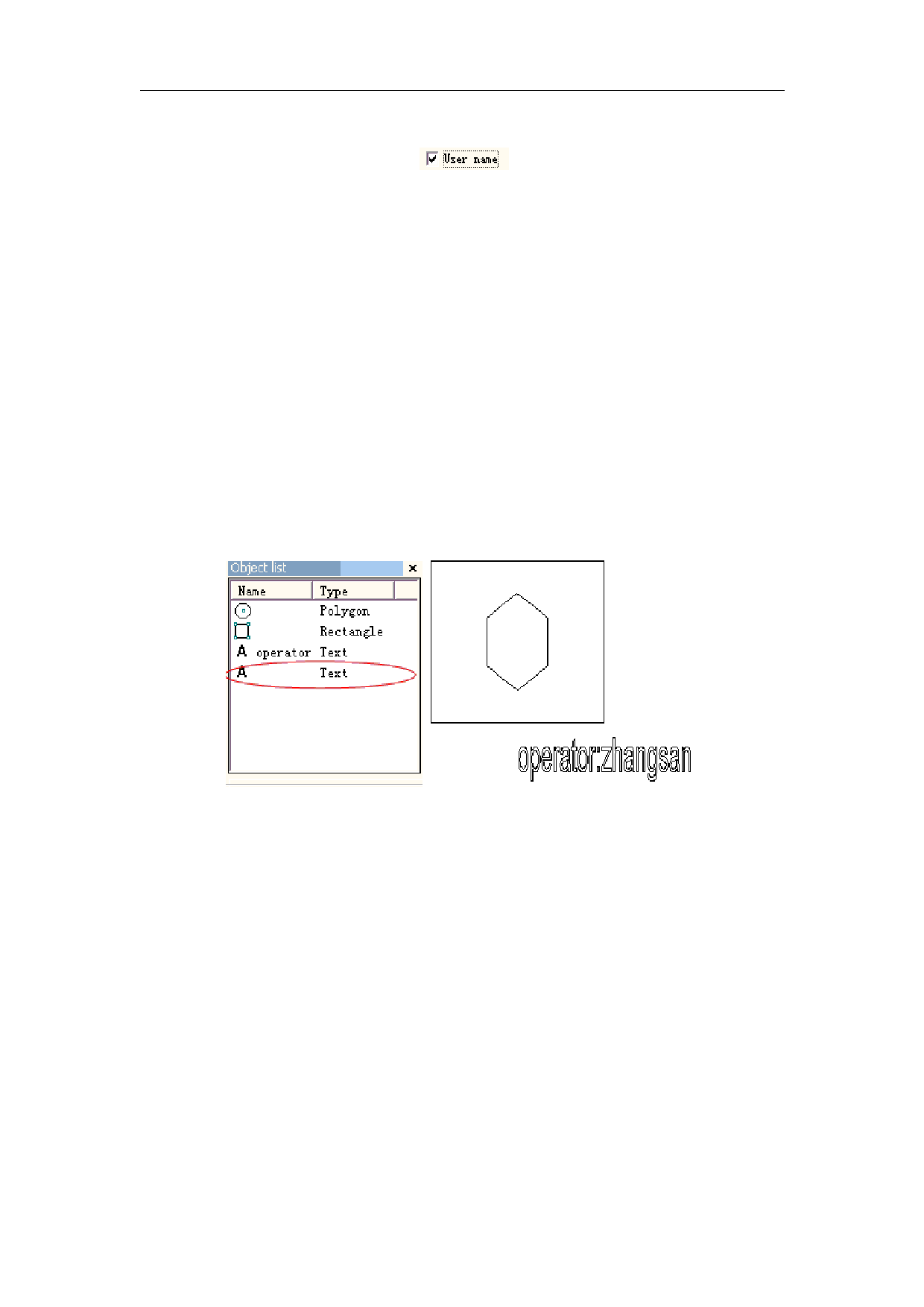
EzCad2UNI User’s Manual
increase one change line character.
The fixed text has a special option is
, when chooses this item, the system uses
the current user name to replace the fixed text automatically.
Below explains with examples the situation needs to use in the fixed text the user name
function.
If the present must process one batch of work piece as shown in Figure 4-34, because the
worker is every day three number of runs in turn, in order to control the quality to need each
operator marks his own name, does not process the part in the work piece. Because only the
designer and the administrator have the jurisdiction of change processing document, the operator
is unable to change the processing document to increase own name, this time needs to use in the
fixed text the user name function.
The administrator must enable “You must enter and password before using” (see Chapter
2.6.7), then sets a user name and the password for each operator. The designer completes the
processing document which as shown in Figure 4-34, the last text sets the user name in the object
list. After like this each operator goes to work, after opening EZCAD2, must input own user name
and the password, in processes this document time, the system alters to automatically the last text
operator's name.
Figure 4-34 the processing example has the user name in the fixed text
Serial number
Serial number text is a text which is changed according to the fixed increment when in the
operating process.
When selected, a serial number parameter setting will automatically appear in the variable text
dialog box. (Figure 4-35)
43
All rights reserved



































































































