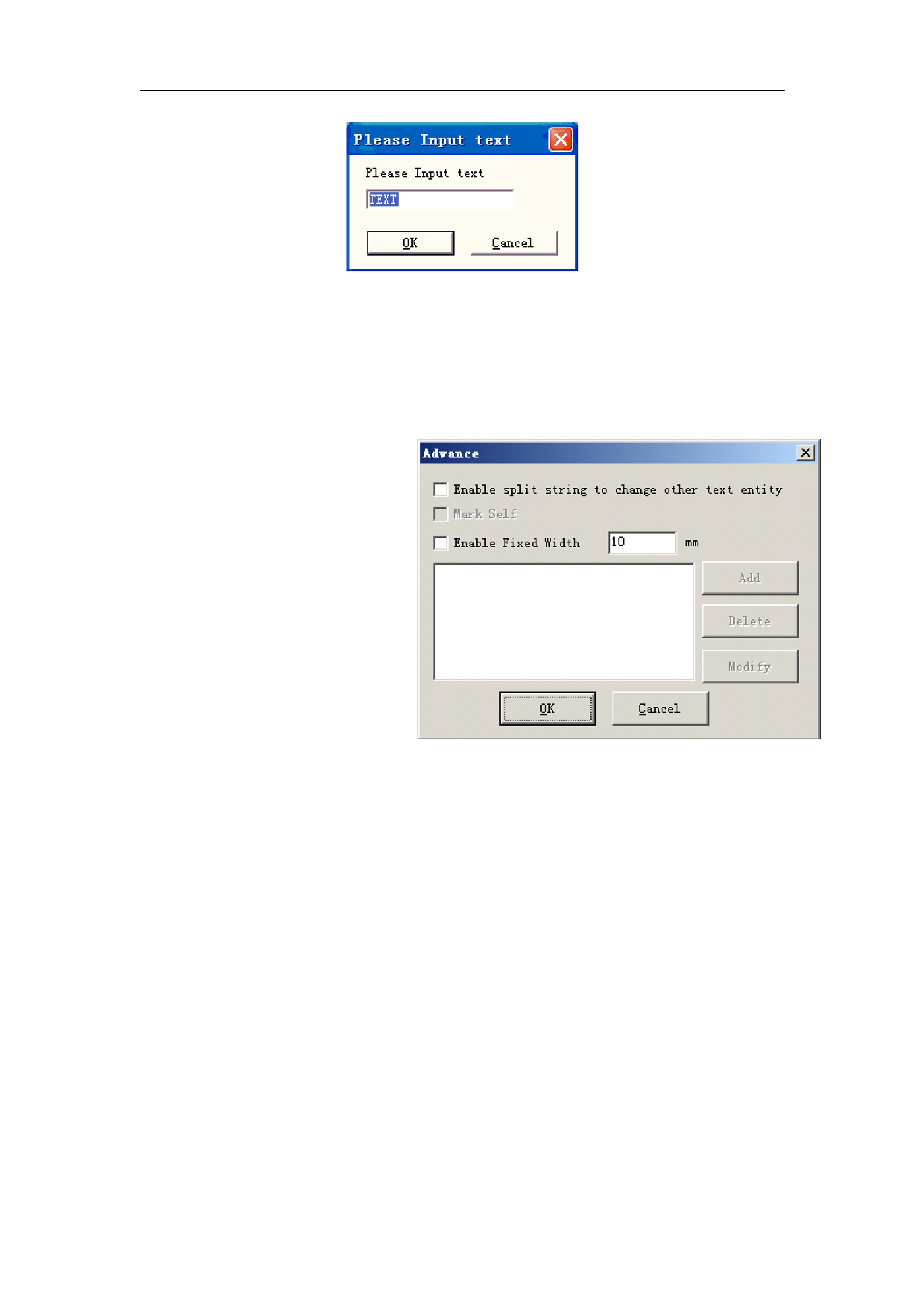
EzCad2UNI User’s Manual
Figure 4--47-b Keyboard input text dialog box
Advance
Click “Advance” then the dialog box will be displayed shown as Figure 4-48
Enable fixed width: no matter
how long is the text, the length will be
limited in this range.
Mark Self: In certain situations,
the user need division the input
keyboard text then places them the
different position to mark,
simultaneously also needs to mark this
keyboard text, application this
function can achieve this requirements
After set the parameters of the
division character, select “Mark Self”,
when the marking, marks the division
character besides, will also mark all
keyboard text in the corresponding
Figure 4—48 Advance function dialog box
position which input a moment ago.
At present, the Advance function has split character string function. The following processing
example will explain it.
For example: In Beijing Olympic Games ticket prints on the bar code has the sports field
entrance number as well as the seat number information, but the human is unable to distinguish
the bar code directly, must use the laser to mark this information to the ticket assigns in the
position. At this time we may use the split character string function, through the bar code scanning
gun read the series number, then split the series number automatically, and processes to assigns the
position. As shown in Figure 4-49 the Olympic Games ticket sketch map, the bar code following
serial number is the bar code content, the serial number altogether has 7 characters, first 3
character expression entrance number, latter 4 character expression seat number, what bar code
scanning gun read-out is the entire character string, EZCAD2 must split the reads series number
according to the request and puts to assigns the position automatically.
53
All rights reserved



































































































