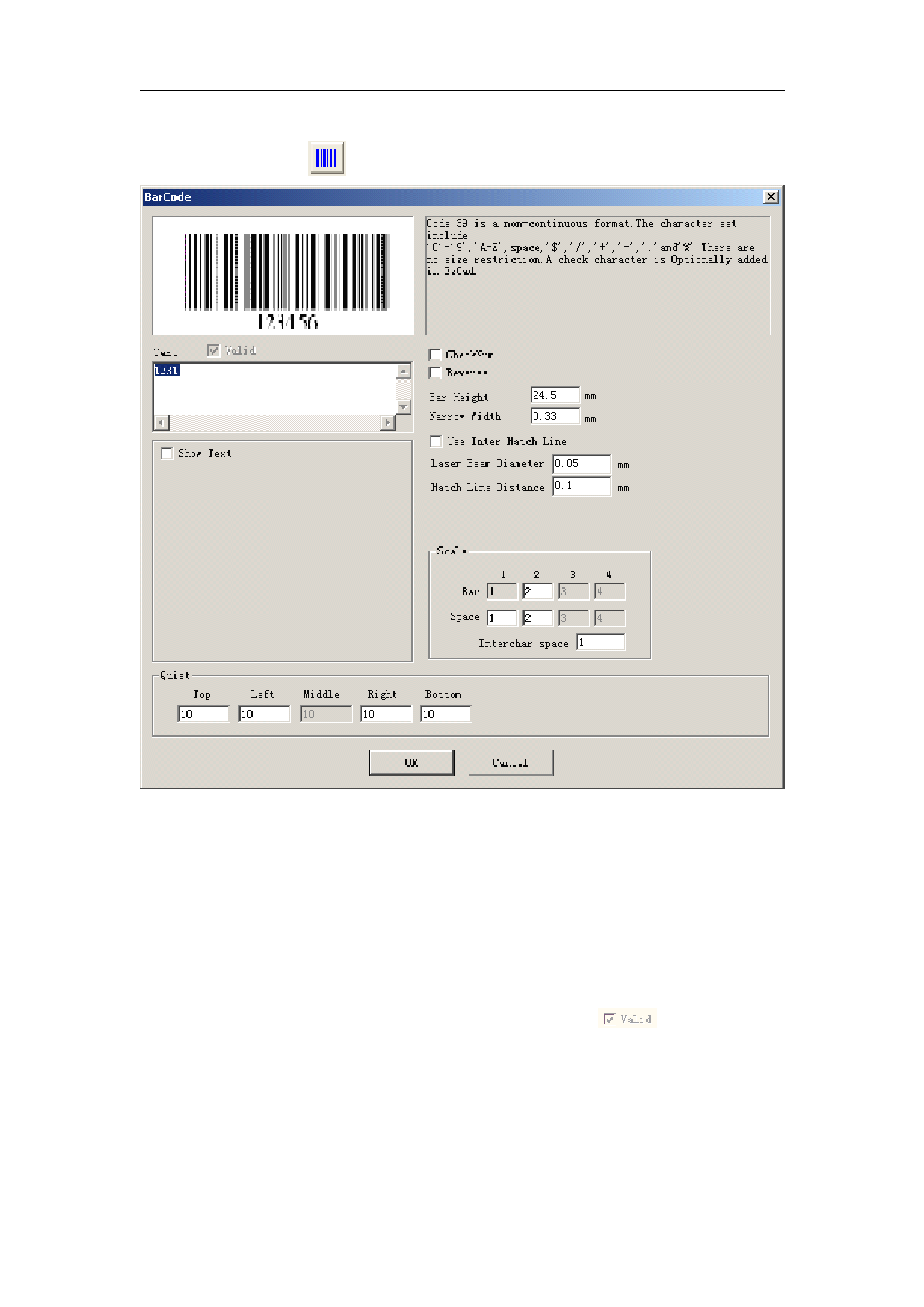
EzCad2UNI User’s Manual
4.7.4 Barcode Text
When users click the icon , a dialog box will be displayed as Figure 4-14 shows.
Figure 4-14 Barcode Text
1. Sketch Map
The sketch map is that the current barcode will look like.
2. Barcode Information
The barcode explanation shows some information about the current barcode’s format,
and if users are not very clear with the format, it is recommended to read the tip first to
get to know what types of characters is valid.
3. Text
This item refers to the text to be made into barcode. And if the characters users types in
the Text space is valid, there will be a cross selected in
current characters are valid for being made into a barcode.
which shows the
4. Show Text
Whether to show a corresponding text under the barcode (Figure 4-15)
34
All rights reserved



































































































