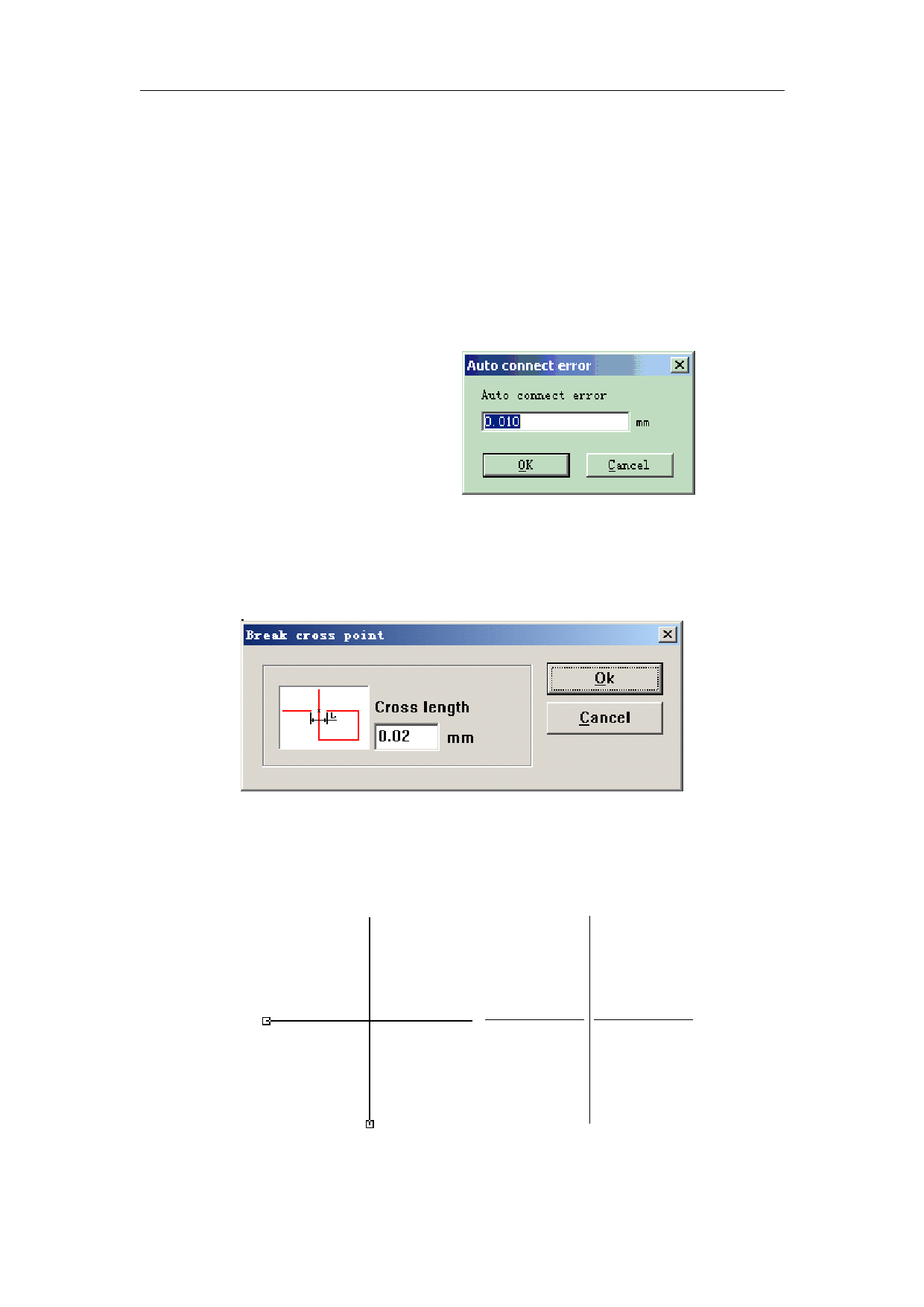
EzCad2UNI User’s Manual
is different, and after ‘distribution’, distance between the center of each object is the
same(fig 5-12b).
5.5 Curve Editing
1. Auto- Connect:
When selected, a dialog box will
appear as Figure 5-11 shows.
Auto-Connect Error:
If the distance between two
curves’ starting and ending points is
less than the parameter set, the two
curves will be jointed into one.
Figure 5-11 Auto-Connect
2. Break cross point:
When user click curve editing->break cross point, follow dialog window will pop-up as fig
5-14.
fig 5-14 break cross point
The length of cross point means the length of the cross line part that we designed, as fig
5-14,take follow fig 5-15 for example:
(a)before break cross point
76
(b)after break cross point
All rights reserved



































































































