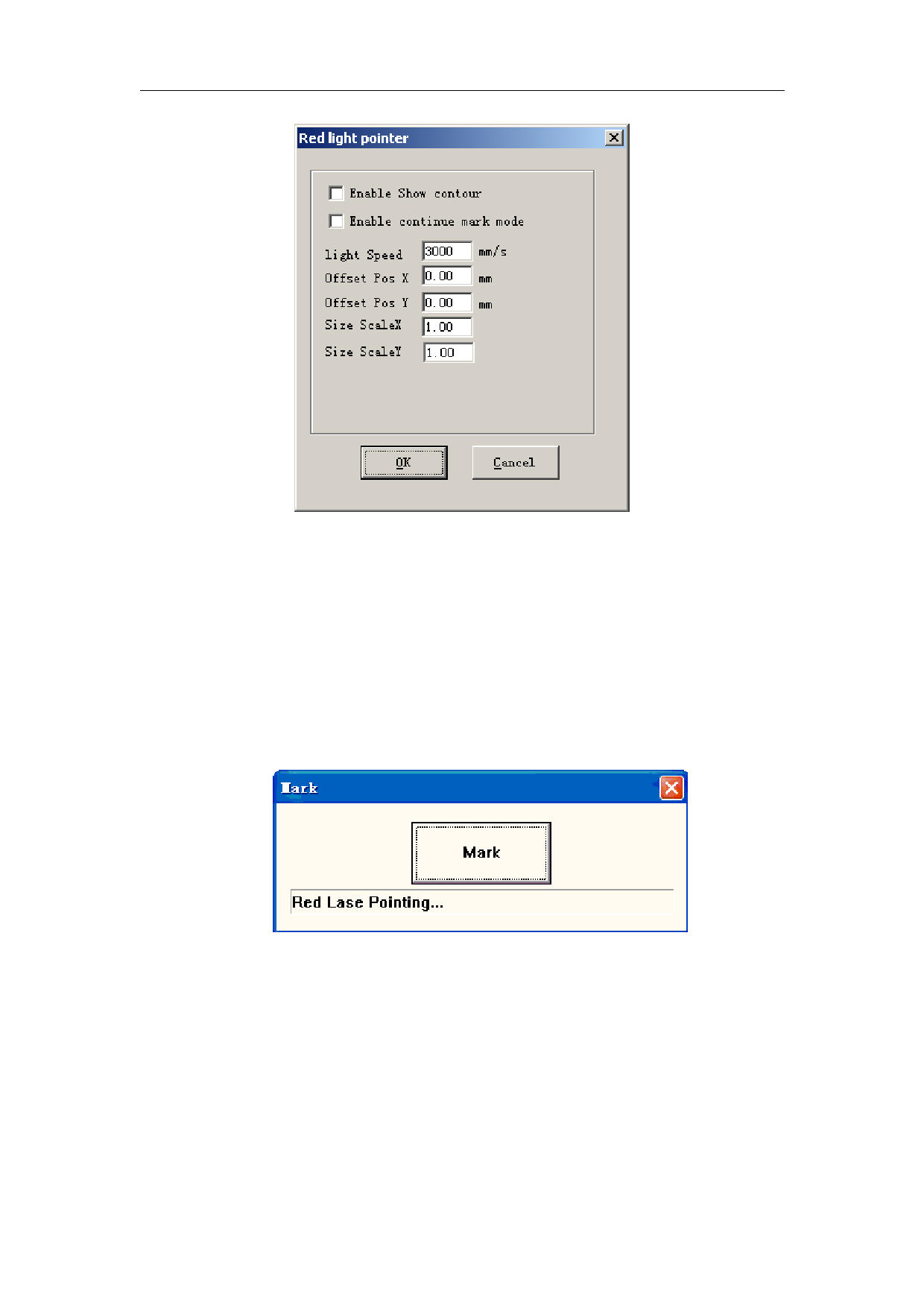
EzCad2UNI User’s Manual
Enable show contour: When selected, the red light show the object frame, not the rectangle
been made from the max coordinate and the min coordinate of the object.
Red Light Pointer: Refers to guide light
Light Speed: the speed of guide light
Offset Pos X and Y: it is used to compensate the position error between guide light and the
laser beam.
Enable continue mark mode: enable this function, return the software surface, click
“Param” then the dialog box popup shown as following Figure,it will be appear after mark stop
every time, the Red Laser Pointing always exist.
149
reserved
All rights



































































































