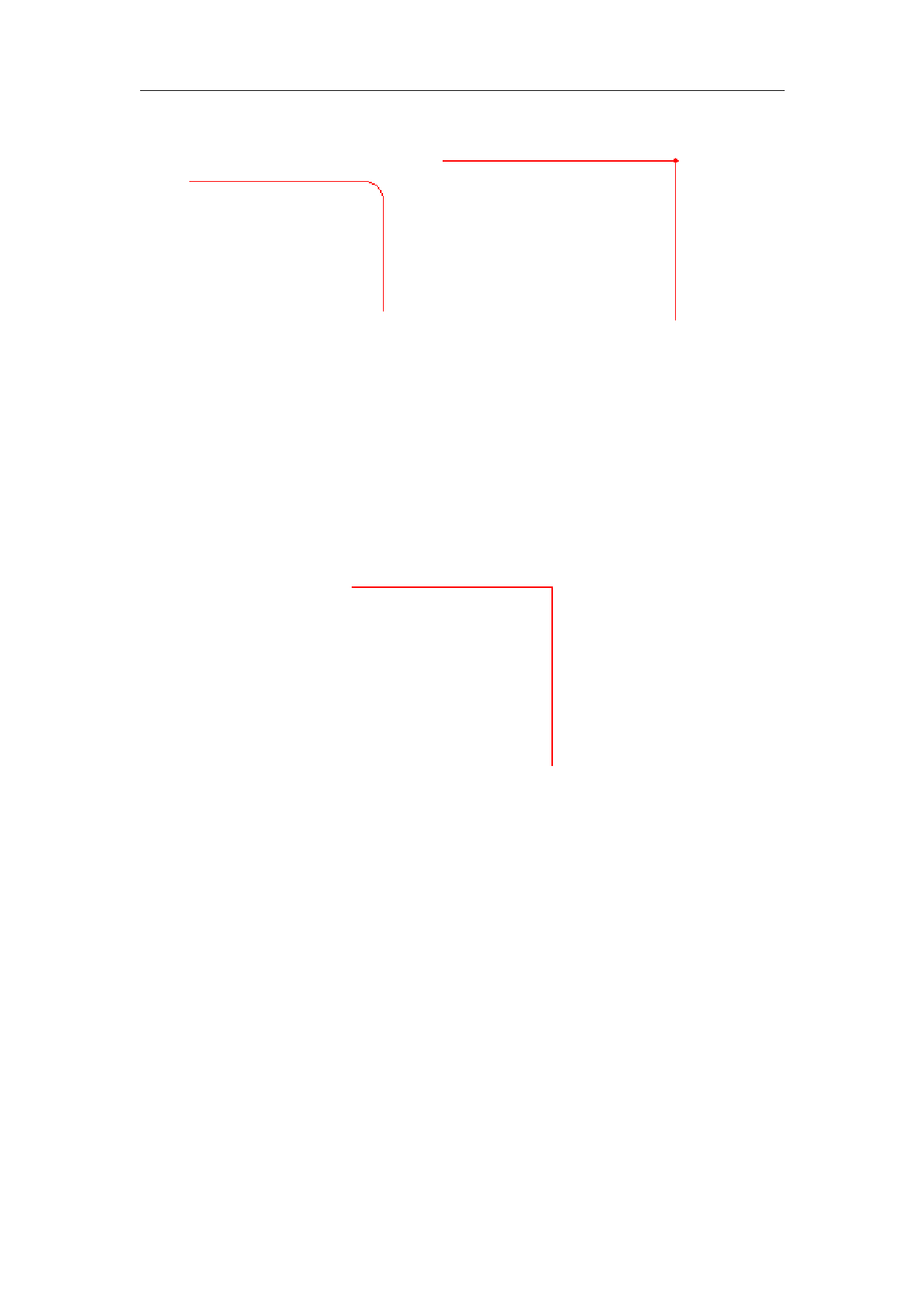
EzCad2UNI User’s Manual
Figure 10-14 Case #1
Figure 10-15 Case #2
Case #2: As Figure 10-15 shows, although the right angle is what it should be, the corner of
the angle is heavy marked, and this is because the Polygon TC is too long, here users need to
shorten the value.
Case #3: As Figure 10-16 shows, it is right angle and there is no heavy marking. This is the
result we want.
Figure 10-16 Case #3
When finish setting these parameters already, you may start to mark. It is recommended that
users had better not modify the parameters which have been adjusted well. If they were changed,
the result would be changed too.
Users can use the same way to set other parameters and save them in the parameter list. By
doing this, users can reduce the repeated works and raise the work efficiency.
10.3 Mark-Control Bar
The Mark-Control Bar is located at the bottom of the main interface window, as Figure 10-17
shows.
136
reserved
All rights



































































































