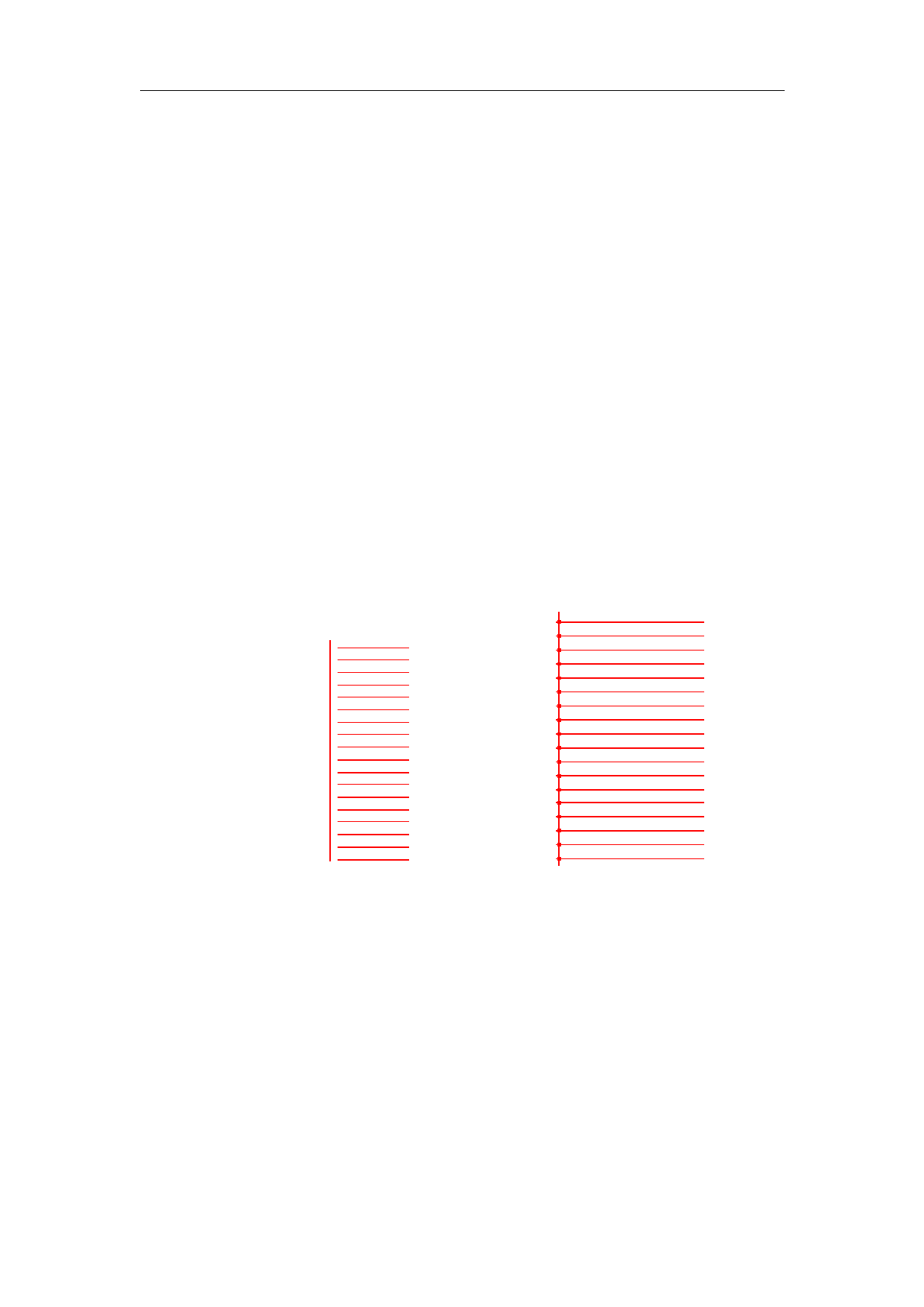
EzCad2UNI User’s Manual
Edge offset=0 / Line Distance =1.0 /Hatch Angle= 0 / Unidirectional hatch
Set the marking parameters like this:
Parameter Name: XX ---- the name users customize (easy to understand it’s means.);
Loop count: 1;
Marking Speed: XX ---- the speed users need;
Jump Speed: XXX ---- the jump speed users customize (It is suggested to use 1200 –2500.);
Power Percentage: 50%;
Frequency: 5KHZ;
Start TC: 300;
End TC: 300;
Polygon TC: 100;
Jump Position TC: 1000;
Jump Distance TC: 1000;
End compensate: 0;
Acc. Distance: 0;
There may be several results to mark this hatched rectangle.
Case #1: The hatch-lines and the border are separated. (Figure 10-6) This is because the Start
TC Value is too big, and it needs to be smaller.
Figure 10-6 Case #1
Figure 10-7 Case #2
Case #2: The hatch-lines and the border are intersected (burn-in effect). (Figure 10-7) This is
because the Start TC Value is too small, and it needs to be higher.
Case #3: Uniform result. (Figure 10-8)
133
reserved
All rights



































































































