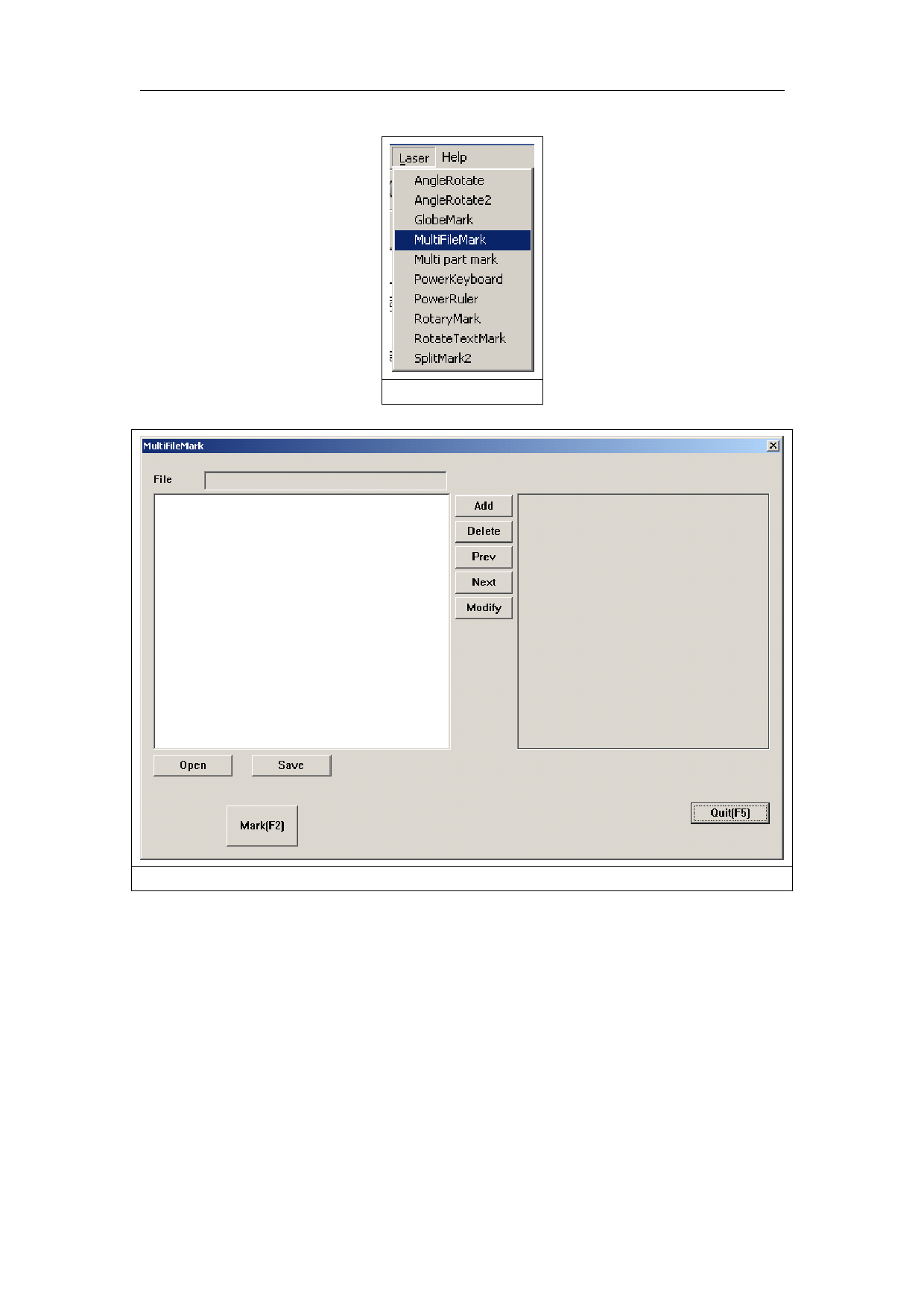
the files. That function menu is shown in figure 8-36:
EzCad2UNI User’s Manual
Figure 8-36
Figure 8-37
Add: Add .ezd files. The dialog box pops up as Figure 8-38 after click “add” button. Setting
I/O control conditional for files, and automatically mark files when board accept the IO signal in
mark status.
125
reserved
All rights



































































































