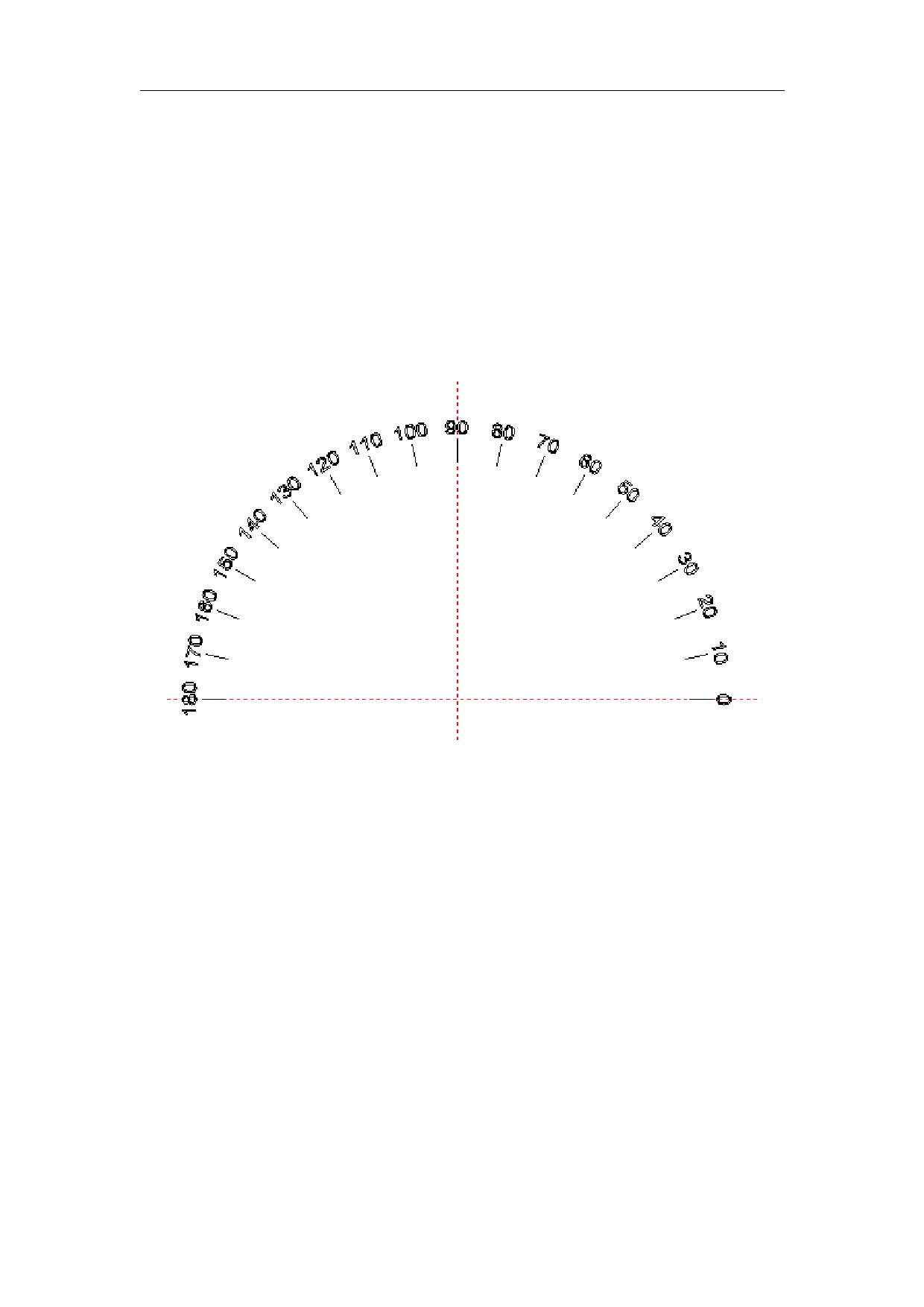
EzCad2UNI User’s Manual
If zero is enabled, zero switcher will be found automatically. The software creates an
absolute coordinate after Finding out zero switcher. If the system failed to find out zero switcher,
expansion axis cannot be used until the appointed time set by parameter zero time out has
expired.
Speed of Goto Zero: The move speed when expansion axis go zero
Accurate Zero:When it is selected, the axis must gives three zero signals in go zero process;
and it isn’t selected, the axis only need one signal.
Correct axis: The system will present “Zero time out” when failed to reach the position
where the zero switcher was assembled within the appointed time.
Return “Power Ruler”, similarly the method of make straight ruler to complete the graphics.
See the figure 8-26 about the Disk ruler:
8.7 Rotary mark
Figure 8-26 the Disk ruler
Click ‘Rptary mark’, follow dialog window will pop-up
115
All rights reserved



































































































