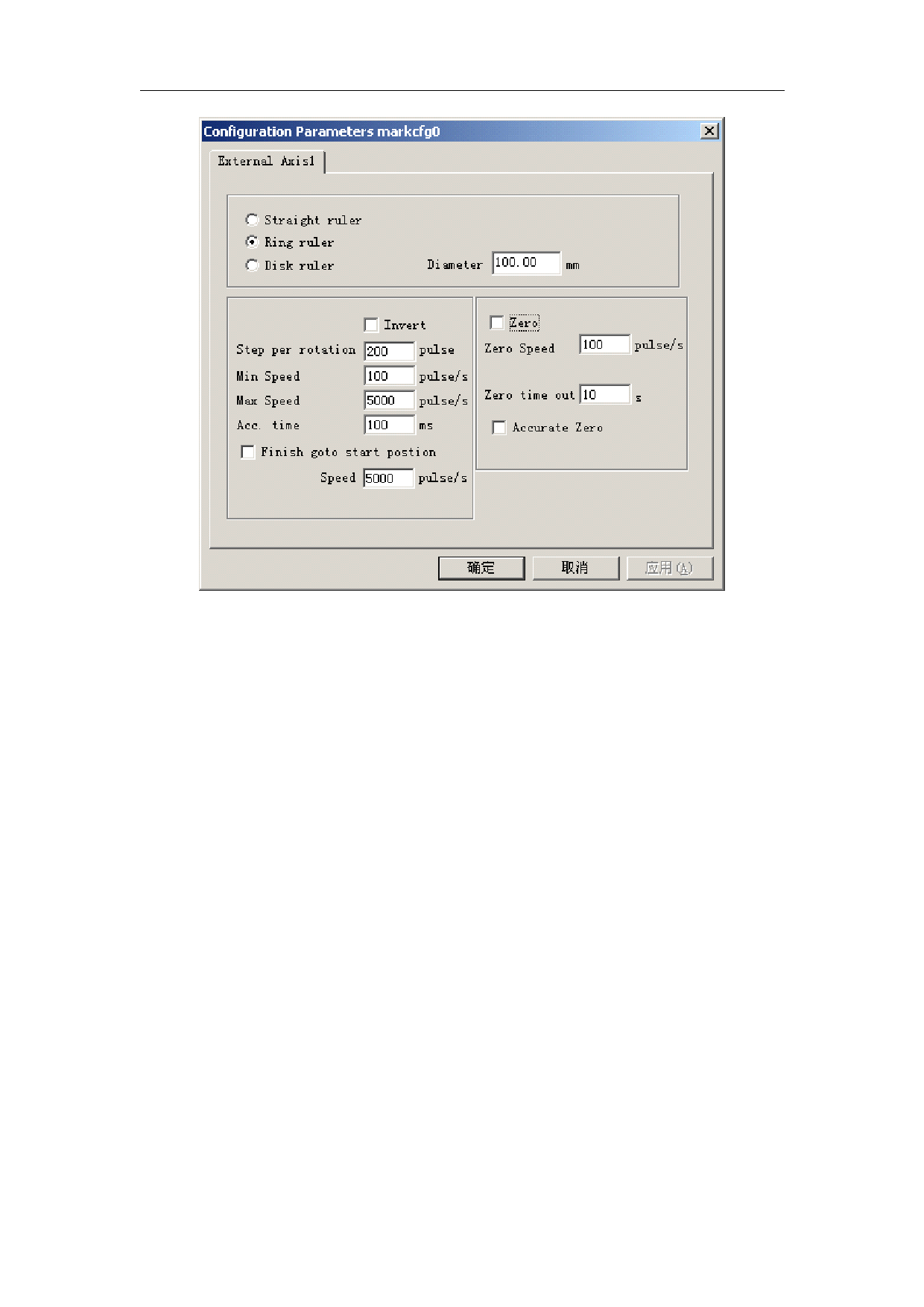
EzCad2UNI User’s Manual
Figure 8-25 configuration parameters of expansion axis
Straight ruler/Ring ruler/Disk ruler: The ruler's type need to mark currently,choose is enable
Part diameter: The workpiece accurately diameter of the “Ring ruler” or “Disk ruler”.
Reverse: Reverse the move direction of the expansion axis.
Pulses per round: The pulse number of expansion axis motor makes a circle needed. We can
count pulse number per revolution X through following formula:
X = (360 / N) * n
X refers to pulse number per round;
N is the pace angle of electric motor;
n refers to subdivision number of driver;
Minimum speed: The minimum speed of expansion axis;
Maximum speed: The maximum speed of expansion axis;
Accelerate time: The time of expansion axis need when it moves from minimum speed to
maximum speed.
Go to start position after finish: Expansion axis returns to start position after finishing
processing;
Speed:The speed of the axis going back to the initial position after finishing marker.
Zero: Whether current expansion axis has zero-switch input signal. Without zero signal, the
software can’t build up an absolute coordinates. Marking a set of parts, we need make every mark
at the same position. To mark figure at the same position each time, the system takes current
expansion axis as a default original point before marking in the case of without zero signal. After
processed a part, the system moves the axis to the original position automatically. In this way,
each part will be marked in the same position.
114
All rights reserved



































































































