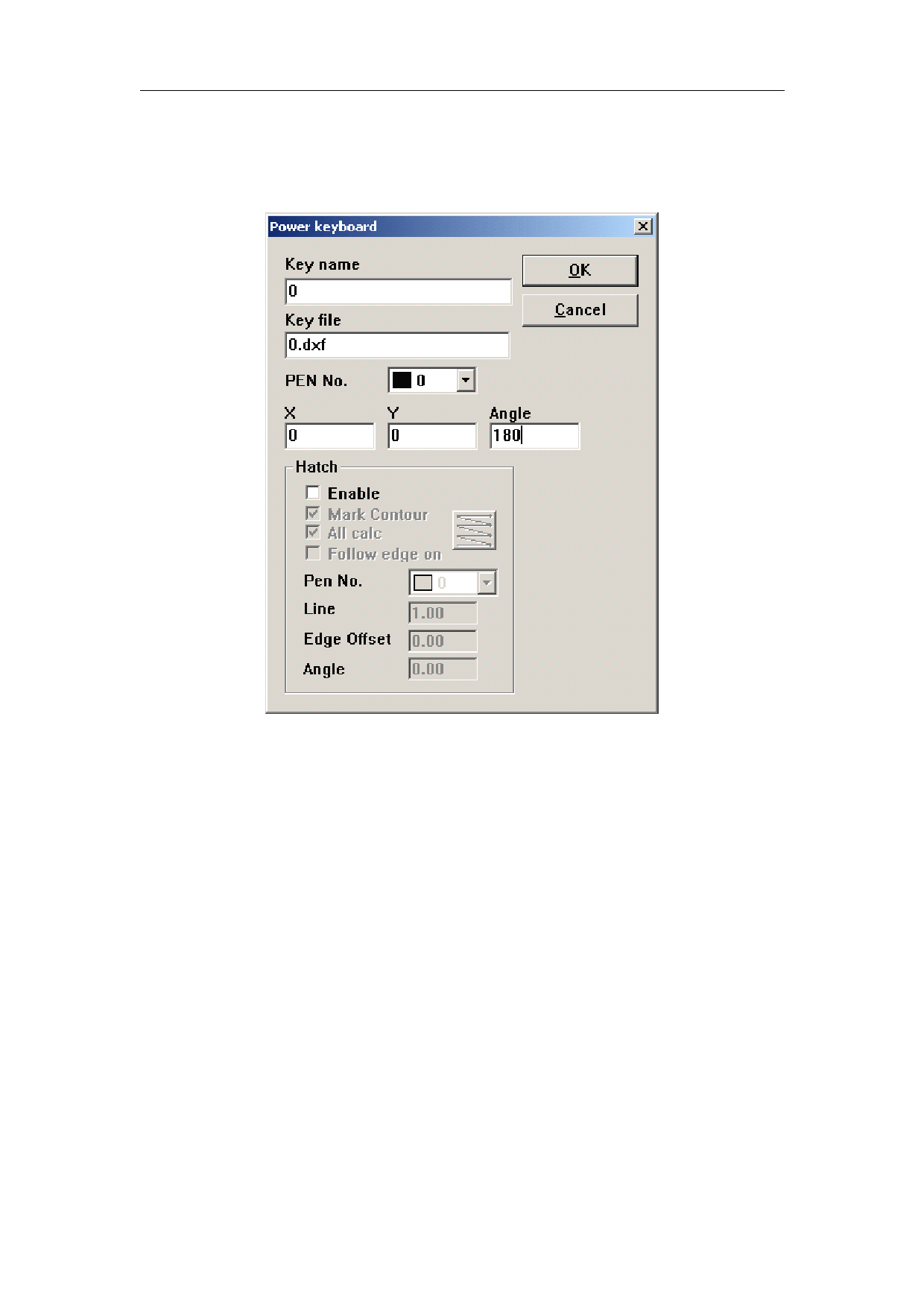
EzCad2UNI User’s Manual
Must place inside the identical table of the ten .dxf documents,may place inside d:\kbdxf\1.
2.In the Power Keyboard module, put these 10.dxf document inside the identical directory, we
can place them inside d:\kbdxf\1.
3.Click “Add” then the dialog box popup shown as Figure8-21:
Figure 8-21
Input the key-press’s name 0, the corresponding processing document is 0.dxf and the key-press
locating point coordinate and rotation angle。
Set other keys according to the above step
4. Clicks mark then carries on the processing
If the user processing's keyboard type is the same, but is only the processing document which
each pressed key corresponds is dissimilar, the user need sets the keyboard directory as the
identical directory, the system will replace all documents automatically.
8.6 Power Ruler
The function of is Power Ruler mainly uses for to design each kind of scale, turn on EzCad 2 and
select “PowerRuler ” in the laser menu, as is shown in Figure 8-22:
109
reserved
All rights



































































































