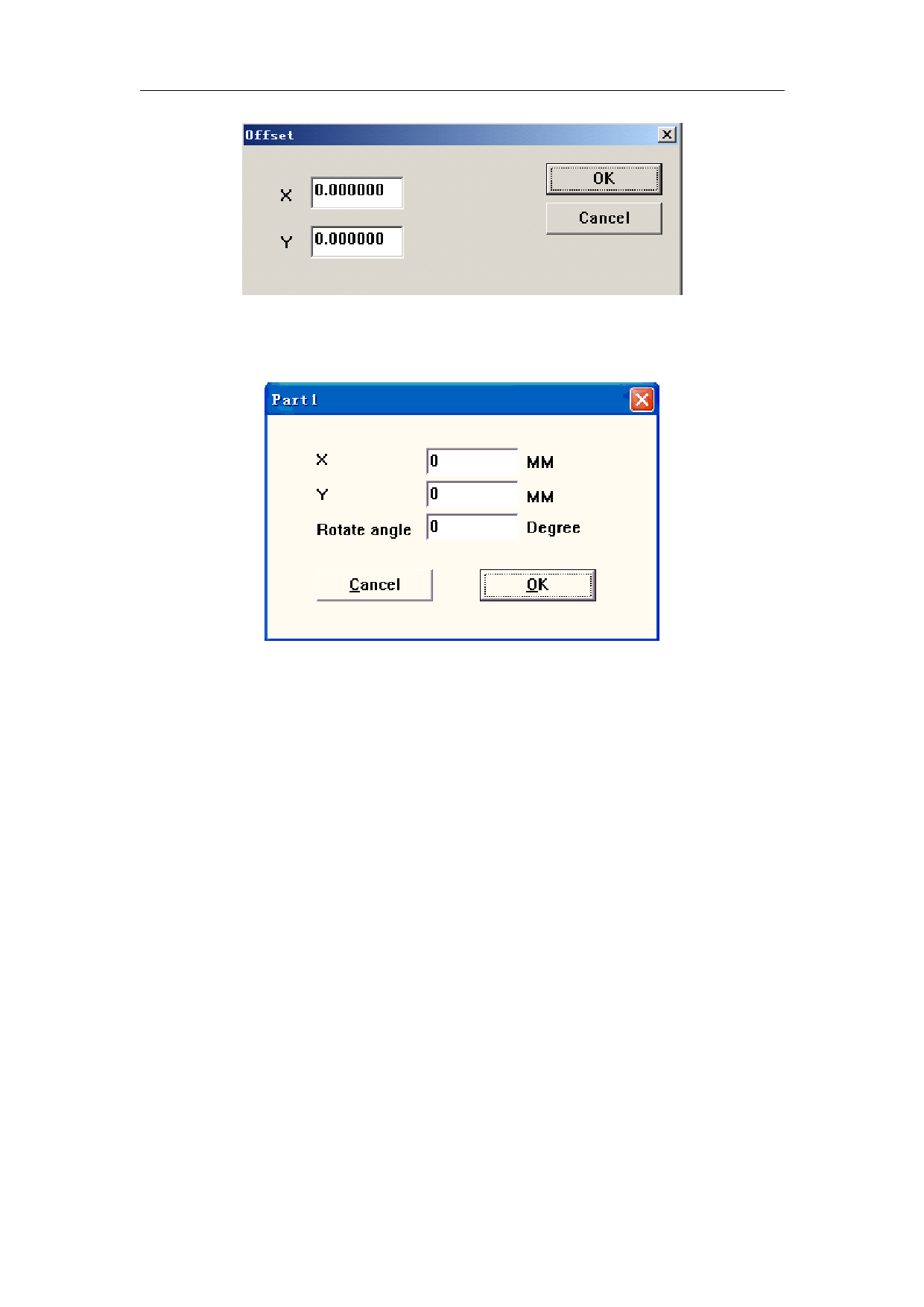
EzCad2UNI User’s Manual
Figure 8-18
Double click the item directly to modify the position and angle of each part as Figure 8-19 shows.
Figure 8-19 Parameters of Part position
X: Coordinates X of the part
Y: Coordinates Y of the part
Rotate angle: the anti-clockwise angle of the part
Return multi part mark dialog box after setting all parts. Close this dialog box and restart it,
we can preview the figure that placed on the position we just set. Click button Select part type
------Modify to correct any invalid position.
The other parameters in multi part mark are introduced here:
Current pos: the part that is being processed currently. It can be appointed manually.
Marked count: The count of part that has been processed.
Stop when reaching max count: Select this option to calculate the count of the parts that
have been process automatically and stop marking when reaching the appointed count. A dialog
box prompting “Finish mark part count” popup when we want to mark more parts.
Max count: Set maximum number of marking.
F1 Mark all part: Mark all parts of current part type by click this button or by press key F1.
F2 Continual mark all: Repeatedly mark all parts of current part type by click this button or
by press key F2.
F8 Mark current part: Mark current part one time by click this button or by press key F8.
F9 Modify current part: Modify the parameters of current part by click this button or by
107
reserved
All rights



































































































