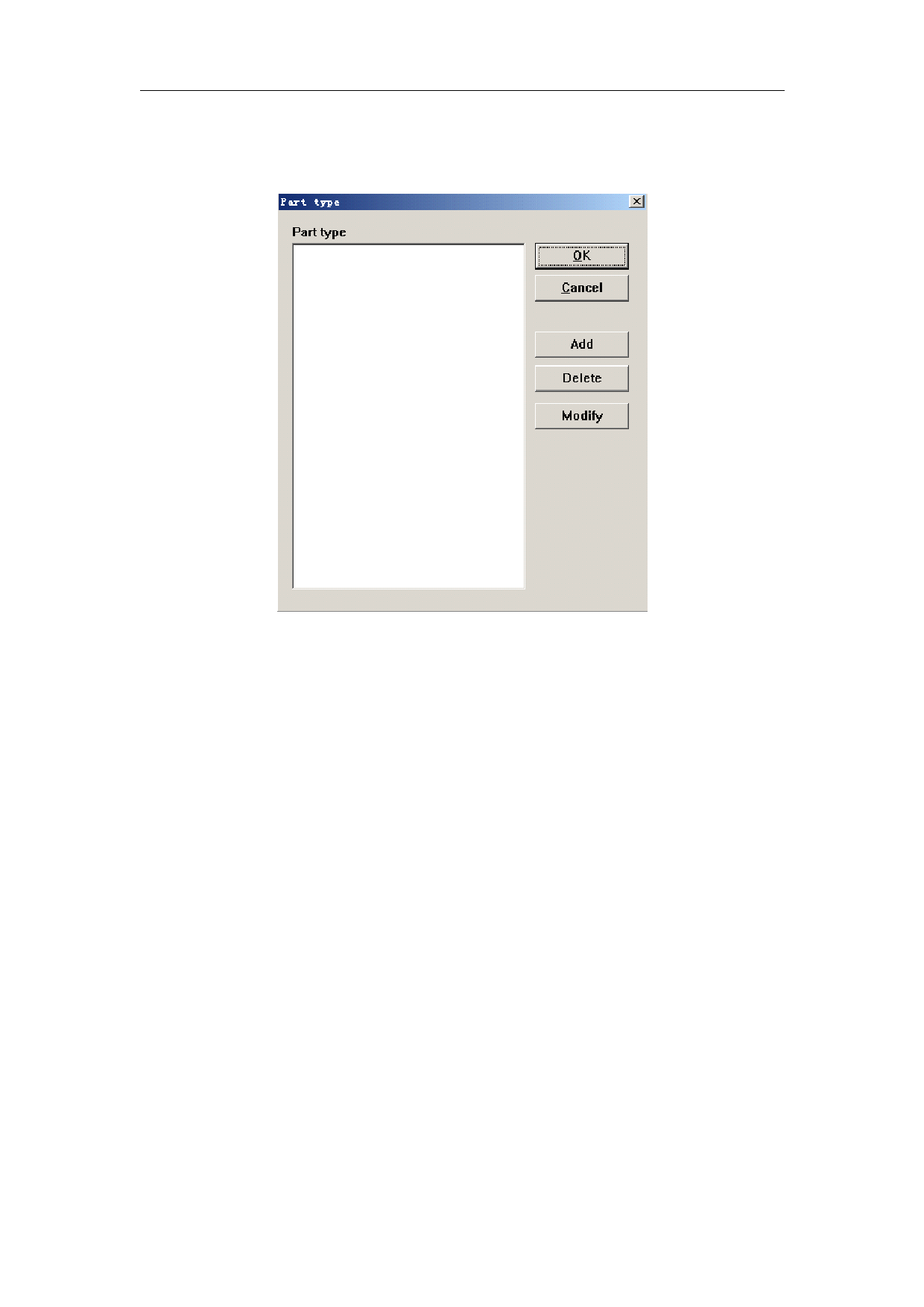
EzCad2UNI User’s Manual
Click Select part type to add or modify part parameters, which is shown in Figure 8-15:
Figure 8-15 Part enactment
Take Add for an example to account for the operation of Multi part mark.
Firstly, click Add button to add a new part type. The dialog box in Figure 8-16 will popup.
105
reserved
All rights



































































































