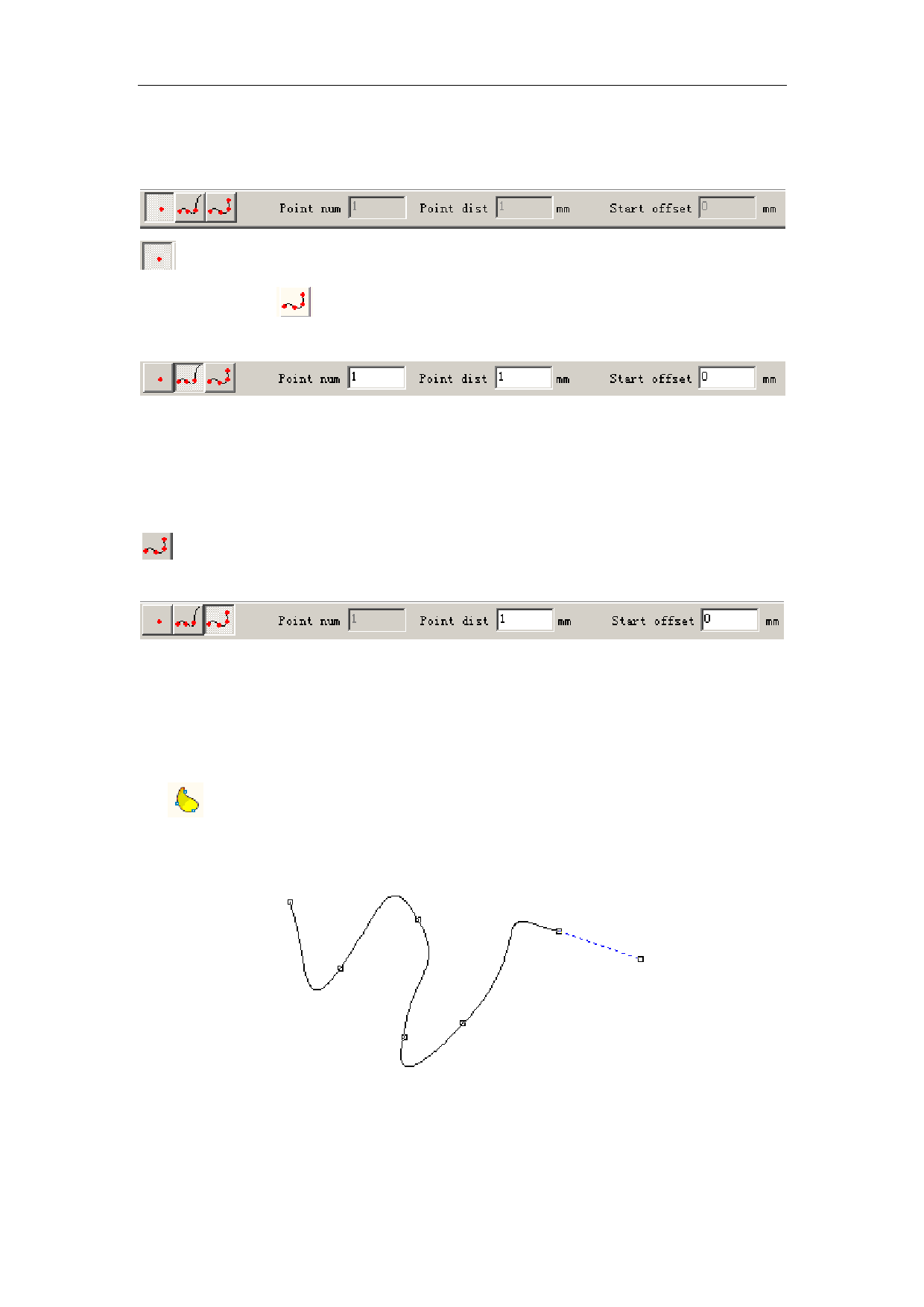
EzCad2UNI User’s Manual
command, and then the last dot drawn is displayed as selected object.
Under dot drawing mode, the Present Command Toolbar will be displayed as:
used to draw a dot
If users press button , a set of dots with equal distance will be placed along a curve. Click
this button, the tool bar becomes:
Point num: the amount of dots settled on the curve
Point dist: the distance between the two bordered dots
Start Offset: the distance between the first dot and the beginning of the curve
Note: if it can’t carry all the points, system will put remaining points from the start of the curve
till finish all the points use set in ‘Point num
’use can set point distance as user need, system will calculate point num as the point
distance.
4.2 Curve
To draw a curve, users can select command “Curve” in the Draw Menu or click the
icon . (Figure 4-2)
Figure 4-2 Draw a Curve
When command “Curve” selected, users can draw free curves by pressing the left button of
23
All rights reserved



































































































