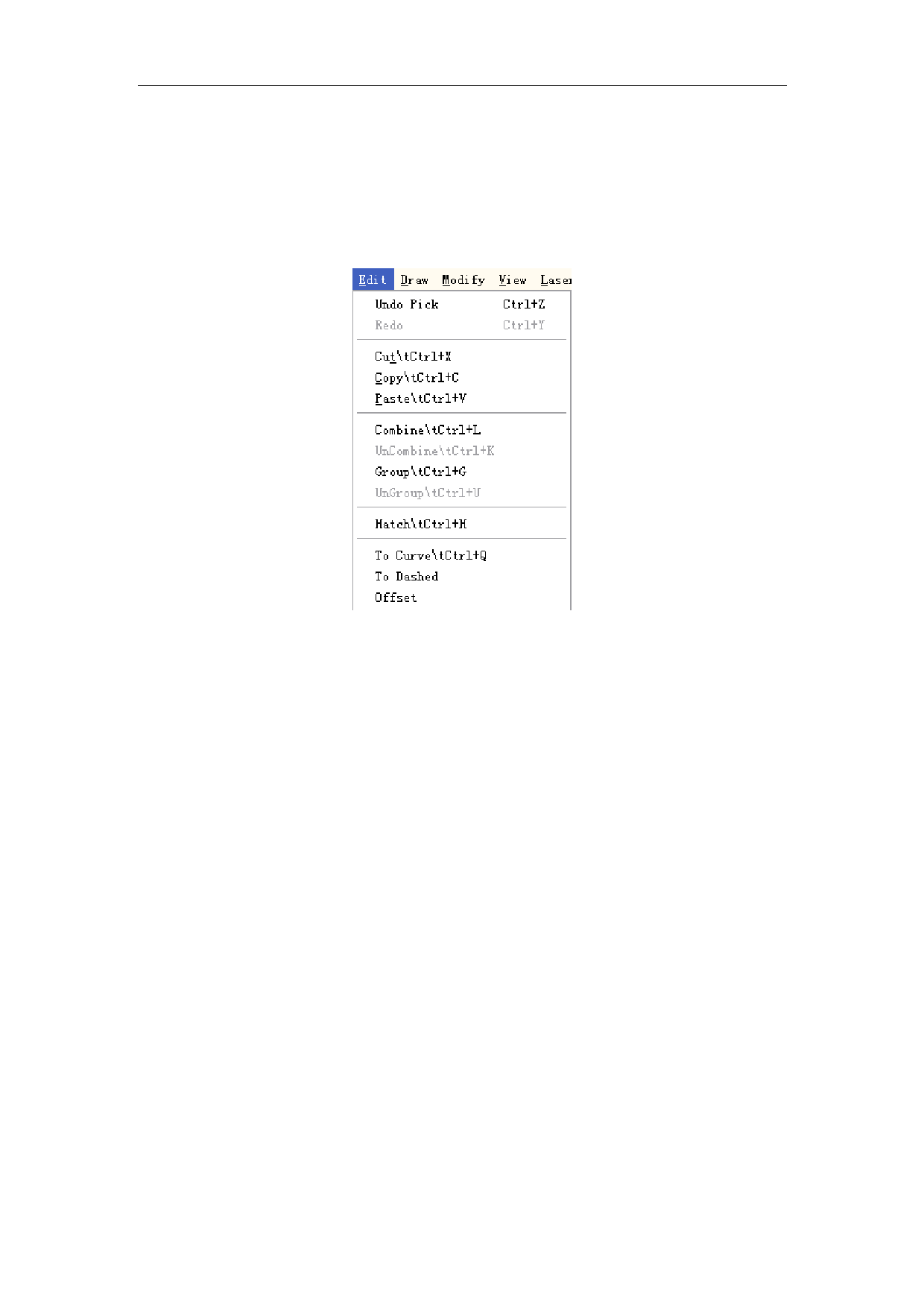
EzCad2UNI User’s Manual
Chapter 3 Edit Menu
“Edit Menu” carries out the editing operation of an object. (Figure 3-1)
3.1 Undo (U) / Redo (R)
Figure 3-1 Edit Menu
“Undo” will undo the last action that the user made in EzCad2. For example, if the user
deleted an object accidentally, clicking Undo will bring the program back one step to where that
item still existed. And the user also can select “Redo” to redo the last action which has just been
deleted.
3.2 Cut (T) / Copy (C) / Paste (P)
“Cut” will delete the object selected from EzCad2 and copy it to the clipboard. It can be
inserted back into the .ezd file later using “Paste” function. Note that it will be lost if other data is
copied to the clipboard.
“Copy” will copy the selected object to the clipboard and reserve the current object.
“Paste” will paste the object from the clipboard to current document file.
The shortcut keys of “Cut”, “Copy” and “Paste” respectively are: Ctrl+X, Ctrl+C and Ctrl+V.
15
All rights reserved



































































































