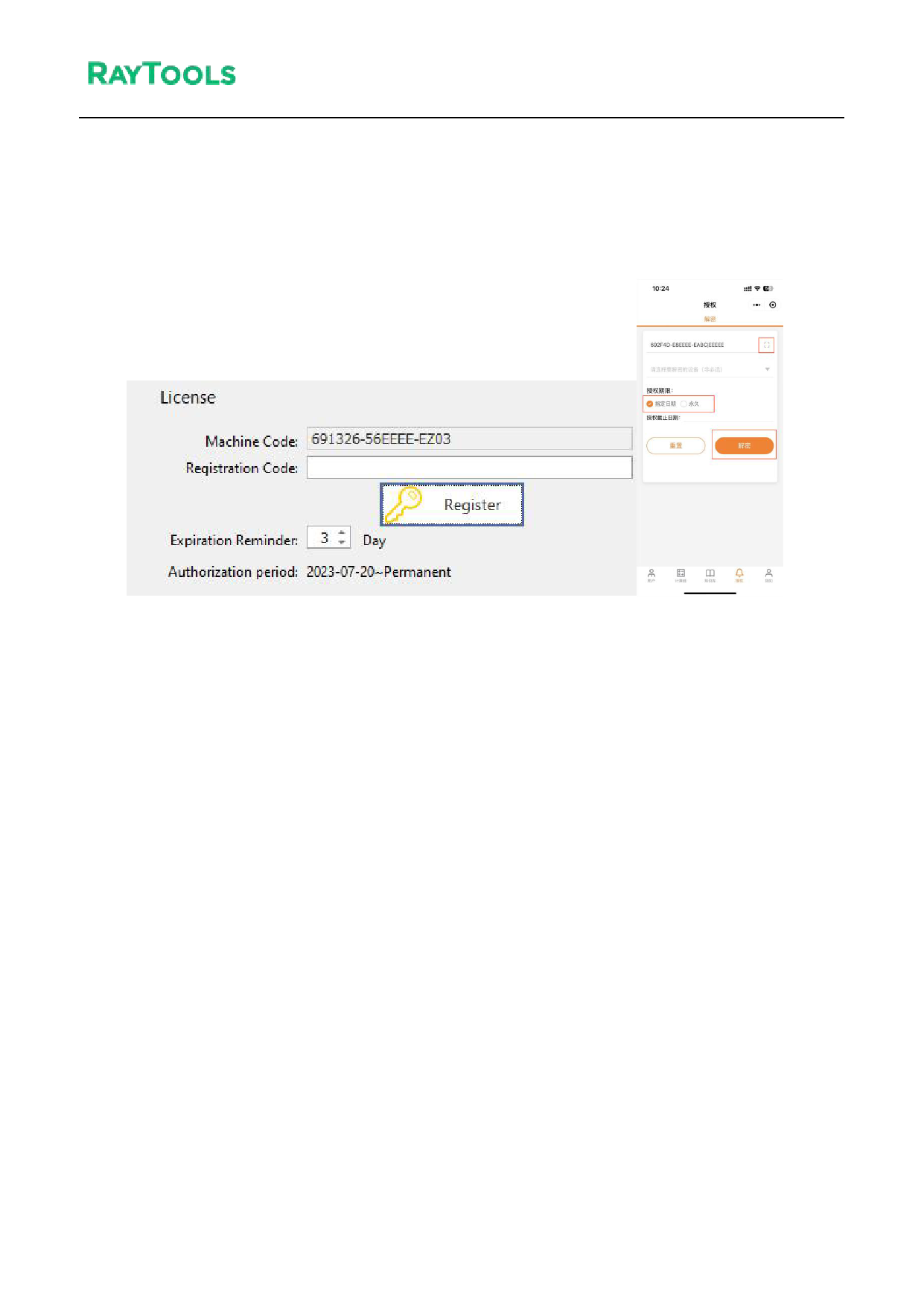
XC3000S Series Laser Cutting
System Commissioning Manual
3.2.5 Registration is required to open the process, you can register through the
mobile WeChat applets.
3.2.6 Use XC3000S software
After opening the software, import the graphics to be processed and configure the process parameters for
processing. Please refer to the latest "XC3000S Series Laser Cutting System User Manual" for details.
3.3 Software Licensing
1) Open the software and click the "?" at the top right corner of the software page. 2) Open the WeChat
applet "KIC Cloud", log in, click Authorize, then click Swipe icon and scan the QR code of the software,
as shown in the figure below:
3) After scanning, the machine code and dog number will appear, and then select the "license expiration
58



































































































