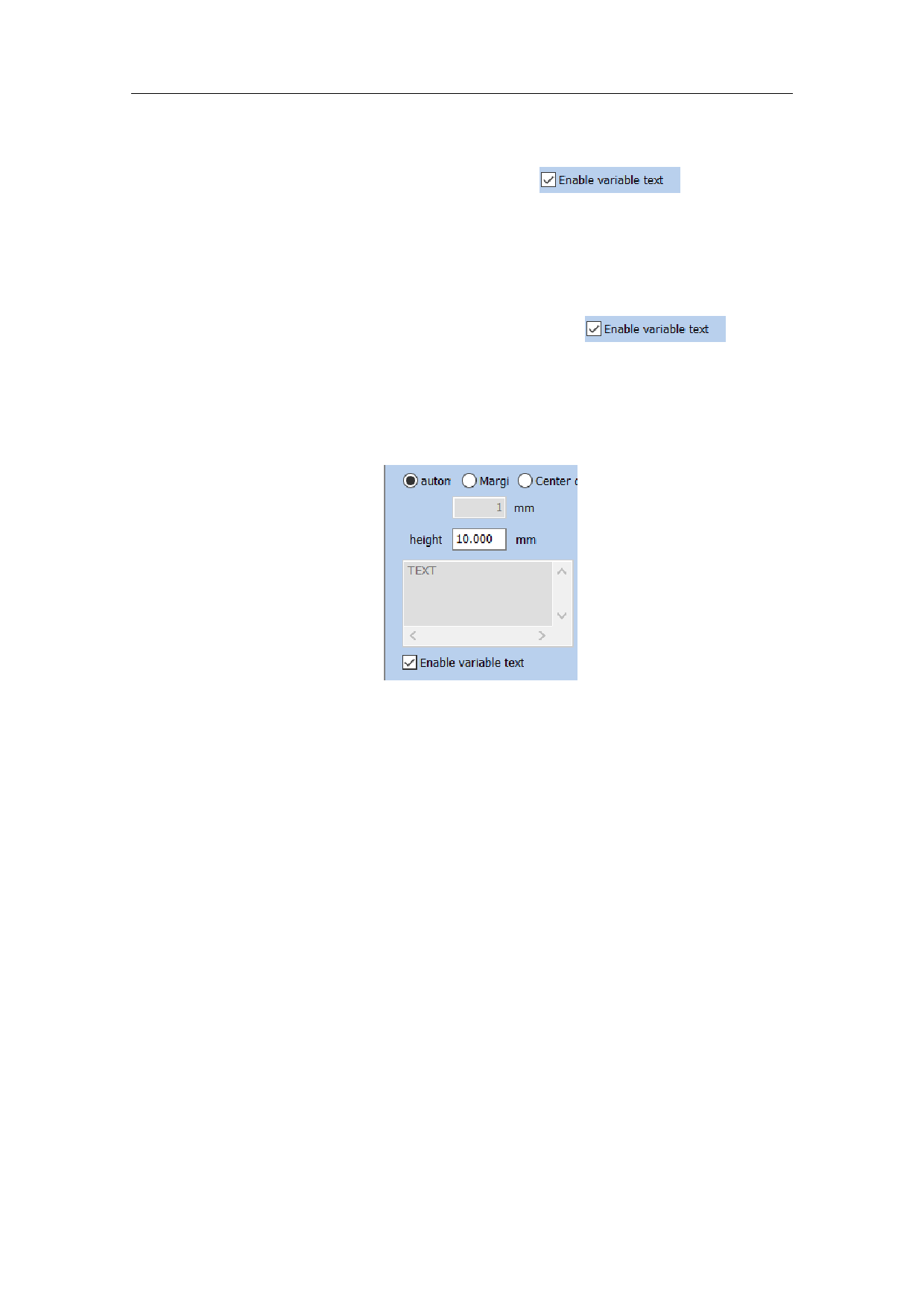
4.8.3. Variable Text
The Enable Variable Text will be available after
is selected,
and the variable text properties as shown in Fig. 4-24 will be displayed by the
system. The “Variable Text” means that a text can be modified dynamically
based on the rules given by the user during marking.
The Enable Variable Text will be available after the
Enable
Variable Text is selected, and the variable text properties as shown in Fig. 4-24
will be displayed by the system. The “Variable Text” means that a text can be
modified dynamically based on the rules given by the user during marking.
Fig. 4-24 Variable Text Properties
Auto
Edge Distance
Center Distance
1 1mm
Enable Variable Text
Distance Control: the distance between characters as per the current
character arrangement pattern.
Auto: Automatically sets the distance between characters.
Spacing Margin: It refers to the distance from the right boundary of left
character to the left boundary of right character.as shown in Fig. 4-25:
78 / 217



































































































