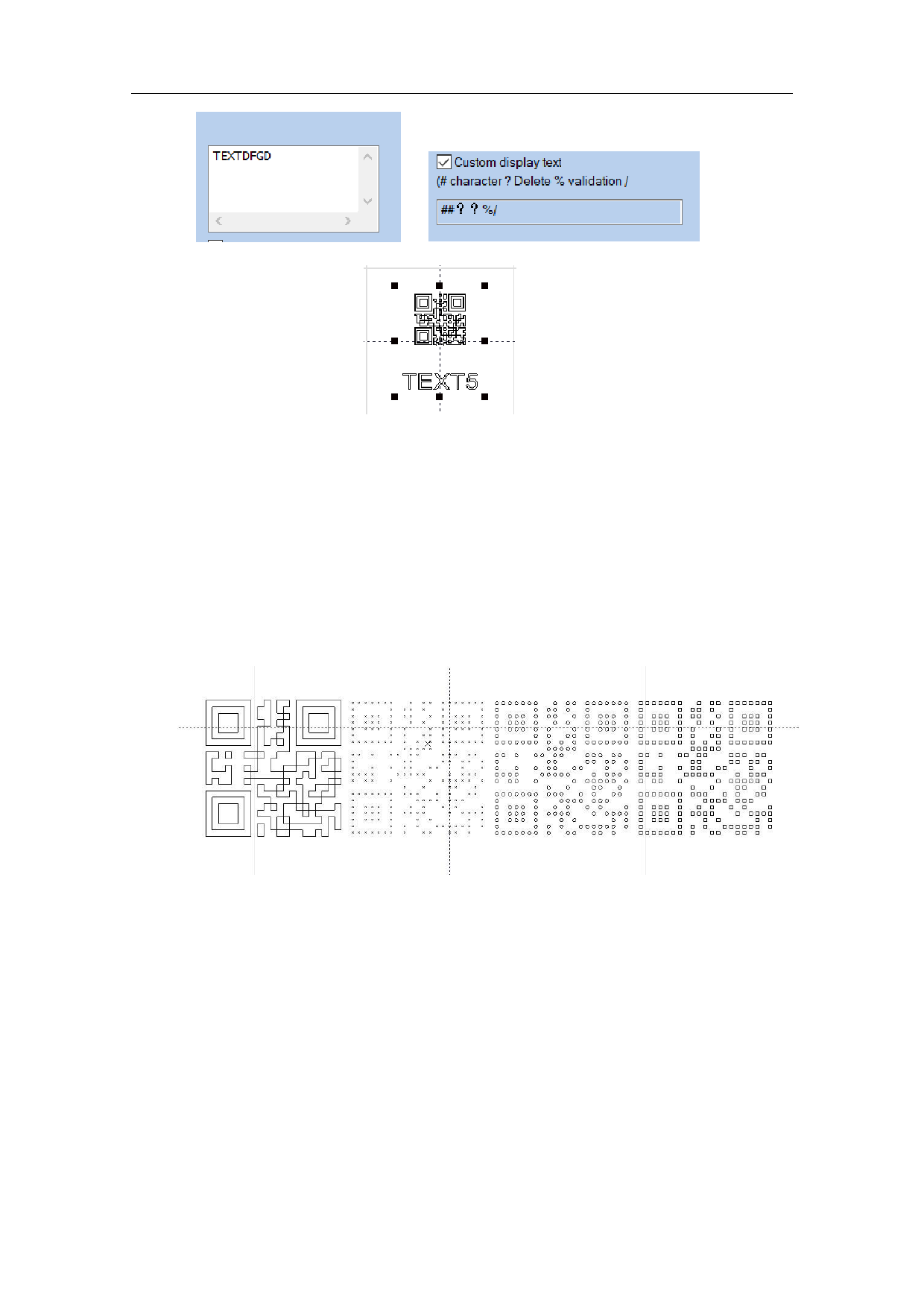
Barcode
Custom Display Text
(# ? % /) (#Character ?Delete %Validation /Newline)
Dot point Mode, Circle Round Mode, and Rectangle Mode: Select the
mode that makes up the two-dimensional code. The examples are as follows
(from left to right, dot point mode, circle Round mode, rectangle mode):
The proportion of graphics width:Set the size of the element which formed
two-dimensional code. The adjustment range is from 1 to 100. It is valid only
for the circle mode and rectangle mode.
Fixed size:Set the size of the two-dimensional code.
Center blank:An area will be vacated in the center area of the QR code ,
which will be used to place company LOGO, pictures, etc.
77 / 217



































































































