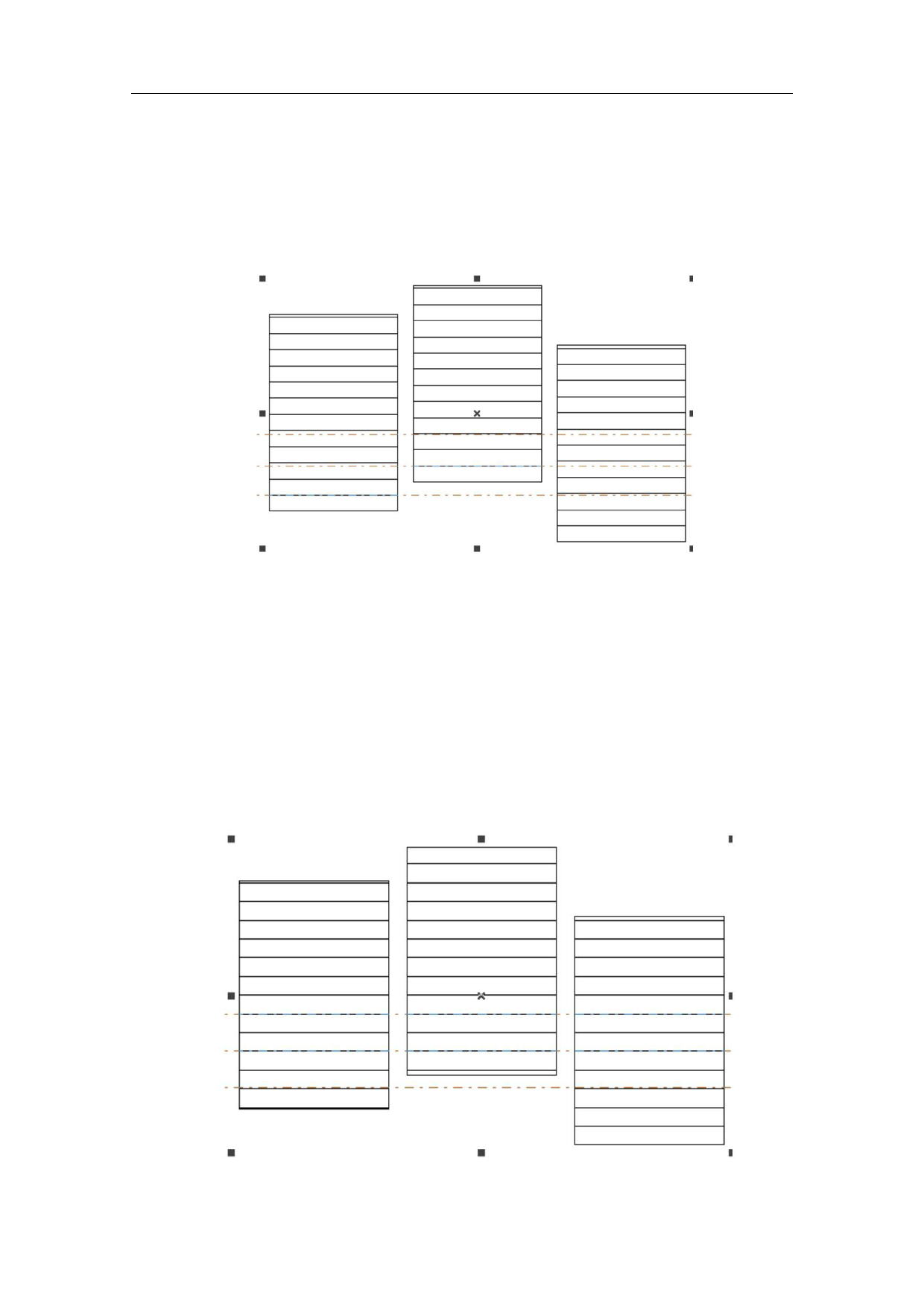
1、Do not check "object overall calculation": the machining order in the
object list will be followed during machining ,Mark the filling lines one by one,
that is, mark the filling diagram of an object first and mark the next. as shown in
Fig. 3-5:
Fig.3-5 Do not click ‘All Calc’
Fig.3-5 Do not check "object overall calculation"
2、 Click ‘All Calc’, mark all the hatch line at one time, mark all the hatch
that on the same line.as shown in Fig. 3-6:
2、Check "object overall calculation": mark all the filling lines in one time
during machining, that is, mark the filling lines in the same line of several
objects together. as shown in Fig. 3-6:
44 / 217



































































































