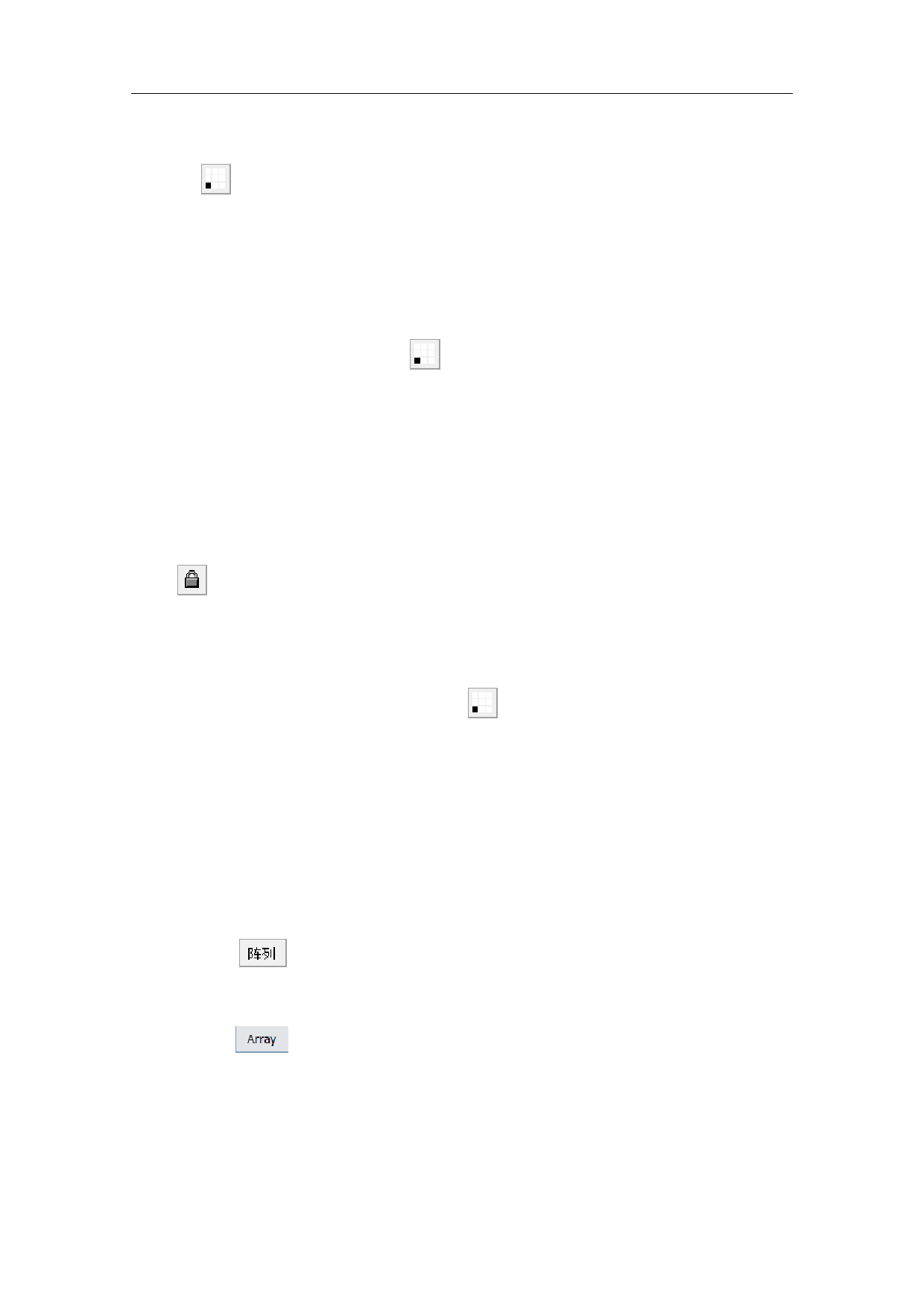
Y Position: the Y coordinate of the selected object. It can indicate the
coordinate of the object’s left bottom corner or its center. The coordinate data
button
is used for setting the specific data of the coordinate.
X Position: Represents the Y coordinate of the currently selected object,This
coordinate can be specified as the coordinate of the lower left corner of the
object,You can also specify coordinates for the center of an object,Through
coordinate information button,
coordinates.
To set the specific meaning of position
Z Position: Said that the current the Z coordinate of the selected object.
X Size: Said that the current the width of the selected object.
Y Size: Said that the current the height of the selected object.
: locks the current length/width ratio of the selected object. If the user
changes X and Y Sizes, the system will keep the length/width ratio of the new
size unchanged.
Coordinate Data information Button : determines specified whether X
position and Y position correspond to the coordinates of the left bottom
corner or center of the object or other given positions. When the user clicks
this button, a dialog box will appear to ask the user to select the position
corresponding to the coordinate. The coordinate data displayed currently
indicate that X Position and Y Position correspond to the coordinates of the
object’s left bottom corner.
Array
: copies the current object and arrange them to the
destination by dealing with the dialog box as shown in Fig. 2-16:
Array
:Copy the current object to the specified location, and the
operation dialog box is as shown in Figure 2-16:
33 / 217



































































































