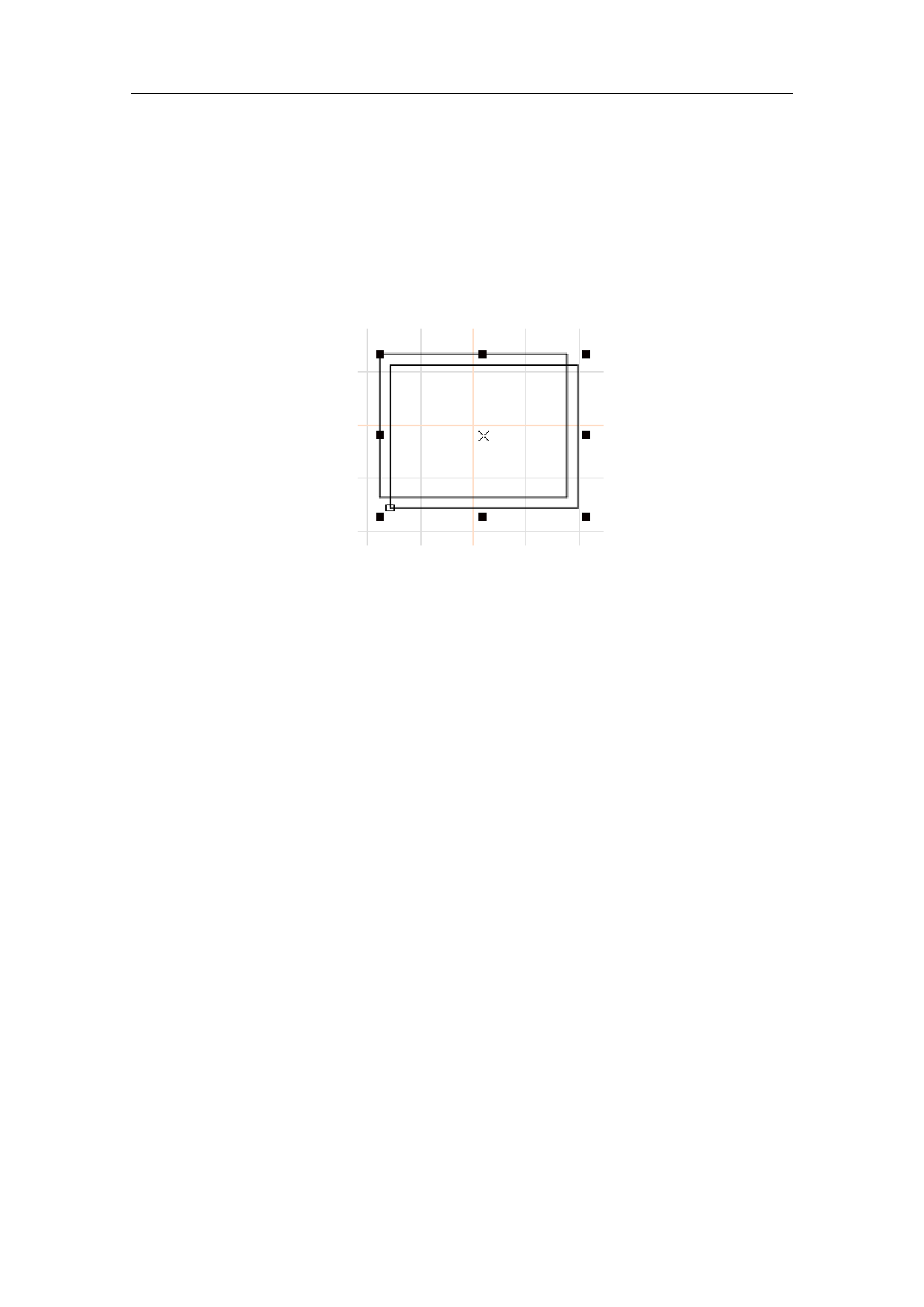
“Paste X” and “Paste Y”: refer to the new object’s offsets with respect to
previous one (pasted object) when the Copy/Paste function is used, as shown
in Fig. 2-6:
Horizontal paste / vertical paste offset: specifies the offset of the, newly
generated object (be pasted object) relative to its original position when you
use the copy / paste function. As shown in Figure 2-6:
Fig. 2-6 Original Graph and Copied and Pasted Graph
“Smoothing Parameter”: controls the smoothness of the vector diagram
generated by the software.
“Grid”: shows or hides the grid.
“Grid Space ”::adjusts the distance in grid.
“Grid spacing ”: Distance between gridlines
“Execute when SeaCAD Starts,Run SeaCAD program”/“Execute
when SeaCAD Finish , Execute when SeaCAD Starts , Run SeaCAD
program”: start the executable programs provided by the third party to realize
some relevant operations.
Open a new file when SeaCAD Starts:a new file named "SeaCAD1" is
automatically created after the software is opened.
“Input IO Mask”: sets the input port supported by the current software.
15 / 217



































































































