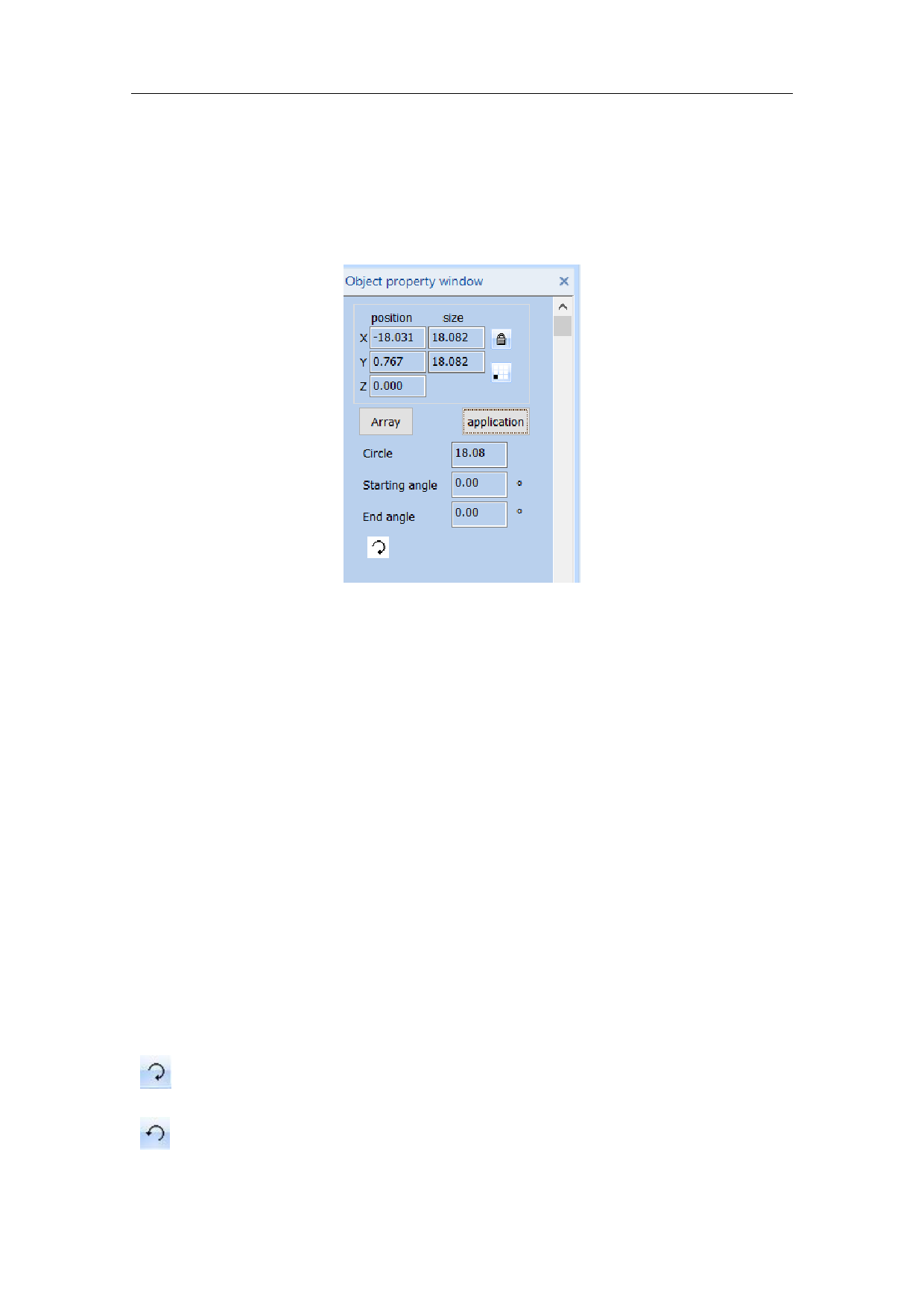
When the “Circle” command is selected, the user can press the left mouse
button and move the mouse to draw a circle.
When a circle is selected, the circle properties as shown in Fig. 4-5 will be
displayed in the Properties Toolbar.
Object Property Bar
Location
Fig. 4-5 Circle Properties Toolbar
Size
Array
Apply
Eadius
Start Angle
Circle Diameter: the diameter of a circle.
Start Starting Angle: the angle of the starting point of a circle relative to its
center.
: It means the current circle is marked clockwise.
: It means the current circle is marked anticlockwise.
57 / 217



































































































