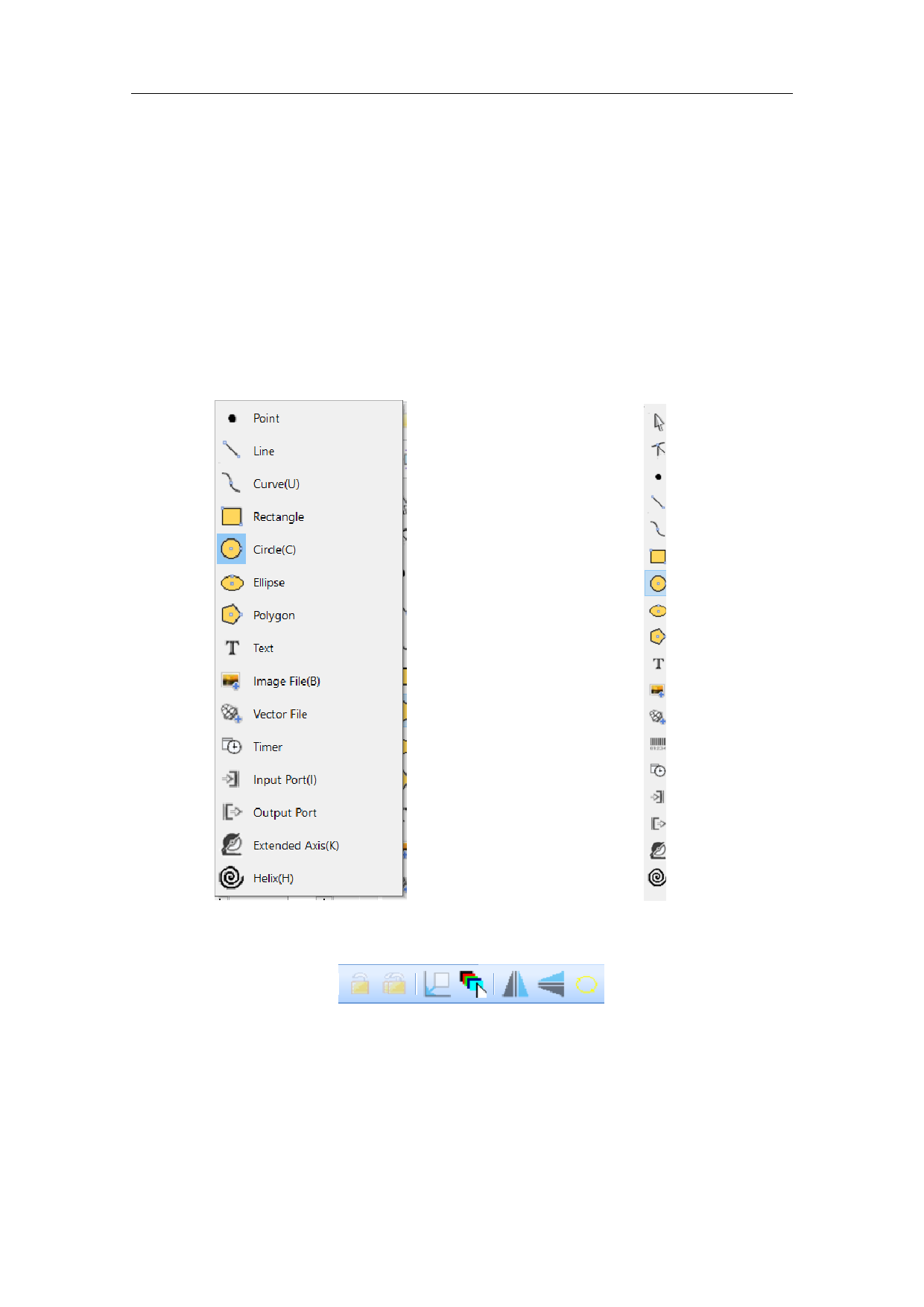
4. Draw Menu
The “Draw Menu” is used for drawing various common shapes, including
Point, Line, Curve, Polygon, etc. This menu has a corresponding Toolbar, and
all related operations can be achieved through the icons in this Toolbar, as
shown in Fig. 4-1. When you select a drawing command or the icon in the
Toolbar, the Present Command Toolbar on the top of the workspace will be
changed to show some options of the current command.
Fig a) “Draw” Menu
Fig b) “Draw” Toolbar
Fig c) Select command toolbar Select the tools command bar
Fig4-1 “Draw” Operation
52 / 217



































































































